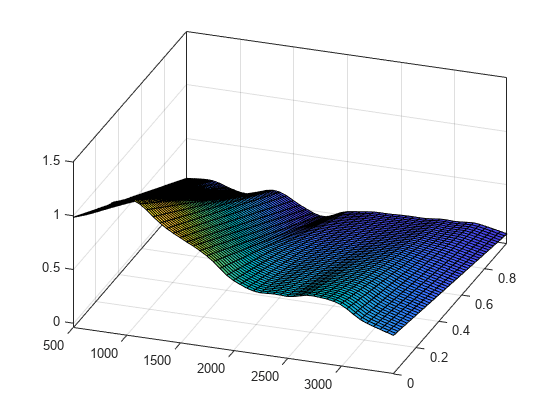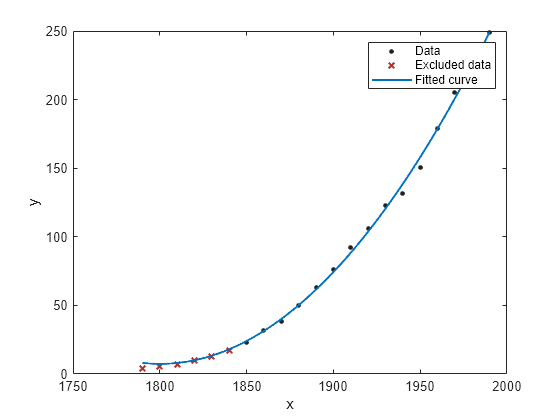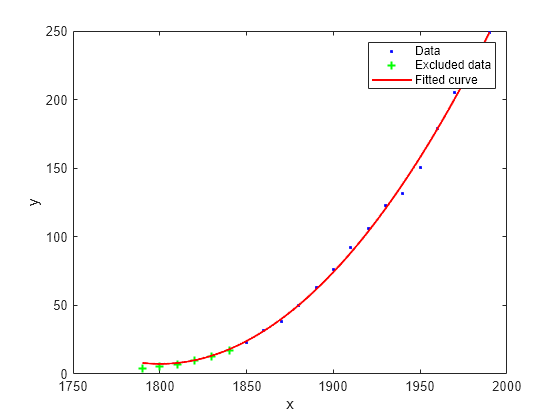plot
Plot cfit or sfit object
Syntax
Description
Surfaces
plot(___, specifies options using one or more name-value arguments in addition to any of the input argument combinations in the previous syntaxes for surfaces. For example, you can specify the type and limits of the plot.Name=Value)
Curves
plot(
specifies the color, marker symbol, and line style used to plot the scatter plot
data.cfit,x,y,DataLineSpec)
plot( specifies the color, marker symbol, and line style that cfit,FitLineSpec,x,y,DataLineSpec)plot uses to plot the curve given in cfit.
plot( specifies the color, marker symbol, and line style used to plot the outliers.cfit,x,y,outliers,OutlierLineSpec)
plot(
specifies the color, marker symbol, and line style used to plot the curve,
scatter plot data, and outliers.cfit,FitLineSpec,x,y,DataLineSpec,outliers,OutlierLineSpec)
plot(___, specifies the plot type using any of the input arguments combinations in the previous syntaxes for curves.ptype)
Examples
Input Arguments
Name-Value Arguments
Limitations
Bounds for the prediction function ("predfunc") and prediction
observations ("predobs") cannot be computed for fit objects with
constraint points specified. The software will plot NaN values for
the specified bounds.