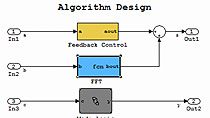Working with Digital Inputs and Outputs on STM32 Using Simulink
From the series: Getting Started with STM32 Nucleo Boards Using Simulink
Follow a step-by-step guide on how to design a model in Simulink® using the digital input and output ports on a STM32 Nucleo board. It includes an example of how to make the onboard user LED blink as well as how to use the onboard Push Button to toggle the LED. It also explains the concepts of connected IO and external mode connection with the hardware using Model-Based Design.
To learn more about how to install Simulink Coder Support Package for STMicroelectronics Nucleo Boards watch:
Install Simulink Coder Support Package for STM32 Nucleo Boards (2:25)
Published: 5 Jul 2022