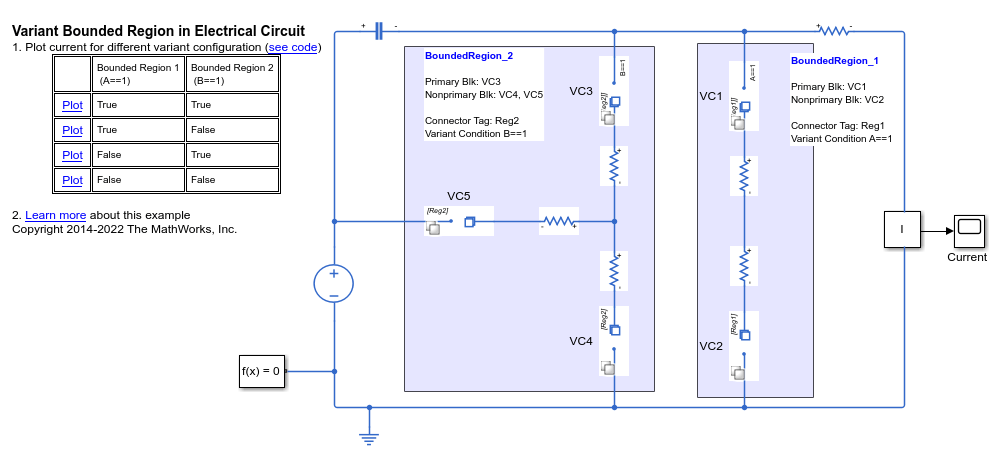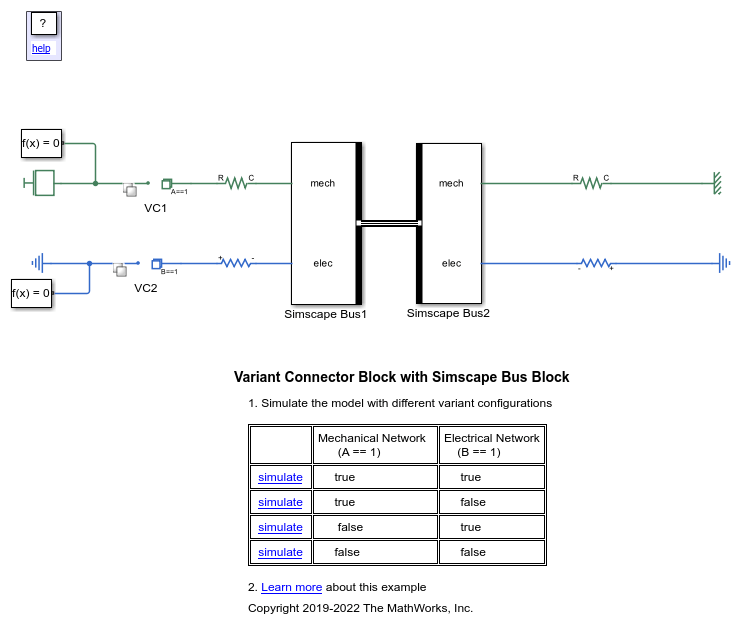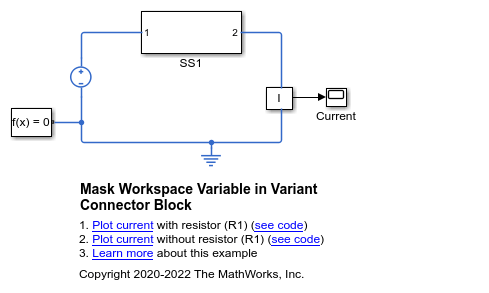Utilities
Erforderliche und häufig verwendete Blöcke zum Einrichten der Simulationsumgebung, zur Anbindung an Simulink®-Modelle und zur sofortigen Generierung benutzerdefinierter Komponenten
Diese Bibliothek enthält erforderliche und häufig verwendete Blöcke zum Einrichten der Simulationsumgebung, zur Anbindung an Simulink-Modelle und zur sofortigen Generierung benutzerdefinierter Komponenten.
Die Blöcke in der Bibliothek „Network Couplers“ bieten Ihnen Ausgangspunkte für die Aufteilung Ihres Simscape™-Netzes in separate kleinere Netze, die über Simulink-Verbindungen aneinander gekoppelt sind.
Simscape-Blöcke
Blöcke
| Spectrum Analyzer | Display frequency spectrum |
Funktionen
Themen
Grundlegende Verfahren
- Creating a New Simscape Model
Quick way to create a new model. - Essential Physical Modeling Techniques
Brief summary of physical modeling rules and techniques. - Modeling Best Practices
How to use best practices in your model architecture to avoid numerical simulation issues.
Verbindungsbusse
- Design Rigid Interface Specifications for Conserving Connections
Lock down connection types for Simscape Bus and Connection Port blocks.
Netzkoppler
- Using Network Couplers to Split Physical Networks
General workflow and types of models that can benefit from splitting their network.
Varianten
- Using Variant Connectors to Implement Variations in Physical Networks
Implement variations in physical network. - Model Variants in an Electrical Circuit Using Variant Connector Blocks
Restrict propagation of Variant condition in an electrical circuit using primary and nonprimary type Variant Connector blocks. - Model Variants in a Mechanical System Using Variant Connector Blocks
Restrict propagation of Variant condition in a mechanical system using leaf type Variant Connector block.