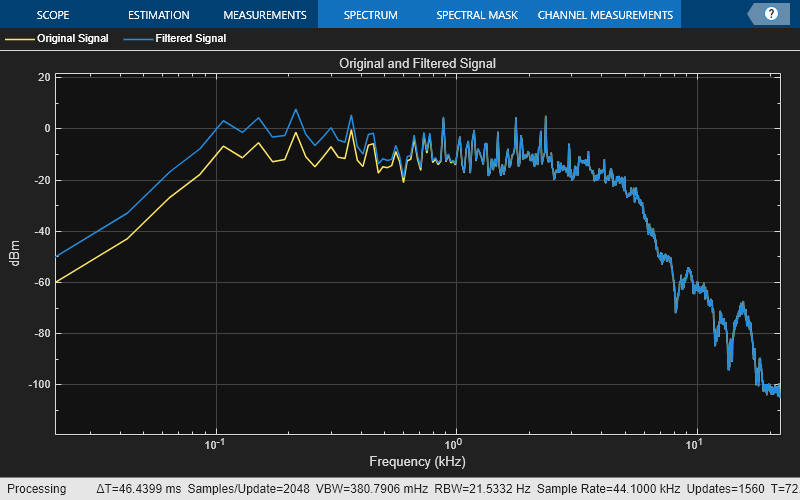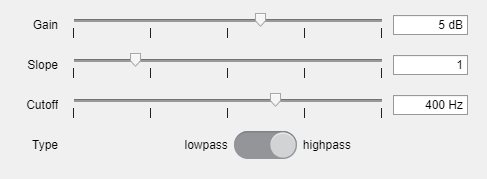shelvingFilter
Description
The shelvingFilter
System object™ implements a shelving filter, which boosts or cuts the frequency spectrum of the
input signal above or below a given cutoff frequency.
To use a shelving filter:
Create the
shelvingFilterobject and set its properties.Call the object with arguments, as if it were a function.
To learn more about how System objects work, see What Are System Objects?
Creation
Syntax
Description
shelvFilt = shelvingFilter
shelvFilt = shelvingFilter(gain)Gain property to gain.
shelvFilt = shelvingFilter(gain,slope)Slope property to slope.
shelvFilt = shelvingFilter(gain,slope,cutoffFreq)CutoffFrequency property to cutoffFreq.
shelvFilt = shelvingFilter(gain,slope,cutoffFreq,type)FilterType property to type.
shelvFilt = shelvingFilter(___,Name=Value)shelvFilt = shelvingFilter(SampleRate=96000) creates a shelving
filter with a sample rate of 96,000 Hz.
Properties
Usage
Description
Input Arguments
Output Arguments
Object Functions
To use an object function, specify the
System object as the first input argument. For
example, to release system resources of a System object named obj, use
this syntax:
release(obj)
Examples
Extended Capabilities
Version History
Introduced in R2022a