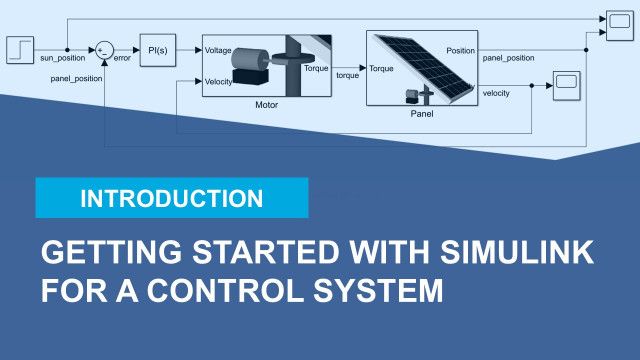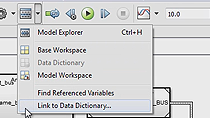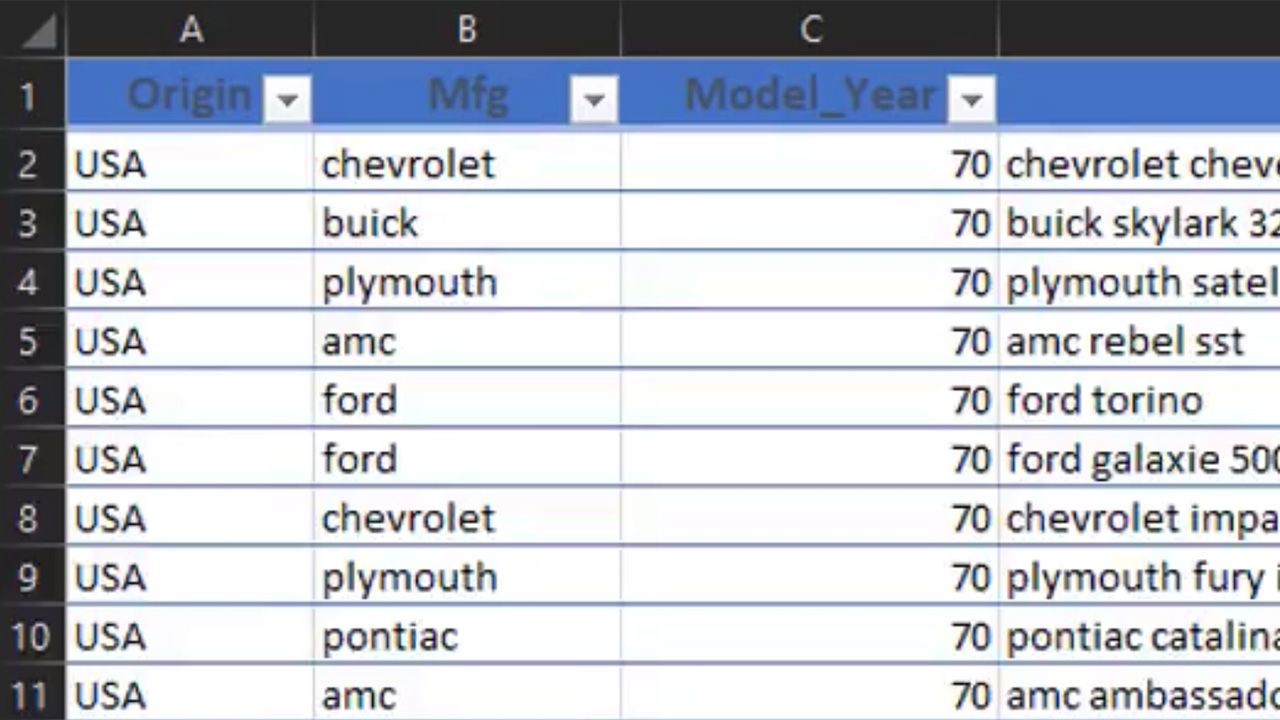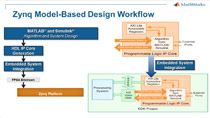Getting Started with Simulink and ROS
From the series: Implementation
Sebastian Castro and Pulkit Kapur discuss how to use Simulink® with the Robot Operating System (ROS).
First, Sebastian and Pulkit introduce the workflows for connecting Simulink and ROS using the Robotics System Toolbox™. You will learn some software features, templates, and best practices to help you implement common ROS programming constructs in Simulink. You will also learn how to combine MATLAB, Simulink, and Stateflow® as modeling tools for different types of algorithms within a Simulink block diagram.
Finally, you will see a demonstration of the concepts above through an autonomous object tracking example. This example implements best practices with Simulink and Robotics System Toolbox. It also highlights the modularity of MATLAB and ROS by showing the algorithm using real and simulated TurtleBot® robotic platforms, as well as a webcam. Two new products were introduced in R2019b to complement the capabilities of Robotics System Toolbox: Navigation Toolbox and ROS Toolbox.
For more information, check out the following resources:
- Download all template and example files on the MATLAB Central File Exchange
- Find out more about programming robots in MATLAB and Simulink
Published: 31 Oct 2017