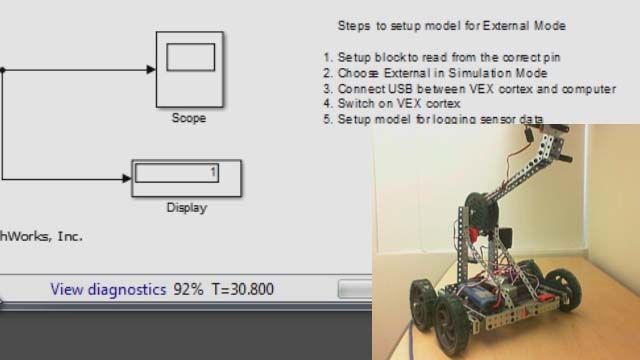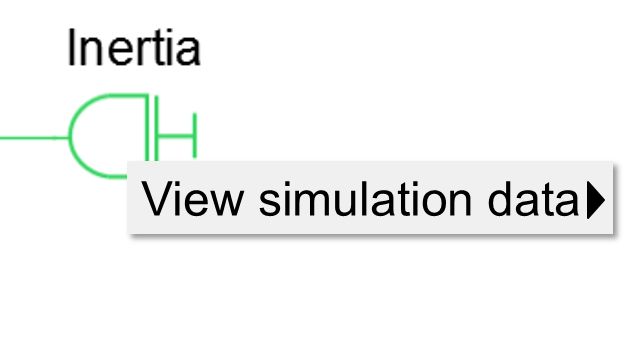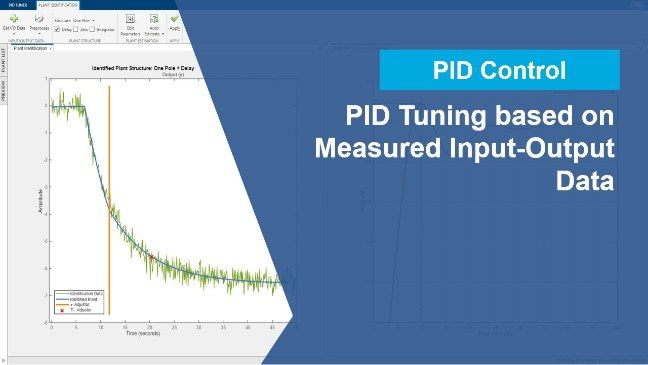ECU Tuning and Data Logging Using CAN and Simulink
From the series: Improving Your Racecar Development
Christoph Hahn and guest presenter Jose Avendano introduce you to options available for accessing the data within your vehicle’s CAN bus. Data obtained through Simulink® data logging or other devices can be directly integrated into virtual CAN channels to be included in simulations to assess fidelity and accuracy.
They discuss CAN data logging using Simulink hardware support packages for CAN devices. These tools allow you to log the information within your CAN network or to create custom data loggers depending on your needs. CAN replay functionality is also demonstrated to integrate data acquired into simulations or data visualizations for performance analysis. By implementing CAN interactions through Simulink support, you can create custom electronics that can use information directly from the vehicles CAN bus or even interact with existing CAN nodes.
The main takeaways of this second part of the RC Racecar series are that Simulink support packages for CAN devices allow you to create custom CAN data loggers, include CAN data in simulations, and create custom electronics to interact with existing CAN devices in the vehicle. You can also use these tools to create powerful visualizations of testing data, increase and verify the fidelity of your simulations, or program custom electronics that may provide you with a competitive advantage by having access to real-time information from the CAN bus.
Special thanks to Kvaser for participating in the creation of this demo and providing the necessary hardware.
For an introduction to the Vehicle Network Toolbox™ and an overview of the MATLAB® functionality, watch the MATLAB and Simulink student lounge video “CAN Communication with Your ECUs and the Vehicle Network Toolbox”.
Also, check out the full range of functionality supported by the Vehicle Network Toolbox in the following product and examples pages.
Find all models used in this episode on MATLAB Central File Exchange.
Published: 20 Sep 2017