Hauptinhalt
Ergebnisse für
I want to understand this from the scratch, i will appreciate help and guidance very much.
Yes in MATLAB
18%
Yes but only in some other language
22%
Yes in MATLAB and other language(s)
7%
Not yet but would like to learn how
34%
No & don't foresee any need to yet
19%
4243 Stimmen
Every year, we show our appreciation to the top contributors by awarding two types of annual badges: Most Accepted badge and Top Downloads badge.
Most Accepted badge goes to the top 10 contributors whose answers received the most acceptances. Top downloads badge goes to the top 10 contributors with the most downloaded submissions.
In 2022, the recipients for Most Accepted are: @Walter Roberson, @Voss, @Star Strider, @Torsten, @Image Analyst, @Matt J, @KSSV, @Jan, @Stephen23, and @DGM.
The recipients for Top Downloaded are: @Cleve Moler, @Yarpiz, @John D'Errico, @Seyedali Mirjalili, @Rodney Tan, @Yair Altman, @Chad Greene, @Steve Miller, @Giampiero Campa, and @Scott Lowe

Congratulations and thank you again for your outstanding contribution in 2022!
When solving problems over on Cody, I can almost always view all solutions to a problem after submitting a correct solution of my own. Very rarely, however, this is not the case, and I instead get the following message:
This solution is locked. To view this solution, you need to provide a solution of the same size or smaller.
You may solve another problem from Community group to unlock all the solutions to this problem.
If this happens, then again, I can almost always rectify this by submitting a (correct) solution to a different problem (I take it that the Community group is the implicit group of all problems on Cody --- is it?). But sometimes that, too, fails.
So my question is, why? What are the criteria that determine when all solutions are, in fact, unlocked?
MathWorks is hosting the QIT Boston event to discuss Ethical AI for the LGBTQ+ community on its Lakeside campus, hosted by our own Heather Gorr, PhD.
AI is known to learn biases from the various sources that affects our daily lives, and in particular minority groups like LGBTQ+.
Join the discussion to what the impacts are, where the biases come from, and how to mitigate as you develop AI.
Sign up here
https://www.eventbrite.com/e/oit-boston-panel-discussion-ethical-ai-for-the-lgbtq-community-registration-496419814027
Simple question: I noticed there's a Modeling & Simulation Challenge Master badge over on Cody, but I can't find the corresponding group. So: where is it? Does it still exist at all?
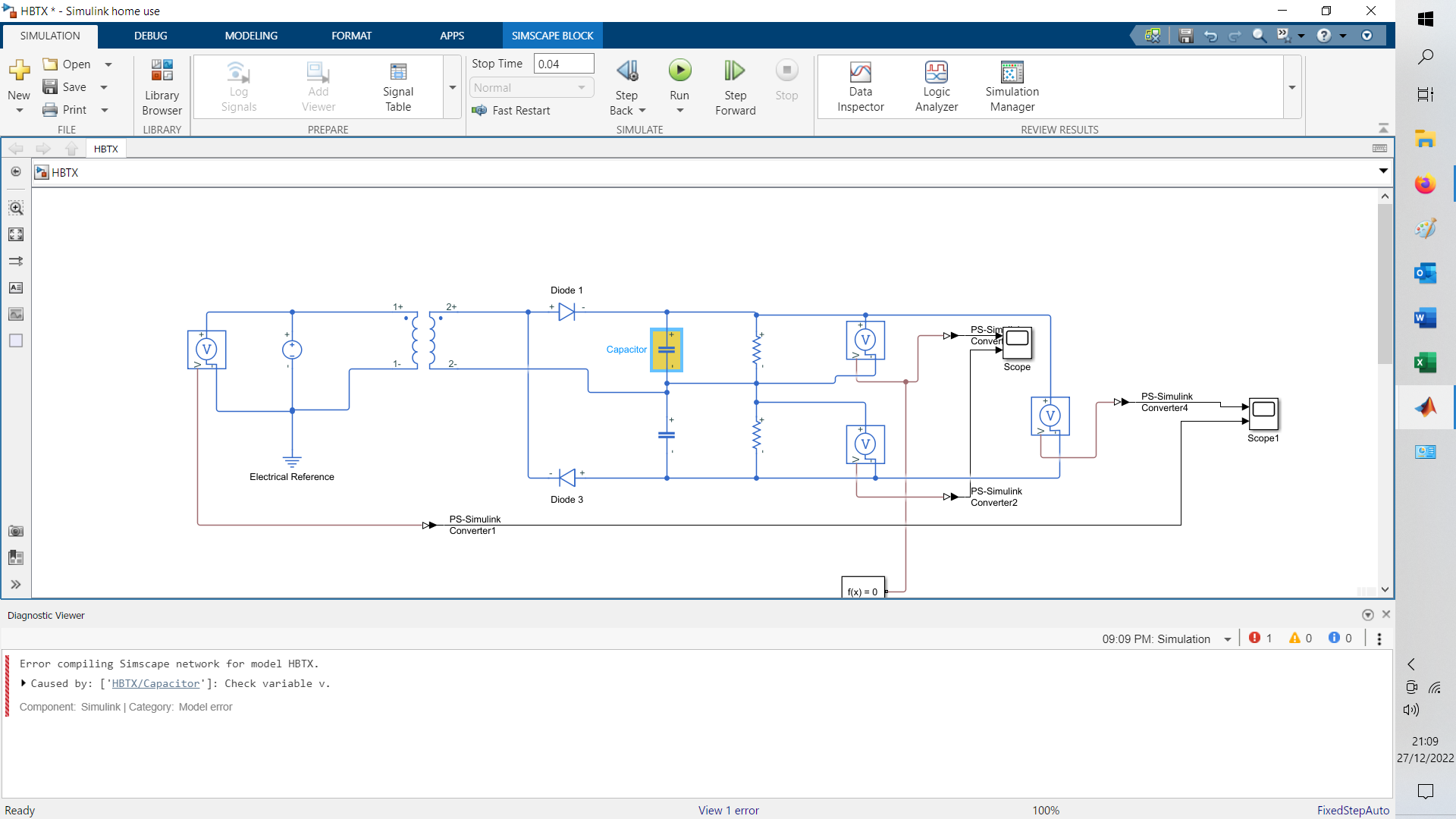
Hi, having problems with this model. Tried changing all the capacitor values without any success. Any help/suggestions would be most welcome.
You provided 2,007 anwers and received 529 votes. Thank you for your contribution to the community!
MATLAB Central Team
There are two kinds of text data type (=string data type) in MATLAB:
Text1='aText'; % first one
Text2="aText"; % first one
The second one did not exist in "old" MATLAB versions but the first one only.
My questions are: 1) What was motivation of MathWorks programmers to introduce the Text Data Type of the second format?
Yes, I know the difference: length(Text1)=5 whilst length(Text2)=1; Text1(2)='T' but Text2(2) does not exist. The array Text3=['one' ; 'fifth'] does not exist too.
2) However, any explanations and recommendations how to apply the second sort in contrast to the first one?
3) Is there any way how to convert one sort to another one?
Thanks for explanation in advance!
Error: The server timed out while running and assessing your solution in MATLAB CODY. How do I resolve this? My code is correct. I have run it on PC. But, when i submit in CODY the server throws an error.
an undergraduate student
41%
in graduate school
28%
in academia (prof, staff, etc.)
11%
in industry or Non-Gov't Org. (NGO)
11%
in government or military
3%
self employed, retired, or hobbyist
6%
7627 Stimmen
You provided 10,958 anwers at the acceptance rate of 78.95% and received 3,126 votes. Thank you for your contribution to the community!
MATLAB Central Team
Hello,
I am trying to do image to image regression neural network training. In place of digitTrain4DArrayData, I have used my own dataset of 500 input and 500 output grayscale images of size 100*100 pixels for training.
The code is as follows:
imds1 = datastore(fullfile(matlabdrive,"T10itTI"),"IncludeSubFolders",true,...
"FileExtensions",".png","type","image");
imds2 = datastore(fullfile(matlabdrive,"TFiSTI"),"IncludeSubFolders",true,...
"FileExtensions",".png","type","image");
dsnew = combine(imds1,imds2);
layers = [
imageInputLayer([100 100 1])
batchNormalizationLayer
reluLayer('Name','relu_1')
convolution2dLayer(3,1,'Stride',1)
batchNormalizationLayer
reluLayer('Name','relu_2')
convolution2dLayer(3,1,'Stride',1)
batchNormalizationLayer
reluLayer('Name','relu_3')
convolution2dLayer(3,1,'Stride',1)
batchNormalizationLayer
reluLayer('Name','relu_4')
convolution2dLayer(1,1,'Stride',1)
batchNormalizationLayer
reluLayer('Name','relu_5')
convolution2dLayer(3,1,'Stride',2)
batchNormalizationLayer
reluLayer('Name','relu_6')
convolution2dLayer(3,1,'Stride',1)
batchNormalizationLayer
reluLayer('Name','relu_7')
convolution2dLayer(3,1,'Stride',1)
batchNormalizationLayer
reluLayer('Name','relu_8')
convolution2dLayer(3,1,'Stride',1)
batchNormalizationLayer
reluLayer('Name','relu_9')
convolution2dLayer(3,1,'Stride',1)
batchNormalizationLayer
reluLayer('Name','relu_10')
convolution2dLayer(3,1,'Stride',1)
batchNormalizationLayer
reluLayer('Name','relu_11')
convolution2dLayer(3,1,'Stride',1)
batchNormalizationLayer
reluLayer('Name','relu_12')
convolution2dLayer(1,1,'Stride',1)
batchNormalizationLayer
reluLayer('Name','relu_13')
transposedConv2dLayer(1,1,'Stride',2)
batchNormalizationLayer
reluLayer('Name','relu_14')
convolution2dLayer(1,1,'Stride',1)
batchNormalizationLayer
reluLayer('Name','relu_15')
convolution2dLayer(1,1,'Stride',1)
batchNormalizationLayer
reluLayer('Name','relu_16')
convolution2dLayer(3,1,'Stride',1)
batchNormalizationLayer
reluLayer('Name','relu_17')
convolution2dLayer(1,1,'Stride',1)
batchNormalizationLayer
reluLayer('Name','relu_18')
transposedConv2dLayer(3,1,'Stride',2)
fullyConnectedLayer(1)
regressionLayer
]
lgraph = layerGraph(layers);
options = trainingOptions("adam", ...
InitialLearnRate=8e-3, ...
SquaredGradientDecayFactor=0.99, ...
MaxEpochs=20, ...
MiniBatchSize=64, ...
Plots="training-progress")
net=trainNetwork(dsnew, lgraph, options);
On running the code, I get following error:
Error using trainNetwork Invalid training data. The output size ([1 1 1]) of the last layer does not match the response size ([1 1 1972224]).
When I use fullyConnectedLayer(1972224) in place of fullyConnectedLayer(1), I get following error:
Error using trainNetwork Layer 'fc': Invalid initializer. Requested 1972224x17161 (252.2GB) array exceeds maximum array size preference (5.0GB). This might cause MATLAB to become unresponsive.
Error in mt1tt1 (line 95) net=trainNetwork(dsnew, lgraph, options);
Caused by: Error using nnet.internal.cnn.assembler.InitializeMixin/initializeLearnableParameters Layer 'fc': Invalid initializer. Requested 1972224x17161 (252.2GB) array exceeds maximum array size preference (5.0GB). This might cause MATLAB to become unresponsive.
Can you suggest correction in code?
Thankyou
What amazing images can be created with no more than 280 characters of MATLAB code? Check out the GALLERY from the MATLAB Mini Hack 2022 contest.
Vote on your favorite MATLAB images before Oct. 30th! We will give out MathWorks T-shirt to 10 lucky voters.
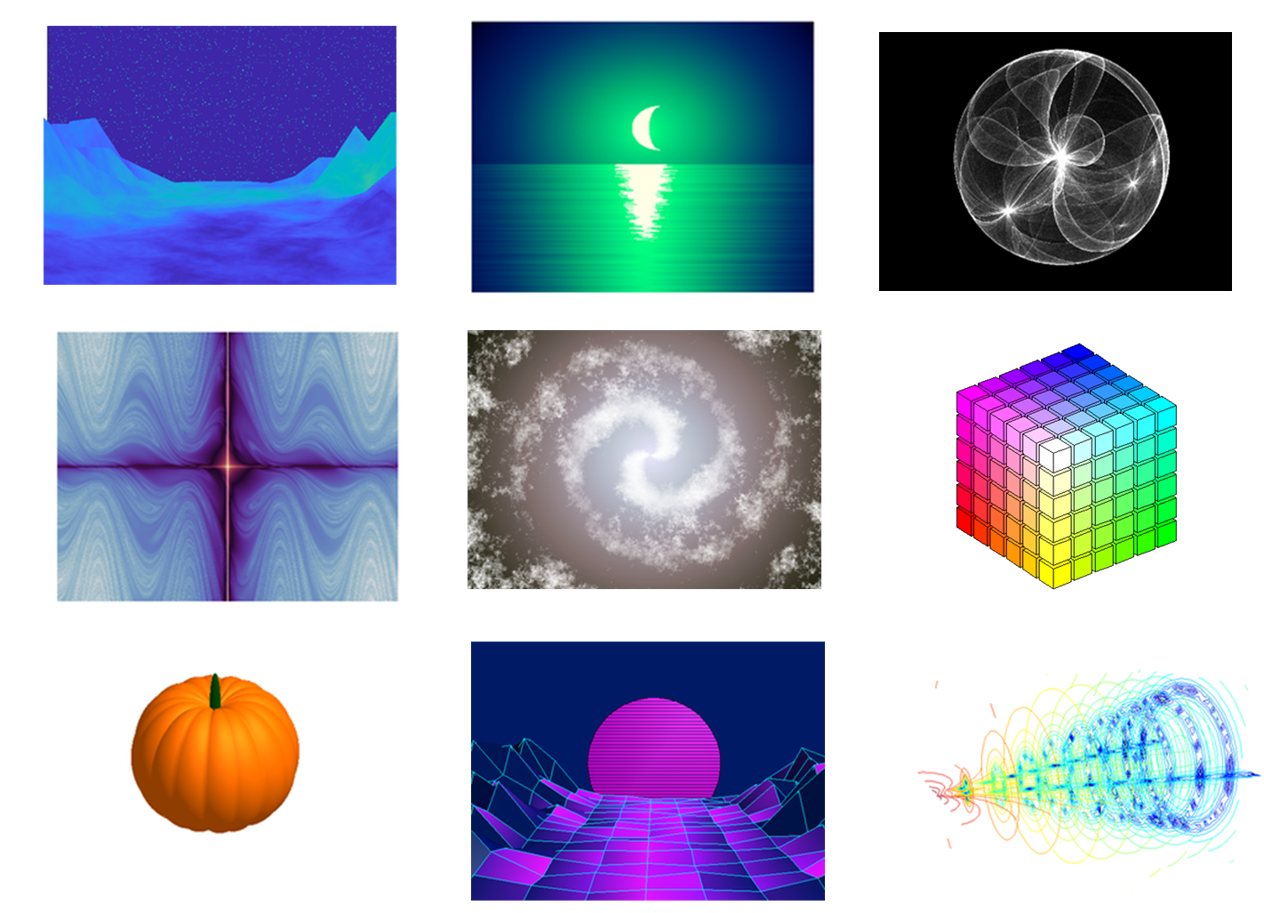
How can I vote?
You can vote for an entry by clicking on the heart icon on an entry card or the vote button on the entry detail page.
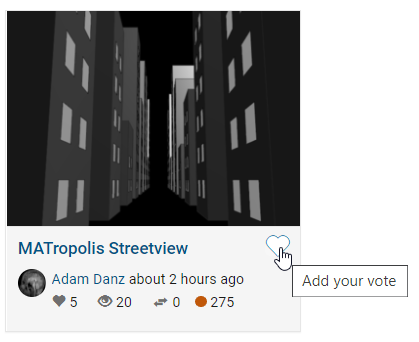
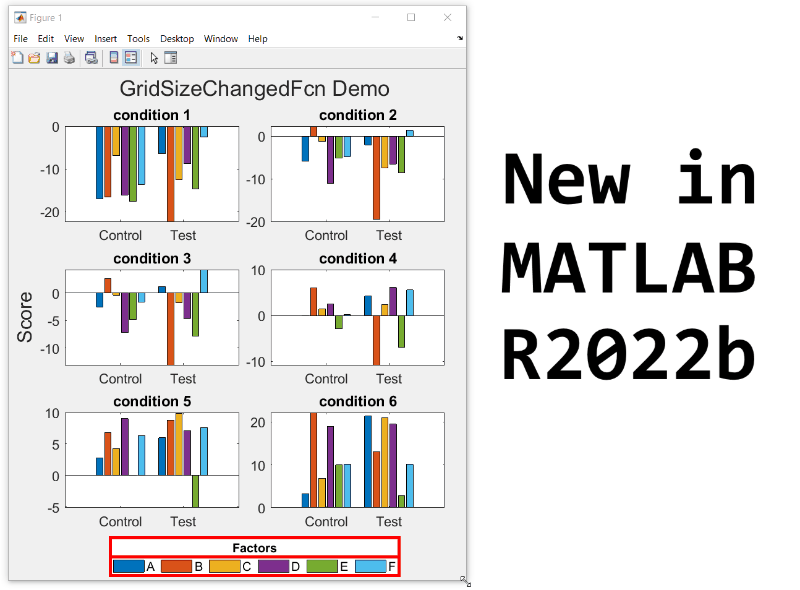
New in R2022b: GridSizeChangedFcn
tiledlayout() creates a TiledChartLayout object that defines a gridded layout of axes within a figure. When using the 'flow' option, the grid size becomes dynamic and updates as axes are added or as the figure size changes. These features were introduced in R2019b and if you're still stuck on using subplot, you're missing out on several other great features of tiledlayout.
Starting in MATLAB R2022b you can define a callback function that responds to changes to the grid size in flow arrangements by setting the new gridSizeChangedFcn.
Use case
I often use a global legend to represent data across all axes within a figure. When the figure is tall and narrow, I want the legend to be horizontally oriented at the bottom of the figure but when the figure is short and wide, I prefer a vertically oriented legend on the right of the figure. By using the gridSizeChangedFcn, now I can update the legend location and orientation when the grid size changes.
Demo
gridSizeChangeFcn works like all other graphics callback functions. In this demo, I've named the gridSizeChangedFcn "updateLegendLayout", assigned by an anonymous function. The first input is the TiledChartLayout object and the second input is the event object that indicates the old and new grid sizes. The legend handle is also passed into the function. Since all of the tiles contain the same groups of data, the legend is based on data in the last tile.
As long as the legend is valid, the gridSizeChangedFcn updates the location and orientation of the legend so that when the grid is tall, the legend will be horizontal at the bottom of the figure and when the grid is wide, the legend will be vertical at the right of the figure.
Since the new grid size is available as a property in the TiledChartLayout object, I chose not to use the event argument. This way I can directly call the callback function at the end to update the legend without having to create an event.
Run this example from an m-file. Then change the width or height of the figure to demonstrate the legend adjustments.
% Prepare data
data1 = sort(randn(6))*10;
data2 = sort(randn(6))*10;
labels = ["A","B","C","D","E","F"];
groupLabels = categorical(["Control", "Test"]);
% Generate figure
fig = figure;
tcl = tiledlayout(fig, "flow", TileSpacing="compact", Padding="compact");
nTiles = height(data1);
h = gobjects(1,nTiles);
for i = 1:nTiles
ax = nexttile(tcl);
groupedData = [data1(i,:); data2(i,:)];
h = bar(ax,groupLabels, groupedData, "grouped");
title(ax,"condition " + i)
end
title(tcl,"GridSizeChangedFcn Demo")
ylabel(tcl,"Score")
legh = legend(h, labels);
title(legh,"Factors")
% Define and call the GridSizeChangeFcn
tcl.GridSizeChangedFcn = @(tclObj,event)updateLegendLayout(tclObj,event,legh);
updateLegendLayout(tcl,[],legh);
% Manually resize the vertical and horizontal dimensions of the figure
function updateLegendLayout(tclObj,~,legh)
% Evoked when the TiledChartLayout grid size changes in flow arrangements.
% tclObj - TiledChartLayout object
% event - (unused in this demo) contains old and new grid size
% legh - legend handle
if isgraphics(legh,'legend')
if tclObj.GridSize(1) > tclObj.GridSize(2)
legh.Layout.Tile = "south";
legh.Orientation = "horizontal";
else
legh.Layout.Tile = "east";
legh.Orientation = "vertical";
end
end
end
Give it a shot in MATLAB R2022b
- Replace the legend with a colorbar to update the location and orientation of the colorbar.
- Define a GridSizeChangedFcn within the loop so that it is called every time a tile is added.
- Create a figure with many tiles (~20) and dynamically set a color to each row of axes.
- Assign xlabels only to the bottom row of tiles and ylabels to only the left column of tiles.
Learn about other new features
This article is attached as a live script.
Simulink is a block diagram environment used to design systems with multidomain models, simulate before moving to hardware, and deploy without writing code. In this livestream, Sam and Nishan will build up the basics of getting started using Simulink to build models.
Sign up here to get notification when it start streaming at 11:00 am (EDT) on Oct 13 view your timezone
Hi Fellow Users,
I am Muthuserpi From A begginer of Optics studio Please anyone help me how to add two diffeaction reflective grating and How to tilt and decenter in matlab simulation
Thanks And Regards
S.Muthuserpi
Just in case, I have my license of MATLAB. I just have this question and I didn't find any information. I wouldn't like to create another account, for this reason I prefer to ask here.
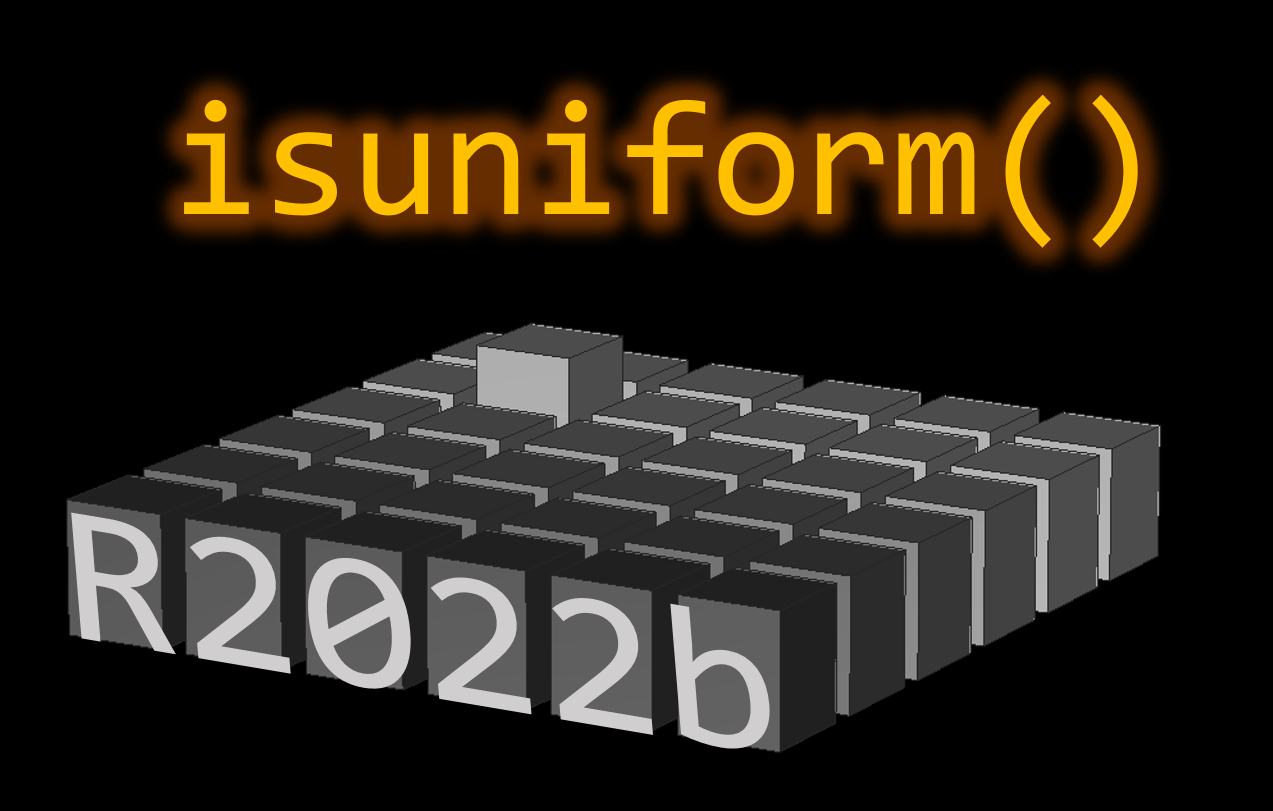
Uniform spacing and the problem of round-off error
The vector [3 4 5 6 7 8 9] is uniformly spaced with a step size of 1. So is [3 2 1 0 -1 -2] but with a step size of -1.
The vector [1 2 4 8] is not uniformly spaced.
A vector v with uniform spacing has the same finite interval or step size between consecutive elements of the vector. But sometimes round-off error poses a problem in calculating uniformity.
Take, for example, the vector produced by
format shortg
v = linspace(1,9,7)
v = 1x7
1 2.3333 3.6667 5 6.3333 7.6667 9
Linspace produces linearly spaced vectors but the intervals between elements of v, computed by diff(v), are not identical.
dv = diff(v)
dv = 1x6
1.3333 1.3333 1.3333 1.3333 1.3333 1.3333
dv == dv(1)
ans = 1×6 logical array
1 0 0 1 0 1
diff(dv)
ans = 1x5
4.4409e-16 0 -4.4409e-16 8.8818e-16 -8.8818e-16
Some extra steps are therefore necessary to set a tolerance that ignores error introduced by floating point arithmetic.
New in R2022b: isuniform
Determining uniformity of a vector became a whole lot easier in MATLAB R2022b with the new isuniform function.
isuniform returns a logical scalar indicating whether vector v is uniformly spaced within a round-off tolerance and returns the step size (or NaN if v is not uniform).
Let's look at the results for our vector v,
[tf,step] = isuniform(v)
tf = logical
1
step =
1.3333
How about non-uniformly spaced vector?
[tf,step] = isuniform(logspace(1,5,4))
tf = logical
0
step =
NaN
Give it a shot in MATLAB R2022b
- What happens when all elements of v are equal?
- Can you produce a vector with uniform spacing without using colons or linspace?
- What additional steps would be needed to use isuniform with circular data?
References
- isuniform - documentation
- Floating point numbers - documentation
- Floating point numbers - Cleve's Corner (blog)
This article is attached as a live script.
Always or usually. They're fun.
18%
Sometimes, some of them.
7%
Not yet, but probably will some day
25%
Never, and don't plan to.
50%
3937 Stimmen
