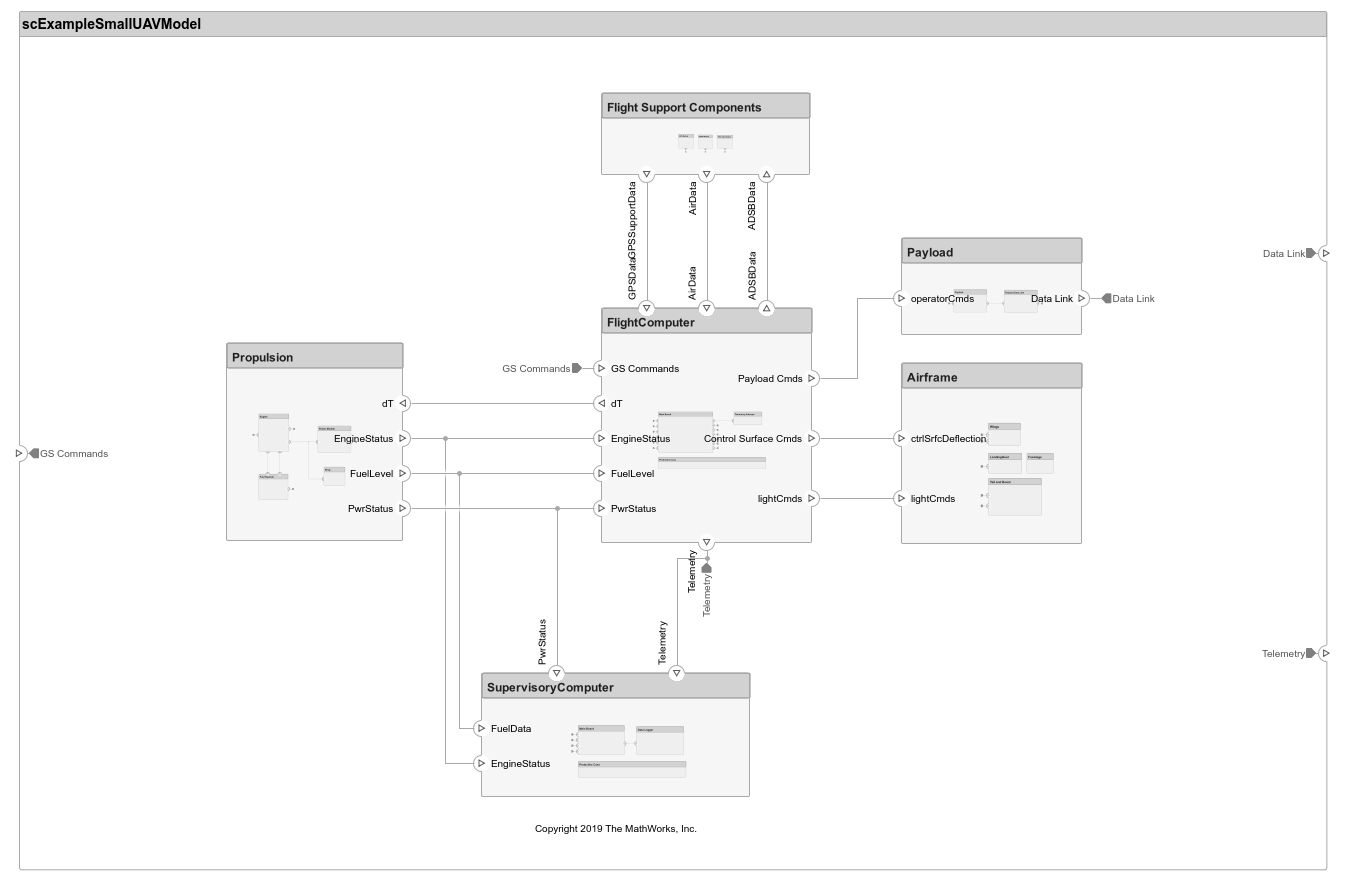Systems Engineering
Zum Modellieren einer Systemarchitektur in der Simulink®-Umgebung empfiehlt sich die Verwendung von System Composer und Requirements Toolbox™.
System Composer ermöglicht das Spezifizieren und Analysieren von Architekturen für Model-Based Systems Engineering und das Modellieren von Softwarearchitekturen. Sie können ein Architekturmodell entwerfen, das in Simulink simuliert werden soll, und gleichzeitig Anforderungen mithilfe von Requirements Toolbox verwalten.
Themen
- Compose Architectures Visually (System Composer)
Create architecture models using built-in model element types, such as components, ports, and connections.
- Allocate and Trace Requirements from Design to Verification (System Composer)
Link, trace, manage, verify, and validate requirements.
- Extend System Composer Language Elements Using Profiles (System Composer)
Extend architectures by defining stereotypes in profiles to apply to model elements with property values.
- Define Port Interfaces Between Components (System Composer)
Learn about port interfaces that define the connections between components.
- Analyze Architecture (System Composer)
Perform static analysis on a System Composer architecture to evaluate characteristics of the system.
- Create Custom Views Using Architecture Views Gallery (System Composer)
Create and modify views using the Architecture Views Gallery tool.
- Import and Export Architectures (System Composer)
Import and export architecture models to MATLAB tables.