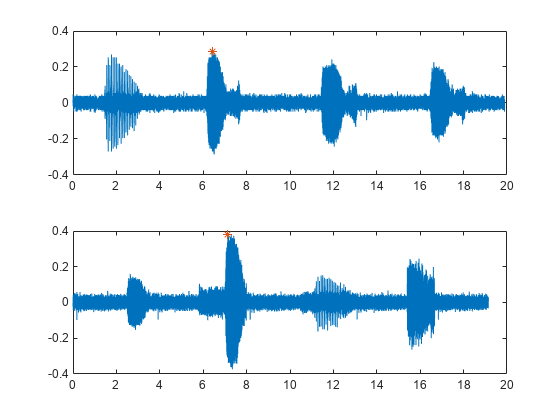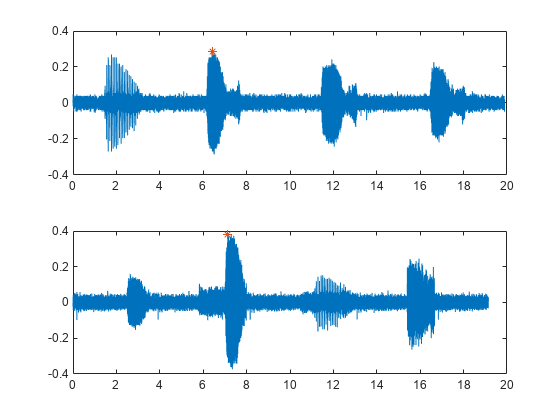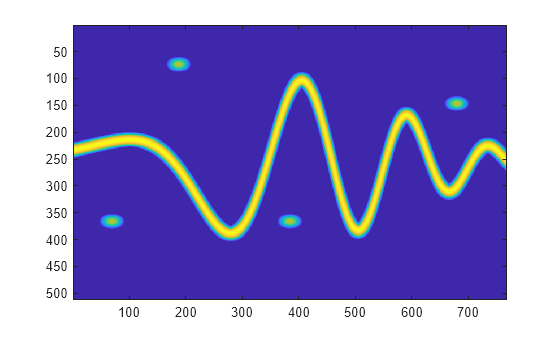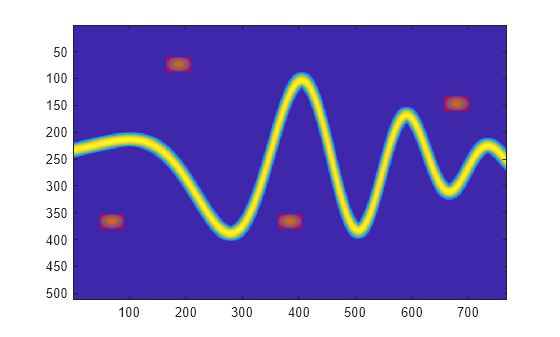setLabelValue
Set label value in labeled signal set
Syntax
Description
setLabelValue(___,'LabelRowIndex',
specifies the row index, ridx)ridx, of an ROI or point label. The specified
value replaces the current value of that row. If you omit this argument, the function
appends ROI or point values to any existing label values.
setLabelValue(___,'SublabelRowIndex',
specifies the row index, sridx)sridx, of an ROI or point sublabel. The
specified value replaces the current value of that sublabel row.