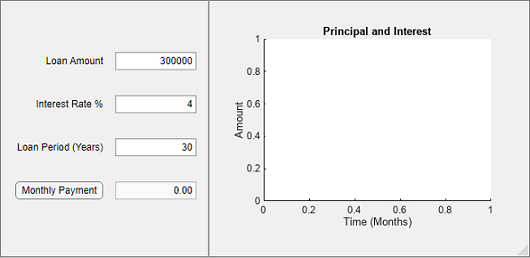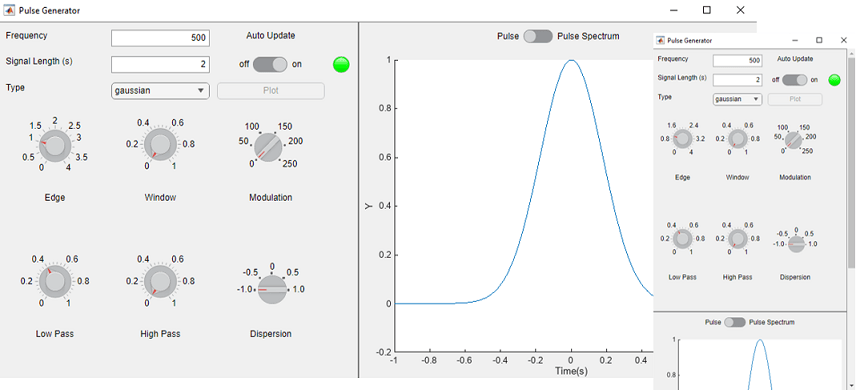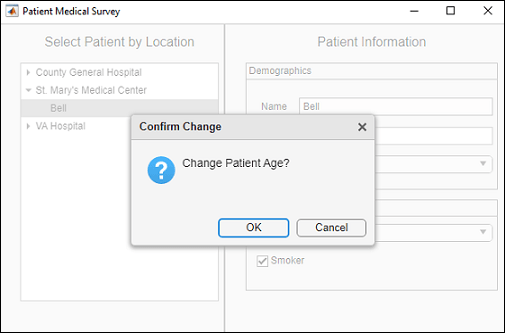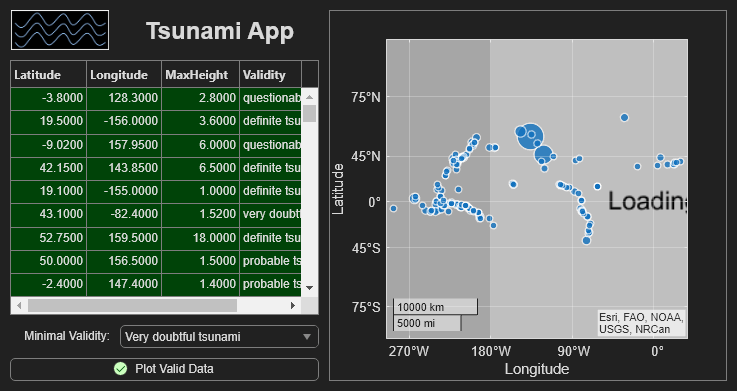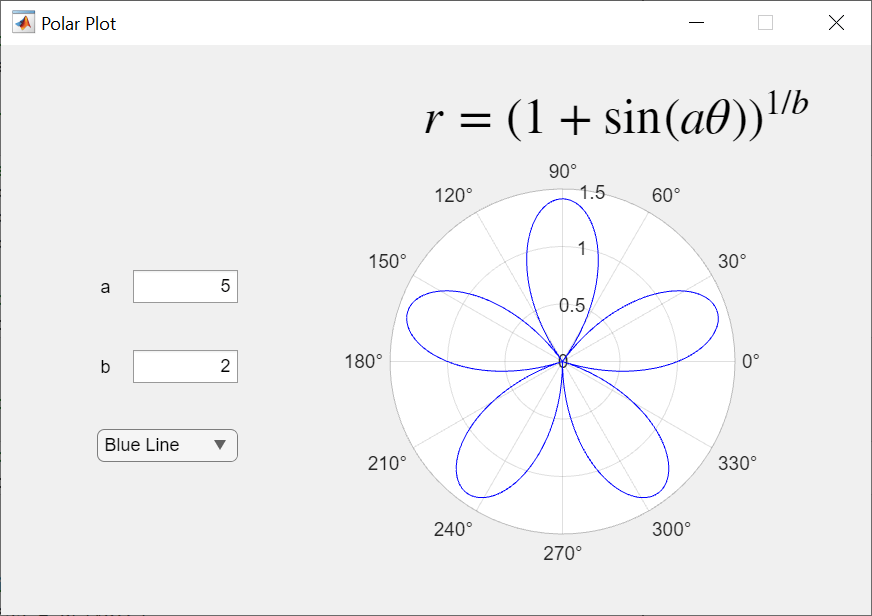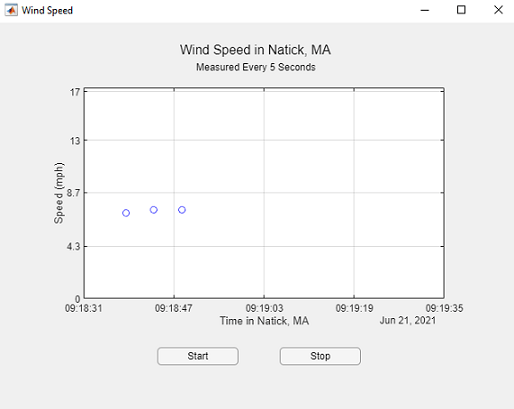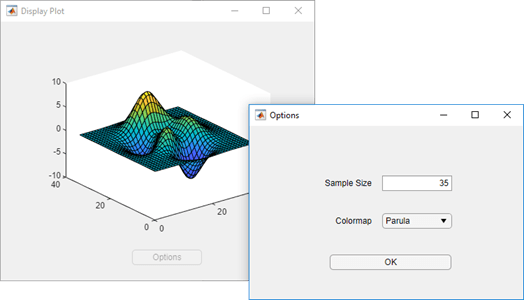Entwickeln von Apps mithilfe von App Designer
App Designer ist eine interaktive Entwicklungsumgebung zur Entwicklung eines App-Layouts und zur Programmierung des App-Verhaltens. Es stellt eine voll integrierte Version des MATLAB®-Editors und einen umfangreichen Satz an interaktiven UI-Komponenten bereit. Das Programm bietet auch einen Raster-Layoutmanager, um Ihre Benutzeroberfläche zu organisieren, sowie automatische Reflow-Optionen, damit Ihre App Änderungen der Bildschirmgröße erfassen und darauf reagieren kann. Sie können Apps verteilen, indem diese direkt aus der App-Designer-Symbolleiste in Installationsdateien gepackt werden, oder durch Erstellen einer Standalone-Desktop- oder einer Web-App (benötigt MATLAB Compiler™).
Informationen zum Einstieg finden Sie unter Create and Run a Simple App Using App Designer oder sehen Sie sich Erste Schritte mit App Designer an.
Einen interaktiven Kurs zum Selbststudium für das Erstellen von Apps mit App Designer finden Sie unter App Building Onramp.
Funktionen
| App Designer | Create apps interactively |
Themen
Lernen der Grundlagen für App Designer
- Create and Run a Simple App Using App Designer
Step through the process of creating a simple app using App Designer. - Komponenten zur Erstellung von Apps
Hier finden Sie Beispiele für die UI-Komponenten, die zur Erstellung moderner Apps zur Verfügung stehen. - Lay Out Apps in App Designer Design View
Arrange and configure components on the App Designer canvas. - Manage Code in App Designer Code View
Use Code View to program the behavior of your app. - Compare and Merge Apps
View and merge changes between two apps.
Benutzerdefinierte App-Darstellung
- Manage Resizable Apps in App Designer
Manage the default automatic resizing behavior in App Designer.
- Add UI Components to App Designer Programmatically
Add UI components that are not available in the Component Library, or that you want to create at run time. - Display Graphics in App Designer
Use graphics functions to create axes and charts in App Designer. - Add Tables to App Designer Apps
Create table UI components, populate table data, and configure table behavior using App Designer. - Find and Create UI Components and Charts
Find community-authored UI components and charts for your apps, or create your own.
Programmierung des App-Verhaltens
- Callbacks in App Designer
Write callbacks to control the behavior of apps you create in App Designer.
- Create Multiwindow Apps in App Designer
Combine multiple apps into a multiwindow app, and share data between those apps. - Improve App Performance
Apply techniques to improve the performance and responsiveness of your apps. - Organize App Data Using MATLAB Classes
Write scalable and reusable code by separating app data and algorithms from the user interface. - Modularize Your App by Creating a Custom UI Component
Modularize an App Designer app by separating out a portion of the layout as a custom UI component. - Create Responsive Apps by Running Calculations in the Background
Improve the responsiveness of apps you create with MATLAB App Designer by using the background pool.
Einstellungen und Kompatibilität für App Designer
- App Designer Settings
Enable or disable options for App Designer. - App Designer Keyboard Shortcuts
Use keyboard shortcuts that work in Design View and Code View. - Compatibility Between Different Releases of App Designer
Make your apps compatible with previous releases of App Designer.
Verwandte Informationen
- Web Apps (MATLAB Compiler)
- Test von Apps