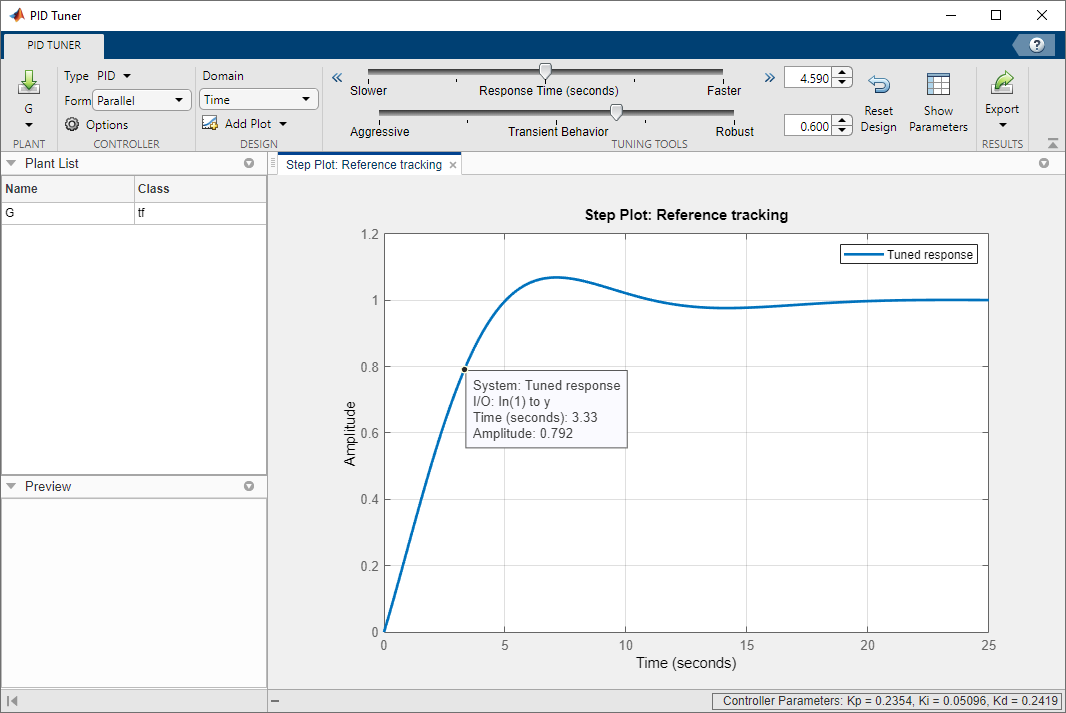PID Tuner
Optimieren von PID-Reglern
Öffnen Sie die PID Tuner-App
MATLAB Toolstrip: Klicken Sie auf der Registerkarte Apps unter Control System Design and Analysis auf das App-Symbol.
MATLAB-Eingabeaufforderung: Geben Sie
pidTunerein.Simulink-Modell: Klicken Sie im Dialogfeld des Blocks PID Controller oder PID Controller (2DOF) auf Tune.
Beispiele
Parameter
Programmatische Nutzung
Tipps
Verwenden Sie zur PID-Optimierung über die Befehlszeile
pidtune. Mit dem Befehlpidtunekönnen Sie einen Regler für mehrere Regelstrecken zugleich entwickeln.Mehr über interaktive PID-Optimierung im Live-Editor finden Sie im Live-Editor-Task Tune PID Controller. Mit diesem Task können Sie einen PID-Regler interaktiv entwickeln und MATLAB-Code für Ihr Live-Script automatisch generieren.
Versionsverlauf
Eingeführt in R2010b