Vergleichen Sie Temperaturdaten von drei verschiedenen Tagen
Dieses Beispiel zeigt, wie Daten aus einem vorhandenen ThingSpeak™-Kanal gelesen und ein Diagramm mit drei Reihen auf derselben Achse erstellt werden. Im Beispiel verwenden Sie als Ausgangspunkt eine der Codevorlagen, die die Apps MATLAB Analysis und MATLAB Visualizations in ThingSpeak bereitstellen.
ThingSpeak Kanal 12397 enthält Wetterdaten von einer Wetterstation auf einem Parkhaus auf dem MathWorks ®-Campus in Natick, MA. Feld 4 enthält die Temperaturmessung.
Erstellen Sie eine MATLAB-Visualisierung aus Vorlagencode
Um eine Visualisierung von drei Datenreihen aus einem ThingSpeak-Kanal zu erstellen, können Sie mithilfe der in der App MATLAB Visualizations bereitgestellten Codevorlage ein MATLAB-Skript schreiben.
Gehen Sie zur Registerkarte Apps und klicken Sie auf MATLAB Visualizations. Klicken Sie auf Neu, wählen Sie Compare temperature data from three different days und klicken Sie auf Erstellen.
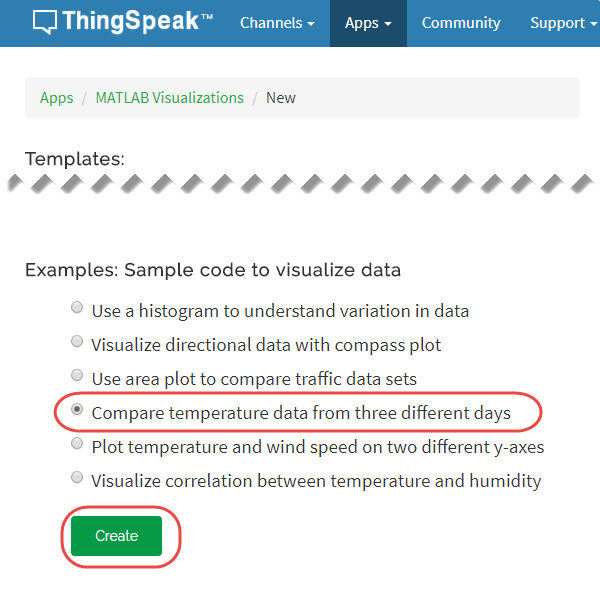
Visualisieren Sie Ihre Daten
ThingSpeak füllt das Feld MATLAB Code mit dem Code zum Generieren eines Liniendiagramms mit drei Reihen.
1) Legen Sie die Variablen für die Kommunikation mit ThingSpeak fest. In diesem Beispiel ist der gelesene API-Schlüssel nicht erforderlich, da der Kanal der Wetterstation öffentlich ist. Wenn Sie von Ihrem eigenen Kanal lesen, können Sie diese Werte ändern.
readChannelID = 12397;
TemperatureFieldID = 4;
readAPIKey = '';2) Verwenden Sie thingSpeakRead, um die Daten für jeden Tag abzurufen. Durch die Angabe von 'DateRange' können Sie die End- und Startdaten für Ihre Datenerfassung festlegen.
temperatureDay1 = thingSpeakRead(readChannelID,'Fields',TemperatureFieldID,'dateRange',... [datetime('today')-days(1),datetime('today')],'ReadKey',readAPIKey); temperatureDay2 = thingSpeakRead(readChannelID,'Fields',TemperatureFieldID,'dateRange',... [datetime('today')-days(2),datetime('today')-days(1)],'ReadKey',readAPIKey); temperatureDay3 = thingSpeakRead(readChannelID,'Fields',TemperatureFieldID,'dateRange',... [datetime('today')-days(3),datetime('today')-days(2)],'ReadKey',readAPIKey);
3) Erstellen Sie ein Array von Zeiträumen, das der Länge jedes Datensatzes entspricht. Die Länge der einzelnen Serien schwankt je nach genauer Startzeit. Die Messungen erfolgen minütlich, sind jedoch nicht tagesgenau.
myTimes1=minutes(1:length(temperatureDay1)); myTimes2=minutes(1:length(temperatureDay2)); myTimes3=minutes(1:length(temperatureDay3));
4) Verwenden Sie plot und hold, um die Diagramme zu generieren. Legen Sie die Legende fest, um die Reihen mit legend zu unterscheiden. Geben Sie dann Achsen- und Diagrammtitel mit xlabel, ylabel und title an.
plot(myTimes1,temperatureDay1, myTimes2,temperatureDay2, myTimes3,temperatureDay3);
legend({'Day1','Day2','Day3'});
xlabel('Minutes')
ylabel('Temperature F');
title('Three-Day Temperature Comparison');
5) Sie können den Vorlagencode bearbeiten, damit er zu Ihrer Anwendung passt. Bearbeiten Sie beispielsweise den Code, um die Anzahl der zu lesenden Tage und die Diagrammtitel zu ändern. Drücken Sie Speichern und Ausführen, um das Diagramm zu generieren.
Da das Diagramm aus realen Daten generiert wird, sieht Ihr Diagramm ähnlich aus, ist aber nicht mit diesem Diagramm identisch.
Das Überlagern der Daten auf demselben Diagramm zeigt drei verschiedene Verhaltensweisen bei der Temperaturschwankung im Tagesverlauf.
6) Optional können Sie Ihrem Kanal gespeicherte Visualisierungen hinzufügen. Verwenden Sie in den Display Settings das Pluszeichen neben Add/Edit this Visualization to a Channel, um die Kanalliste zu erweitern.
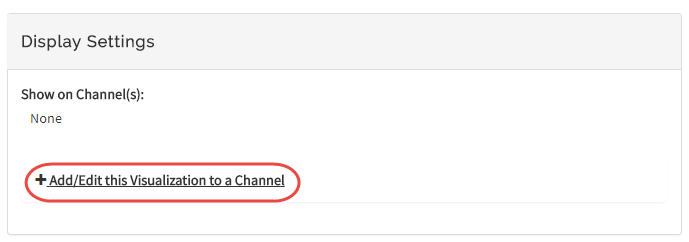
Klicken Sie auf das Kontrollkästchen für den Kanal, zu dem Sie die Visualisierung hinzufügen möchten. Um private Visualisierungen hinzuzufügen, wählen Sie Private View. Um die URL freizugeben und die Visualisierung zur Öffentlichen Ansicht hinzuzufügen, klicken Sie auf Öffentliche URL erstellen. Um Ihre Auswahl zu aktualisieren, klicken Sie auf Save Display Settings.
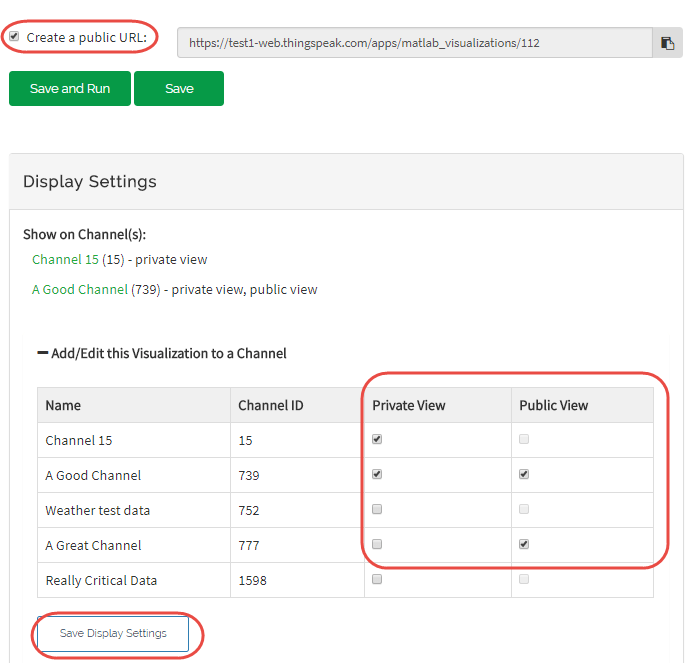
Siehe auch
Funktionen
corrcoef(MATLAB) |thingSpeakRead|plot(MATLAB) |xlabel(MATLAB) |ylabel(MATLAB) |title(MATLAB) |hold(MATLAB)
Themen
- Verwenden Sie ein Histogramm, um Variationen in Daten zu verstehen
- Verwenden Sie Flächendiagramme zum Vergleichen von Verkehrsdatensätzen
- Temperatur und Windgeschwindigkeit auf zwei verschiedenen Achsen darstellen
- Visualisieren Sie den Zusammenhang zwischen Temperatur und Luftfeuchtigkeit
- MATLAB Visualisierungs-App