ClassificationECOC
Multiclass model for support vector machines (SVMs) and other classifiers
Description
ClassificationECOC is an error-correcting output codes (ECOC)
classifier for multiclass learning, where the classifier consists of multiple binary
learners such as support vector machines (SVMs). Trained ClassificationECOC
classifiers store training data, parameter values, prior probabilities, and coding matrices.
Use these classifiers to perform tasks such as predicting labels or posterior probabilities
for new data (see predict).
Creation
Create a ClassificationECOC object by using fitcecoc.
If you specify linear or kernel binary learners without specifying cross-validation
options, then fitcecoc returns a CompactClassificationECOC object instead.
Properties
After you create a ClassificationECOC model object, you can use dot
notation to access its properties. For an example, see Train Multiclass Model Using SVM Learners.
ECOC Properties
Trained binary learners, specified as a cell vector of model objects. The number of binary
learners depends on the number of classes in Y and the coding
design.
The software trains BinaryLearner{j} according to the binary problem
specified by CodingMatrix(:,j). For example, for
multiclass learning using SVM learners, each element of
BinaryLearners is a CompactClassificationSVM classifier.
Data Types: cell
Binary learner loss function, specified as a character vector representing the loss function name.
This table identifies the default BinaryLoss value, which depends on the
score ranges returned by the binary learners.
| Assumption | Default Value |
|---|---|
All binary learners are any of the following:
| "quadratic" |
| All binary learners are SVMs or linear or kernel classification models of SVM learners. | "hinge" |
All binary learners are ensembles trained by
AdaboostM1 or
GentleBoost. | "exponential" |
All binary learners are ensembles trained by
LogitBoost. | "binodeviance" |
You specify to predict class posterior probabilities by setting
FitPosterior=true in fitcecoc. | "quadratic" |
| Binary learners are heterogeneous and use different loss functions. | "hamming" |
To check the default value, use dot notation to display the BinaryLoss property of the trained model at the command line.
To potentially increase accuracy, specify a binary loss function other than the
default during a prediction or loss computation by using the
BinaryLoss name-value argument of predict or loss. For more information, see Binary Loss.
Data Types: char
Binary learner class labels, specified as a numeric matrix. BinaryY is a
NumObservations-by-L matrix, where
L is the number of binary learners
(length(Mdl.BinaryLearners)).
Elements of BinaryY are –1, 0, or
1, and the value corresponds to a dichotomous class assignment.
This table describes how learner j assigns observation
k to a dichotomous class corresponding to the value of
BinaryY(k,j).
| Value | Dichotomous Class Assignment |
|---|---|
–1 | Learner j assigns observation k to a negative
class. |
0 | Before training, learner j removes observation k from the data set. |
1 | Learner j assigns observation k to a positive
class. |
Data Types: double
This property is read-only.
Bin edges for numeric predictors, specified as a cell array of p numeric vectors, where p is the number of predictors. Each vector includes the bin edges for a numeric predictor. The element in the cell array for a categorical predictor is empty because the software does not bin categorical predictors.
The software bins numeric predictors only if you specify the NumBins
name-value argument as a positive integer scalar when training a model with tree learners.
The BinEdges property is empty if the NumBins value
is empty (default).
You can reproduce the binned predictor data Xbinned by using the
BinEdges property of the trained model
mdl.
X = mdl.X; % Predictor data
Xbinned = zeros(size(X));
edges = mdl.BinEdges;
% Find indices of binned predictors.
idxNumeric = find(~cellfun(@isempty,edges));
if iscolumn(idxNumeric)
idxNumeric = idxNumeric';
end
for j = idxNumeric
x = X(:,j);
% Convert x to array if x is a table.
if istable(x)
x = table2array(x);
end
% Group x into bins by using the discretize function.
xbinned = discretize(x,[-inf; edges{j}; inf]);
Xbinned(:,j) = xbinned;
endXbinned contains the bin indices, ranging from 1
to the number of bins, for the numeric predictors. Xbinned values are 0
for categorical predictors. If X contains NaNs, then
the corresponding Xbinned values are NaNs.Data Types: cell
Class assignment codes for the binary learners, specified as a numeric matrix.
CodingMatrix is a K-by-L
matrix, where K is the number of classes and L is
the number of binary learners.
The elements of CodingMatrix are –1,
0, and 1, and the values correspond to
dichotomous class assignments. This table describes how learner j
assigns observations in class i to a dichotomous class corresponding
to the value of CodingMatrix(i,j).
| Value | Dichotomous Class Assignment |
|---|---|
–1 | Learner j assigns observations in class i to a negative
class. |
0 | Before training, learner j removes observations
in class i from the data set. |
1 | Learner j assigns observations in class i to a positive
class. |
Data Types: double | single | int8 | int16 | int32 | int64
Coding design name, specified as a character vector. For more details, see Coding Design.
Data Types: char
Binary learner weights, specified as a numeric row vector. The length of
LearnerWeights is equal to the
number of binary learners
(length(Mdl.BinaryLearners)).
LearnerWeights(j) is the sum of the observation weights that binary learner
j uses to train its classifier.
The software uses LearnerWeights to fit posterior probabilities by
minimizing the Kullback-Leibler divergence. The software ignores
LearnerWeights when it uses the
quadratic programming method of estimating posterior
probabilities.
Data Types: double | single
Other Classification Properties
Categorical predictor
indices, specified as a vector of positive integers. CategoricalPredictors
contains index values indicating that the corresponding predictors are categorical. The index
values are between 1 and p, where p is the number of
predictors used to train the model. If none of the predictors are categorical, then this
property is empty ([]).
Data Types: single | double
This property is read-only.
Unique class labels used in training, specified as a categorical or
character array, logical or numeric vector, or cell array of
character vectors. ClassNames has the same
data type as the class labels Y.
(The software treats string arrays as cell arrays of character
vectors.)
ClassNames also determines the class
order.
Data Types: categorical | char | logical | single | double | cell
This property is read-only.
Misclassification costs, specified as a square numeric matrix. Cost has
K rows and columns, where K is the number of
classes.
Cost(i,j) is the cost of classifying a point into class
j if its true class is i. The order of the
rows and columns of Cost corresponds to the order of the classes in
ClassNames.
Data Types: double
Expanded predictor names, specified as a cell array of character vectors.
If the model uses encoding for categorical variables, then
ExpandedPredictorNames includes the names that describe the
expanded variables. Otherwise, ExpandedPredictorNames is the same
as PredictorNames.
Data Types: cell
Parameter values, such as the name-value pair argument values, used to train the
ECOC classifier, specified as an object. ModelParameters does not
contain estimated parameters.
Access properties of ModelParameters using dot notation. For
example, list the templates containing parameters of the binary learners by using
Mdl.ModelParameters.BinaryLearner.
Number of observations in the training data, specified as a positive numeric scalar.
Data Types: double
This property is read-only.
Predictor names in order of their appearance in the predictor data
X, specified as a cell array of
character vectors. The length of
PredictorNames is equal to the
number of columns in X.
Data Types: cell
This property is read-only.
Prior class probabilities, specified as a numeric vector. Prior has as
many elements as the number of classes in
ClassNames, and the order of
the elements corresponds to the order of the classes in
ClassNames.
fitcecoc incorporates misclassification
costs differently among different types of binary learners.
Data Types: double
Response variable name, specified as a character vector.
Data Types: char
Rows of the original training data used in fitting the ClassificationECOC model,
returned as a logical vector. This property is empty if all rows are used.
Data Types: logical
This property is read-only.
Score transformation function to apply to the predicted scores, specified as
'none'. An ECOC model does not support score transformation.
Observation weights used to train the ECOC classifier, specified as a numeric
vector. W has NumObservations
elements.
The software normalizes the weights used for training so that
sum(W,'omitnan') is 1.
Data Types: single | double
Unstandardized predictor data used to train the ECOC classifier, specified as a numeric matrix or table.
Each row of X corresponds to one observation, and each column
corresponds to one variable.
Data Types: single | double | table
Observed class labels used to train the ECOC classifier, specified as a
categorical or character array, logical or numeric vector, or cell array of character
vectors. Y has NumObservations
elements and has the same data type as the input argument Y of
fitcecoc. (The software treats string arrays as cell arrays of character
vectors.)
Each row of Y represents the observed classification of the
corresponding row of X.
Data Types: categorical | char | logical | single | double | cell
Hyperparameter Optimization Properties
This property is read-only.
Cross-validation optimization of hyperparameters, specified as a BayesianOptimization object or a table of hyperparameters and associated
values. This property is nonempty if the 'OptimizeHyperparameters'
name-value pair argument is nonempty when you create the model. The value of
HyperparameterOptimizationResults depends on the setting of the
Optimizer field in the
HyperparameterOptimizationOptions structure when you create the
model.
Value of Optimizer Option | Value of HyperparameterOptimizationResults |
|---|---|
"bayesopt" (default) | Object of class BayesianOptimization |
"gridsearch" or "randomsearch" | Table of hyperparameters used, observed objective function values (cross-validation loss), and rank of observations from lowest (best) to highest (worst) |
Object Functions
compact | Reduce size of machine learning model |
compareHoldout | Compare accuracies of two classification models using new data |
crossval | Cross-validate machine learning model |
discardSupportVectors | Discard support vectors of linear SVM binary learners in ECOC model |
edge | Classification edge for multiclass error-correcting output codes (ECOC) model |
gather | Gather properties of Statistics and Machine Learning Toolbox object from GPU |
incrementalLearner | Convert multiclass error-correcting output codes (ECOC) model to incremental learner |
loss | Classification loss for multiclass error-correcting output codes (ECOC) model |
margin | Classification margins for multiclass error-correcting output codes (ECOC) model |
partialDependence | Compute partial dependence |
plotPartialDependence | Create partial dependence plot (PDP) and individual conditional expectation (ICE) plots |
predict | Classify observations using multiclass error-correcting output codes (ECOC) model |
resubEdge | Resubstitution classification edge for multiclass error-correcting output codes (ECOC) model |
lime | Local interpretable model-agnostic explanations (LIME) |
resubLoss | Resubstitution classification loss for multiclass error-correcting output codes (ECOC) model |
resubMargin | Resubstitution classification margins for multiclass error-correcting output codes (ECOC) model |
resubPredict | Classify observations in multiclass error-correcting output codes (ECOC) model |
shapley | Shapley values |
testckfold | Compare accuracies of two classification models by repeated cross-validation |
Examples
Train a multiclass error-correcting output codes (ECOC) model using support vector machine (SVM) binary learners.
Load Fisher's iris data set. Specify the predictor data X and the response data Y.
load fisheriris
X = meas;
Y = species;Train a multiclass ECOC model using the default options.
Mdl = fitcecoc(X,Y)
Mdl =
ClassificationECOC
ResponseName: 'Y'
CategoricalPredictors: []
ClassNames: {'setosa' 'versicolor' 'virginica'}
ScoreTransform: 'none'
BinaryLearners: {3×1 cell}
CodingName: 'onevsone'
Properties, Methods
Mdl is a ClassificationECOC model. By default, fitcecoc uses SVM binary learners and a one-versus-one coding design. You can access Mdl properties using dot notation.
Display the class names and the coding design matrix.
Mdl.ClassNames
ans = 3×1 cell
{'setosa' }
{'versicolor'}
{'virginica' }
CodingMat = Mdl.CodingMatrix
CodingMat = 3×3
1 1 0
-1 0 1
0 -1 -1
A one-versus-one coding design for three classes yields three binary learners. The columns of CodingMat correspond to the learners, and the rows correspond to the classes. The class order is the same as the order in Mdl.ClassNames. For example, CodingMat(:,1) is [1; –1; 0] and indicates that the software trains the first SVM binary learner using all observations classified as 'setosa' and 'versicolor'. Because 'setosa' corresponds to 1, it is the positive class; 'versicolor' corresponds to –1, so it is the negative class.
You can access each binary learner using cell indexing and dot notation.
Mdl.BinaryLearners{1} % The first binary learnerans =
CompactClassificationSVM
ResponseName: 'Y'
CategoricalPredictors: []
ClassNames: [-1 1]
ScoreTransform: 'none'
Beta: [4×1 double]
Bias: 1.4505
KernelParameters: [1×1 struct]
Properties, Methods
Compute the resubstitution classification error.
error = resubLoss(Mdl)
error = 0.0067
The classification error on the training data is small, but the classifier might be an overfitted model. You can cross-validate the classifier using crossval and compute the cross-validation classification error instead.
Train an ECOC classifier using SVM binary learners. Then, access properties of the binary learners, such as estimated parameters, by using dot notation.
Load Fisher's iris data set. Specify the petal dimensions as the predictors and the species names as the response.
load fisheriris
X = meas(:,3:4);
Y = species;Train an ECOC classifier using SVM binary learners and the default coding design (one-versus-one). Standardize the predictors and save the support vectors.
t = templateSVM('Standardize',true,'SaveSupportVectors',true); predictorNames = {'petalLength','petalWidth'}; responseName = 'irisSpecies'; classNames = {'setosa','versicolor','virginica'}; % Specify class order Mdl = fitcecoc(X,Y,'Learners',t,'ResponseName',responseName,... 'PredictorNames',predictorNames,'ClassNames',classNames)
Mdl =
ClassificationECOC
PredictorNames: {'petalLength' 'petalWidth'}
ResponseName: 'irisSpecies'
CategoricalPredictors: []
ClassNames: {'setosa' 'versicolor' 'virginica'}
ScoreTransform: 'none'
BinaryLearners: {3×1 cell}
CodingName: 'onevsone'
Properties, Methods
t is a template object that contains options for SVM classification. The function fitcecoc uses default values for the empty ([]) properties. Mdl is a ClassificationECOC classifier. You can access properties of Mdl using dot notation.
Display the class names and the coding design matrix.
Mdl.ClassNames
ans = 3×1 cell
{'setosa' }
{'versicolor'}
{'virginica' }
Mdl.CodingMatrix
ans = 3×3
1 1 0
-1 0 1
0 -1 -1
The columns correspond to SVM binary learners, and the rows correspond to the distinct classes. The row order is the same as the order in the ClassNames property of Mdl. For each column:
1indicates thatfitcecoctrains the SVM using observations in the corresponding class as members of the positive group.–1indicates thatfitcecoctrains the SVM using observations in the corresponding class as members of the negative group.0indicates that the SVM does not use observations in the corresponding class.
In the first SVM, for example, fitcecoc assigns all observations to 'setosa' or 'versicolor', but not 'virginica'.
Access properties of the SVMs using cell subscripting and dot notation. Store the standardized support vectors of each SVM. Unstandardize the support vectors.
L = size(Mdl.CodingMatrix,2); % Number of SVMs sv = cell(L,1); % Preallocate for support vector indices for j = 1:L SVM = Mdl.BinaryLearners{j}; sv{j} = SVM.SupportVectors; sv{j} = sv{j}.*SVM.Sigma + SVM.Mu; end
sv is a cell array of matrices containing the unstandardized support vectors for the SVMs.
Plot the data, and identify the support vectors.
figure gscatter(X(:,1),X(:,2),Y); hold on markers = {'ko','ro','bo'}; % Should be of length L for j = 1:L svs = sv{j}; plot(svs(:,1),svs(:,2),markers{j},... 'MarkerSize',10 + (j - 1)*3); end title('Fisher''s Iris -- ECOC Support Vectors') xlabel(predictorNames{1}) ylabel(predictorNames{2}) legend([classNames,{'Support vectors - SVM 1',... 'Support vectors - SVM 2','Support vectors - SVM 3'}],... 'Location','Best') hold off
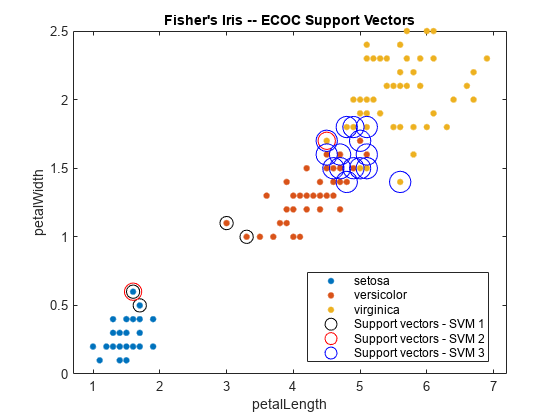
You can pass Mdl to these functions:
predict, to classify new observationsresubLoss, to estimate the classification error on the training datacrossval, to perform 10-fold cross-validation
Cross-validate an ECOC classifier with SVM binary learners, and estimate the generalized classification error.
Load Fisher's iris data set. Specify the predictor data X and the response data Y.
load fisheriris X = meas; Y = species; rng(1); % For reproducibility
Create an SVM template, and standardize the predictors.
t = templateSVM('Standardize',true)t =
Fit template for SVM.
Standardize: 1
t is an SVM template. Most of the template object properties are empty. When training the ECOC classifier, the software sets the applicable properties to their default values.
Train the ECOC classifier, and specify the class order.
Mdl = fitcecoc(X,Y,'Learners',t,... 'ClassNames',{'setosa','versicolor','virginica'});
Mdl is a ClassificationECOC classifier. You can access its properties using dot notation.
Cross-validate Mdl using 10-fold cross-validation.
CVMdl = crossval(Mdl);
CVMdl is a ClassificationPartitionedECOC cross-validated ECOC classifier.
Estimate the generalized classification error.
genError = kfoldLoss(CVMdl)
genError = 0.0400
The generalized classification error is 4%, which indicates that the ECOC classifier generalizes fairly well.
More About
An error-correcting output codes (ECOC) model reduces the problem of classification with three or more classes to a set of binary classification problems.
ECOC classification requires a coding design, which determines the classes that the binary learners train on, and a decoding scheme, which determines how the results (predictions) of the binary classifiers are aggregated.
Assume the following:
The classification problem has three classes.
The coding design is one-versus-one. For three classes, this coding design is
You can specify a different coding design by using the
Codingname-value argument when you create a classification model.The model determines the predicted class by using the loss-weighted decoding scheme with the binary loss function g. The software also supports the loss-based decoding scheme. You can specify the decoding scheme and binary loss function by using the
DecodingandBinaryLossname-value arguments, respectively, when you call object functions, such aspredict,loss,margin,edge, and so on.
The ECOC algorithm follows these steps.
Learner 1 trains on observations in Class 1 or Class 2, and treats Class 1 as the positive class and Class 2 as the negative class. The other learners are trained similarly.
Let M be the coding design matrix with elements mkl, and sl be the predicted classification score for the positive class of learner l. The algorithm assigns a new observation to the class () that minimizes the aggregation of the losses for the B binary learners.
ECOC models can improve classification accuracy, compared to other multiclass models [1].
The coding design is a matrix whose elements direct which classes are trained by each binary learner, that is, how the multiclass problem is reduced to a series of binary problems.
Each row of the coding design corresponds to a distinct class, and each column corresponds to a binary learner. In a ternary coding design, for a particular column (or binary learner):
A row containing 1 directs the binary learner to group all observations in the corresponding class into a positive class.
A row containing –1 directs the binary learner to group all observations in the corresponding class into a negative class.
A row containing 0 directs the binary learner to ignore all observations in the corresponding class.
Coding design matrices with large, minimal, pairwise row distances based on the Hamming measure are optimal. For details on the pairwise row distance, see Random Coding Design Matrices and [2].
This table describes popular coding designs.
| Coding Design | Description | Number of Learners | Minimal Pairwise Row Distance |
|---|---|---|---|
| one-versus-all (OVA) | For each binary learner, one class is positive and the rest are negative. This design exhausts all combinations of positive class assignments. | K | 2 |
| one-versus-one (OVO) | For each binary learner, one class is positive, one class is negative, and the rest are ignored. This design exhausts all combinations of class pair assignments. | K(K – 1)/2 | 1 |
| binary complete | This design partitions the classes into all binary
combinations, and does not ignore any classes. That is, all class
assignments are | 2K – 1 – 1 | 2K – 2 |
| ternary complete | This design partitions the classes into all ternary
combinations. That is, all class assignments are
| (3K – 2K + 1 + 1)/2 | 3K – 2 |
| ordinal | For the first binary learner, the first class is negative and the rest are positive. For the second binary learner, the first two classes are negative and the rest are positive, and so on. | K – 1 | 1 |
| dense random | For each binary learner, the software randomly assigns classes into positive or negative classes, with at least one of each type. For more details, see Random Coding Design Matrices. | Random, but approximately 10 log2K | Variable |
| sparse random | For each binary learner, the software randomly assigns classes as positive or negative with probability 0.25 for each, and ignores classes with probability 0.5. For more details, see Random Coding Design Matrices. | Random, but approximately 15 log2K | Variable |
This plot compares the number of binary learners for the coding designs with an increasing number of classes (K).

Algorithms
For a given number of classes K, the software generates random coding design matrices as follows.
The software generates one of these matrices:
Dense random — The software assigns 1 or –1 with equal probability to each element of the K-by-Ld coding design matrix, where .
Sparse random — The software assigns 1 to each element of the K-by-Ls coding design matrix with probability 0.25, –1 with probability 0.25, and 0 with probability 0.5, where .
If a column does not contain at least one 1 and one –1, then the software removes that column.
For distinct columns u and v, if u = v or u = –v, then the software removes v from the coding design matrix.
The software randomly generates 10,000 matrices by default, and retains the matrix with the largest, minimal, pairwise row distance based on the Hamming measure ([2]) given by
where mkjl is an element of coding design matrix j.
By default and for efficiency, fitcecoc empties the Alpha, SupportVectorLabels,
and SupportVectors properties
for all linear SVM binary learners. fitcecoc lists Beta, rather than
Alpha, in the model display.
To store Alpha, SupportVectorLabels, and
SupportVectors, pass a linear SVM template that specifies storing
support vectors to fitcecoc. For example,
enter:
t = templateSVM('SaveSupportVectors',true) Mdl = fitcecoc(X,Y,'Learners',t);
You can remove the support vectors and related values by passing the resulting
ClassificationECOC model to
discardSupportVectors.
Alternative Functionality
You can use these alternative algorithms to train a multiclass model:
Classification ensembles—see
fitcensembleandClassificationEnsembleClassification trees—see
fitctreeandClassificationTreeDiscriminant analysis classifiers—see
fitcdiscrandClassificationDiscriminantk-nearest neighbor classifiers—see
fitcknnandClassificationKNNNaive Bayes classifiers—see
fitcnbandClassificationNaiveBayes
References
[1] Fürnkranz, Johannes. “Round Robin Classification.” J. Mach. Learn. Res., Vol. 2, 2002, pp. 721–747.
[2] Escalera, S., O. Pujol, and P. Radeva. “Separability of ternary codes for sparse designs of error-correcting output codes.” Pattern Recog. Lett. Vol. 30, Issue 3, 2009, pp. 285–297.
Extended Capabilities
Usage notes and limitations:
When you train an ECOC model by using
fitcecoc, the following restrictions apply.All binary learners must be SVM classifiers or linear classification models. For the
Learnersname-value argument, you can specify:'svm'or'linear'An SVM template object or a cell array of such objects (see
templateSVM)A linear classification model template object or a cell array of such objects (see
templateLinear)
Code generation limitations for the binary learners used in the ECOC classifier also apply to the ECOC classifier. For linear classification models, you can specify only one regularization strength—
'auto'or a nonnegative scalar for theLambdaname-value argument.For code generation with a coder configurer, the following additional restrictions apply.
If you use a cell array of SVM template objects, the value of
Standardizefor SVM learners must be consistent. For example, if you specify'Standardize',truefor one SVM learner, you must specify the same value for all SVM learners.If you use a cell array of SVM template objects, and you use one SVM learner with a linear kernel (
'KernelFunction','linear') and another with a different type of kernel function, then you must specify'SaveSupportVectors',trueCategorical predictors (
logical,categorical,char,string, orcell) are not supported. You cannot use theCategoricalPredictorsname-value argument. To include categorical predictors in a model, preprocess them by usingdummyvarbefore fitting the model.Class labels with the
categoricaldata type are not supported. Both the class label value in the training data (TblorY) and the value of theClassNamesname-value argument cannot be an array with thecategoricaldata type.For more details, see
ClassificationECOCCoderConfigurer. For information on name-value arguments that you cannot modify when you retrain a model, see Tips.
For more information, see Introduction to Code Generation.
Usage notes and limitations:
The following object functions fully support GPU arrays:
The following object functions offer limited support for GPU arrays:
The object functions execute on a GPU if at least one of the following applies:
The model was fitted with GPU arrays.
The predictor data that you pass to the object function is a GPU array.
For more information, see Run MATLAB Functions on a GPU (Parallel Computing Toolbox).
Version History
Introduced in R2014bYou can specify linear and ensemble learners when you create a
ClassificationECOC object by passing gpuArray sample data to
fitcecoc.
MATLAB Command
You clicked a link that corresponds to this MATLAB command:
Run the command by entering it in the MATLAB Command Window. Web browsers do not support MATLAB commands.
Website auswählen
Wählen Sie eine Website aus, um übersetzte Inhalte (sofern verfügbar) sowie lokale Veranstaltungen und Angebote anzuzeigen. Auf der Grundlage Ihres Standorts empfehlen wir Ihnen die folgende Auswahl: .
Sie können auch eine Website aus der folgenden Liste auswählen:
So erhalten Sie die bestmögliche Leistung auf der Website
Wählen Sie für die bestmögliche Website-Leistung die Website für China (auf Chinesisch oder Englisch). Andere landesspezifische Websites von MathWorks sind für Besuche von Ihrem Standort aus nicht optimiert.
Amerika
- América Latina (Español)
- Canada (English)
- United States (English)
Europa
- Belgium (English)
- Denmark (English)
- Deutschland (Deutsch)
- España (Español)
- Finland (English)
- France (Français)
- Ireland (English)
- Italia (Italiano)
- Luxembourg (English)
- Netherlands (English)
- Norway (English)
- Österreich (Deutsch)
- Portugal (English)
- Sweden (English)
- Switzerland
- United Kingdom (English)