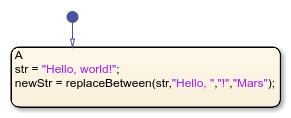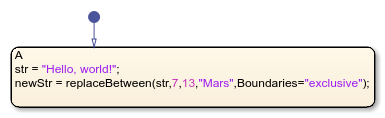replaceBetween
Syntax
Description
newStr = replaceBetween(str,startStr,endStr,new)str between the substrings
startStr and endStr with the string
new. replaceBetween does not replace
startStr and endStr themselves.
new can have a different number of characters than the substring it
replaces.
newStr = replaceBetween(str,startPos,endPos,new)str between the character positions
startPos and endPos, including the characters at
those positions.
newStr = replaceBetween(___,Boundaries=bounds)bounds as
"inclusive" or "exclusive".
Note
The replaceBetween operator is not supported in Stateflow® charts that use C as the action language.
Examples
Input Arguments
Limitations
This operator does not support the use of Stateflow structure fields or messages. For more information about structures in Stateflow, see Access Bus Signals.
Version History
Introduced in R2021b