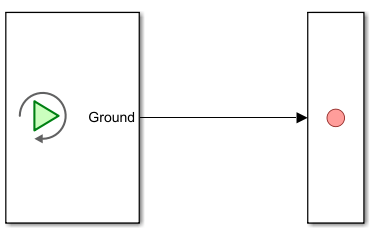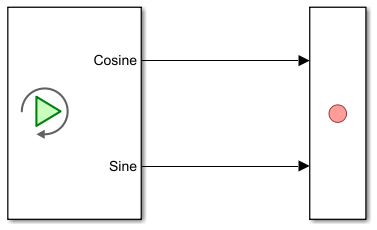Simulink.playback.Signal
Description
The software uses Simulink.playback.Signal objects to store
information about signals added to the Playback block.
To programmatically add data to the Playback block, create a
Simulink.playback.Signal object containing the signals you want to add.
Then, use the set_param function to set the
Simulink.playback.Signal object as the value of the
Signals parameter of the Playback block.
Creation
Use the Simulink.playback.createSignals to create a
Simulink.playback.Signal object.
The input required for the Simulink.playback.createSignals function
depends on the source of the data. To create a Simulink.playback.Signal
object that contains information about signals from these sources, specify the necessary
information:
| Source | Required Input |
|---|---|
| Workspace | Specify the source and the variable names. |
| File | Specify the filename. |
| Simulation Data Inspector | Specify the source and either the run ID or the name of the Simulation Data Inspector run that contains the signals. |
Optionally, you can also provide inputs to specify whether to reference the signals in the source or save a copy of the signals in the model, and whether to assign ports automatically or not assign ports.
Properties
Examples
Version History
Introduced in R2024a