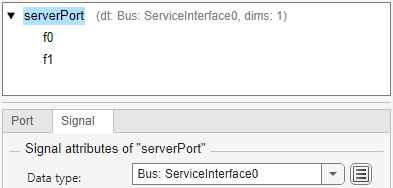Function Element
Libraries:
Simulink /
Ports & Subsystems
Description
The Function Element block allows a Simulink® function in a referenced model to be called by a function caller in another referenced model. The Function Element block, when placed at the root level of a model referenced by a Model block, creates an exporting function port in the Model block. When the exporting function port is connected to an invoking function port of another Model block, a function caller in that other Model block can issue function calls and receive return values through the respective function ports of the Model blocks.


By using multiple Function Element blocks, multiple Simulink functions in a referenced model can be called through a single exporting function port. All Function Element blocks that use the same port share a dialog box. A model can have more than one exporting function port.
A Function Element block must be placed at the root level of model designated as an export-function model. See Export-Function Models Overview. For each Function Element block, a port-scoped Simulink Function block should also be placed at the root level of the model, defining the function to be called through the Function Element block.
Examples
Ports
Input
Parameters
Block Characteristics
Data Types |
|
Direct Feedthrough |
|
Multidimensional Signals |
|
Variable-Size Signals |
|
Zero-Crossing Detection |
|
Tips
Use the Filter box to specify a search term to use for filtering a long list of function elements. Do not enclose the search term in quotation marks. The filter does a partial string search and supports regular expressions. To use a regular expression character as a literal, include an escape character (
\). For example, to use a question mark, typefcn\?1. For more information, see Regular Expressions.To change the background color of a Function Element block, click
 and select a standard color or specify a
custom color. Alternatively, use the
and select a standard color or specify a
custom color. Alternatively, use the BackgroundColorblock property. For more information, see Programmatically Specify Block Parameters and Properties.