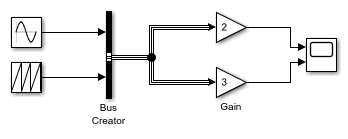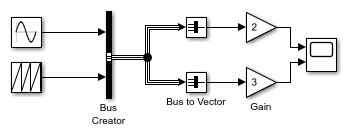Bus to Vector
Convert virtual bus to vector
Libraries:
Simulink /
Signal Attributes
HDL Coder /
Signal Attributes
Description
The Bus to Vector block converts a virtual bus to a vector. Use the Bus to Vector block only to replace an implicit bus-to-vector conversion with an explicit conversion.
Blocks that do not accept buses may implicitly convert buses to vectors. When a bus is
treated as a vector, bus elements become inaccessible. To identify and correct buses
used as vectors, use the Model Advisor check Check bus signals treated as
vectors or the function Simulink.BlockDiagram.addBusToVector.
Examples
Ports
Input
Output
Block Characteristics
Data Types |
|
Direct Feedthrough |
|
Multidimensional Signals |
|
Variable-Size Signals |
|
Zero-Crossing Detection |
|
Tips
To identify buses treated as vectors during simulation, set the Bus signal treated as vector configuration parameter to
warningorerror. The default setting for Bus signal treated as vector isnone, which generates no warning or error message when a block implicitly converts a bus to a vector.If you use Save As to save a model to a Simulink® version before R2007a, a null subsystem that outputs nothing replaces each Bus to Vector block. Before you can use the model, reconnect or otherwise correct each path that used to contain a Bus to Vector block but now is interrupted by a null subsystem.
Extended Capabilities
Version History
Introduced in R2007a