Z-Parameters Passive Network
Model passive network using Z-parameters
Libraries:
RF Blockset /
Equivalent Baseband /
Black Box Elements
Description
The Z-Parameters Passive Network block models a two-port passive network described in terms of its Z-parameters and their associated frequencies.
In the Z-Parameters field of the block dialog box, provide the Z-parameters for each of the M frequencies as a 2-by-2-by-M array. In the Frequency field, specify the frequencies for the Z-parameters as an M-element vector. The elements of the vector must be in the same order as the Z-parameters. For example, the following figure shows the correspondence between the Z-parameters array and the vector of frequencies.
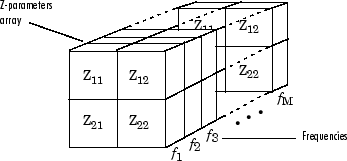
The Z-Parameters Passive Network block uses the RF Toolbox™
z2s function to convert the Z-parameters
to S-parameters, and then interpolates the resulting S-parameters to determine their
values at the modeling frequencies. The modeling frequencies are determined by the
Output Port block. See Map Network Parameters to Modeling Frequencies
for more details.
Parameters
Version History
Introduced before R2006a