copy
Copy lidar SLAM object
Description
newSlamObj = copy(slamObj)slamObj with the same properties.
Any changes made to newSlamObj are not reflected in
slamObj.
Examples
Create a lidarSLAM object.
slamObj = lidarSLAM
slamObj =
lidarSLAM with properties:
PoseGraph: [1×1 poseGraph]
MapResolution: 20
MaxLidarRange: 8
OptimizationFcn: @optimizePoseGraph
LoopClosureThreshold: 100
LoopClosureSearchRadius: 8
LoopClosureMaxAttempts: 1
LoopClosureAutoRollback: 1
OptimizationInterval: 1
MovementThreshold: [0 0]
ScanRegistrationMethod: 'BranchAndBound'
TranslationSearchRange: [4 4]
RotationSearchRange: 1.5708
Create a copy of the lidar SLAM object.
slamObjNew = copy(slamObj)
slamObjNew =
lidarSLAM with properties:
PoseGraph: [1×1 poseGraph]
MapResolution: 20
MaxLidarRange: 8
OptimizationFcn: @optimizePoseGraph
LoopClosureThreshold: 100
LoopClosureSearchRadius: 8
LoopClosureMaxAttempts: 1
LoopClosureAutoRollback: 1
OptimizationInterval: 1
MovementThreshold: [0 0]
ScanRegistrationMethod: 'BranchAndBound'
TranslationSearchRange: [4 4]
RotationSearchRange: 1.5708
Load laser scan data from a file.
load("offlineSlamData.mat");To set up the SLAM algorithm:
Specify the lidar range, map resolution, loop closure threshold, and search radius.
Tune these parameters for your specific robot and environment.
Create the
lidarSLAMobject with these parameters.
maxLidarRange = 8; mapResolution = 20; slamObj = lidarSLAM(mapResolution,maxLidarRange); slamObj.LoopClosureThreshold = 210; slamObj.LoopClosureSearchRadius = 8;
Add scans iteratively to the SLAM object.
for i = 1:numel(scans) addScan(slamObj,scans{i}); end
Create a copy of the SLAM object. Display the underlying pose graph of the SLAM object.
slamObj2 = copy(slamObj); slamObj2.PoseGraph
ans =
poseGraph with properties:
NumNodes: 71
NumEdges: 83
NumLoopClosureEdges: 13
LoopClosureEdgeIDs: [31 36 63 65 67 69 71 73 75 77 79 81 83]
LandmarkNodeIDs: [1×0 double]
Remove the first two loop closures by specifying their edge IDs.
lcEdgeIDs = slamObj2.PoseGraph.LoopClosureEdgeIDs(1:2); removeLoopClosures(slamObj2,lcEdgeIDs)
Plot the pose graphs of the SLAM object before and after removing the loop closures.
subplot(2,1,1) show(slamObj.PoseGraph); subplot(2,1,2) show(slamObj2.PoseGraph);
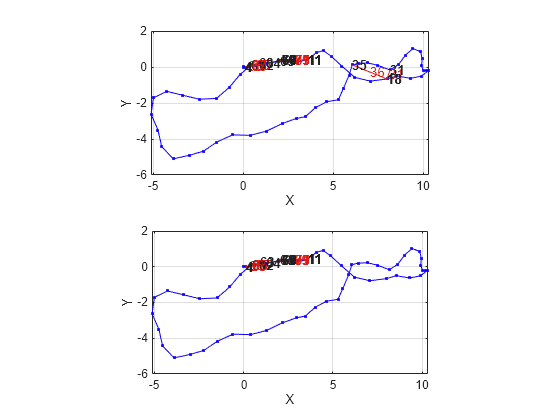
Input Arguments
Lidar SLAM object, specified as a lidarSLAM object. The
object contains the SLAM algorithm parameters, sensor data, and underlying
pose graph used to build the map.
Output Arguments
Lidar SLAM object, returned as a lidarSLAM
object.
Extended Capabilities
Use this syntax when constructing lidarSLAM objects for code
generation:
slamObj=
lidarSLAM(mapResolution,maxLidarRange,maxNumScans)maxNumScans is a positive integer. This scan limit is only
required when generating code.
Version History
Introduced in R2019b
MATLAB Command
You clicked a link that corresponds to this MATLAB command:
Run the command by entering it in the MATLAB Command Window. Web browsers do not support MATLAB commands.
Website auswählen
Wählen Sie eine Website aus, um übersetzte Inhalte (sofern verfügbar) sowie lokale Veranstaltungen und Angebote anzuzeigen. Auf der Grundlage Ihres Standorts empfehlen wir Ihnen die folgende Auswahl: .
Sie können auch eine Website aus der folgenden Liste auswählen:
So erhalten Sie die bestmögliche Leistung auf der Website
Wählen Sie für die bestmögliche Website-Leistung die Website für China (auf Chinesisch oder Englisch). Andere landesspezifische Websites von MathWorks sind für Besuche von Ihrem Standort aus nicht optimiert.
Amerika
- América Latina (Español)
- Canada (English)
- United States (English)
Europa
- Belgium (English)
- Denmark (English)
- Deutschland (Deutsch)
- España (Español)
- Finland (English)
- France (Français)
- Ireland (English)
- Italia (Italiano)
- Luxembourg (English)
- Netherlands (English)
- Norway (English)
- Österreich (Deutsch)
- Portugal (English)
- Sweden (English)
- Switzerland
- United Kingdom (English)