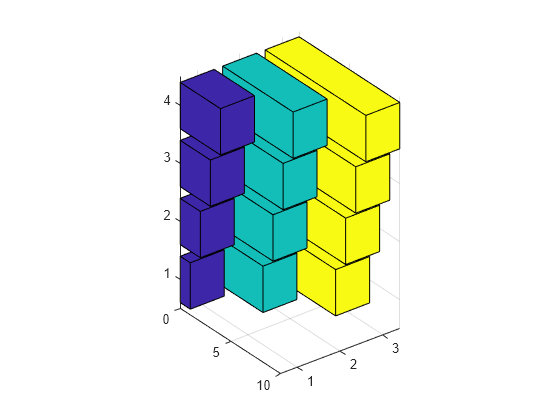bar3h
Horizontal 3-D bar graph
Description
bar3h( creates a horizontal 3-D bar graph
for the elements of y)y. Each bar corresponds to an element in
y.
To plot a single series of bars, specify
yas a vector. For a vector of length m, the function plots the bars on a z-axis ranging from1to m.To plot multiple series of bars, specify
yas a matrix with one column for each series. For an m-by-n matrix, the function plots the bars on an x-axis ranging from1to n and a z-axis ranging from1to m.
bar3h(___, sets the width of
the bars along the x- and z-axes and controls the
separation of bars within a group. By default, width)width is
0.8 and the bars have a slight separation. If width
is 1, then the bars within a group do not have any space between them.
Specify width in addition to any of the input argument combinations in
previous syntaxes.
bar3h(___, specifies the
style of the bars, where style)style can be "detached",
"grouped", or "stacked". The default style is
"detached".
bar3h(___, displays all bars
using the color specified by color)color. For example, use
"r" to specify all red bars.
h = bar3h(___)Surface objects. If y is a vector, then
bar3h creates one Surface object. If
y is a matrix, then bar3h returns a
Surface object for each series. Use h to set
properties of the bars after displaying the bar graph. For a list of properties, see
Surface Properties.
Examples
Input Arguments
Output Arguments
More About
Tips
You can modify the plotted bars by altering the properties of the returned
Surfaceobjects. For a list ofSurfaceproperties, see Surface Properties.