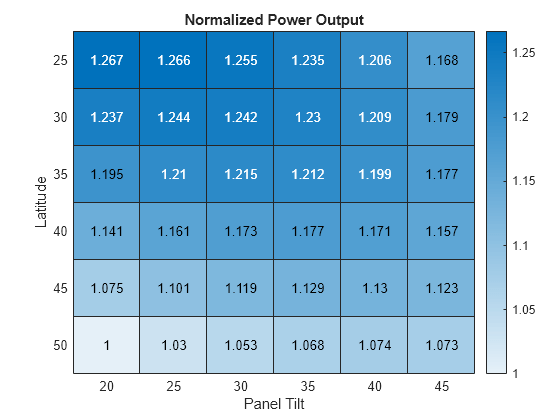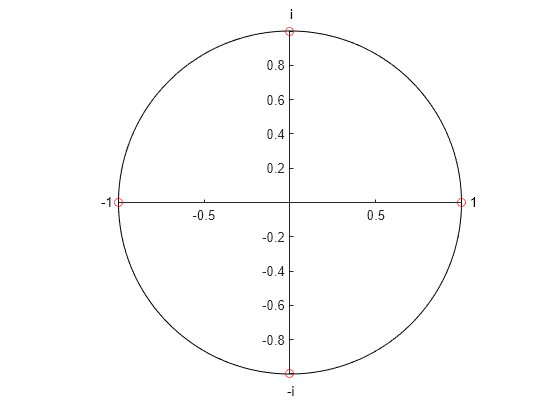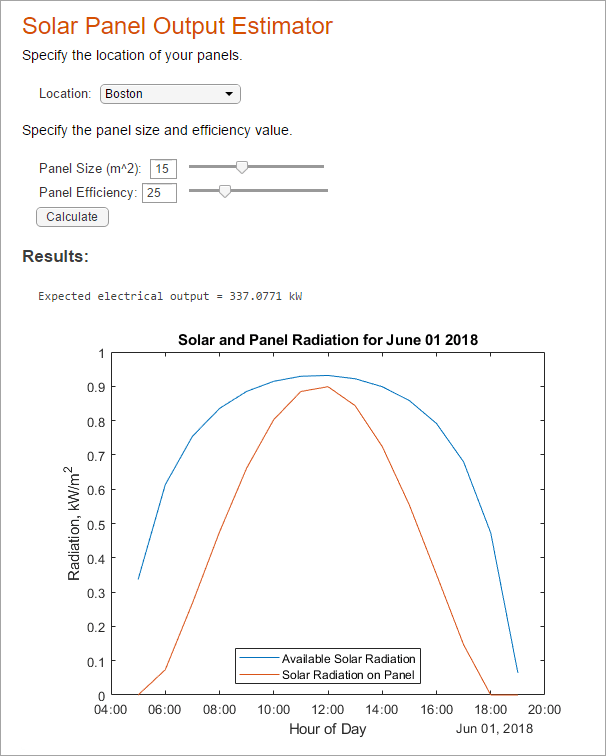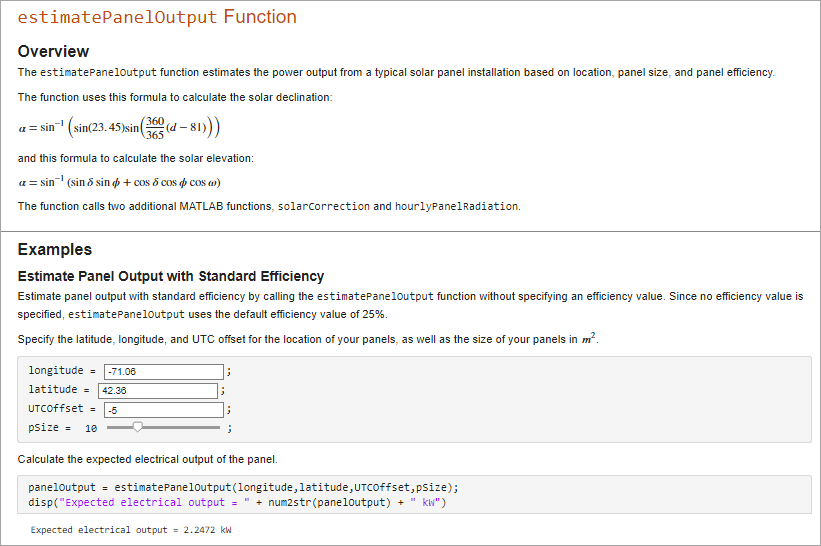Live-Skripte und -Funktionen
Live-Skripte und Live-Funktionen sind Programmdateien, die für die Interaktion mit einer Reihe von MATLAB®-Befehlen sinnvoll sind. Live-Skripte beinhalten Ausgaben und Grafiken zusammen mit dem Code, mit dem diese erstellt wurden, in einer einzigen interaktiven Umgebung, dem sogenannten Live-Editor. Live-Funktionen gewährleisten zusätzliche Flexibilität und ermöglichen Ihnen, Eingabewerte zu übertragen und Ausgabewerte zurückzusenden. Sie können formatierten Text, Bilder, Hyperlinks und Gleichungen zu Live-Skripten und -Funktionen hinzufügen, um ein interaktives Narrativ zu erstellen, das mit anderen geteilt werden kann. Weitere Informationen finden Sie unter Was ist ein Live-Skript oder eine Live-Funktion?.
Bereits in der MATLAB-Community existierende Live-Skripte entdecken Sie in der MATLAB-Live-Skript-Galerie.
Funktionen
export | Convert live script or function to standard format (Seit R2022a) |
Themen
- Create Live Scripts in the Live Editor
Create live scripts in the Live Editor with formatted text, images, videos, hyperlinks, and equations, and view the generated output and graphics with the code that produced it.
- Was ist ein Live-Skript oder eine Live-Funktion?
Live-Skripte und Live-Funktionen von MATLAB sind interaktive Dokumente, die MATLAB-Code mit eingebetteten Ausgaben, formatiertem Text, Gleichungen und Bildern in einer einzigen Umgebung namens Live Editor kombinieren. Sie können in zwei verschiedenen Dateiformaten gespeichert werden: als binäre Live-Code-Datei (
.mlx) und als reine Text-Live-Code-Datei (.m). - Create and Run Sections in Code
Divide MATLAB code files into sections and run all sections or run each section individually. (Seit R2021b)
- Create Live Functions
Create live functions in the Live Editor with formatted text, images, and equations.
- Add Help for Live Functions
Add help text to live functions that displays when you use the
helpanddocfunctions. - Add Interactive Controls to a Live Script
Add sliders, spinners, drop-down lists, check boxes, edit fields, buttons, file browsers, color pickers, and date pickers to live scripts to control variable values interactively.
- Add Interactive Tasks to a Live Script
Add tasks to live scripts to explore parameters interactively and generate code.
- Ways to Share and Export Live Scripts and Functions
Share live scripts and functions with other MATLAB users, or export them as PDF files, Microsoft® Word documents, HTML files, LaTeX files, Markdown files, or Jupyter® notebooks for viewing outside of MATLAB.
- Compare and Merge Live Scripts and Functions
View and merge changes between two live scripts or functions.
- Editor/Debugger Settings
Use Editor/Debugger settings to customize the Editor.