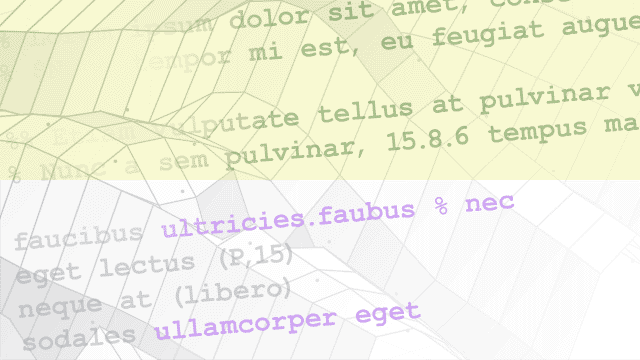Bluetooth-Kommunikation
Bluetooth ist ein drahtloses Kommunikationsprotokoll zum Datenaustausch über kurze Entfernungen unter Einsatz von Funkübertragungen mit kurzer Wellenlänge. Gängige Geräte mit Bluetooth-Funktionen sind Laptops, Smartphones und drahtlose Sensoren.
Über die Bluetooth-Schnittstelle in MATLAB® können Sie ASCII- und Binärdaten übertragen und empfangen. Diese Schnittstelle nutzt das Bluetooth Serial Port Profile (SPP). Sie können jedes beliebige Bluetooth-SPP-Gerät identifizieren und eine Zwei-Wege-Verbindung mit diesem Gerät über MATLAB aufbauen.
Für die Kommunikation mit einem Bluetooth-Gerät benötigt Ihre Computer einen eingebauten oder externen Bluetooth-Adapter. Weitere Informationen finden Sie unter Configure Bluetooth Communication Settings.
Für die Simulation, Analyse und Prüfung der Bluetooth-Kommunikationssysteme siehe Bluetooth Toolbox.
Funktionen
Themen
- Bluetooth Communication Overview
Learn about the basic concepts of Bluetooth communication.
- Configure Bluetooth Communication Settings
Establish a connection between MATLAB and your Bluetooth device.
- Transmit Data Using Bluetooth Communication
Write and read both text and binary data with a Bluetooth device.
- Use Callbacks for Bluetooth Communication
Enhance instrument communication by executing a callback function when a specified event occurs on the device.
- Transition Your Code to bluetooth Interface
Connect to Bluetooth devices using
bluetoothinstead ofBluetooth.
Fehlersuche
Troubleshooting Bluetooth Communication
Troubleshoot the Bluetooth interface.
Resolve Bluetooth Connection Errors
Troubleshoot connecting to a Bluetooth device.
Resolve Bluetooth Warning: Unable to Read Any Data
Troubleshoot when you receive no data and you get the warning message: Bluetooth unable to read any data.
Resolve Bluetooth Warning: Unable to Read All Data
Troubleshoot when you receive some data and you get the warning message: Bluetooth unable to read all requested data.