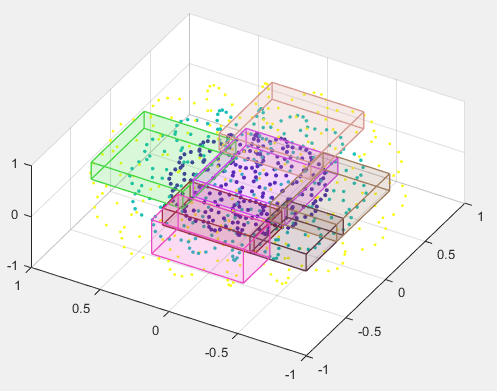beginDrawingFromPoint
Begin drawing ROI from specified point
Syntax
Description
Examples
Input Arguments
Version History
Introduced in R2018b
See Also
draw | drawassisted | drawcircle | drawcuboid | drawellipse | drawfreehand | drawline | drawpoint | drawpolygon | drawpolyline | drawrectangle