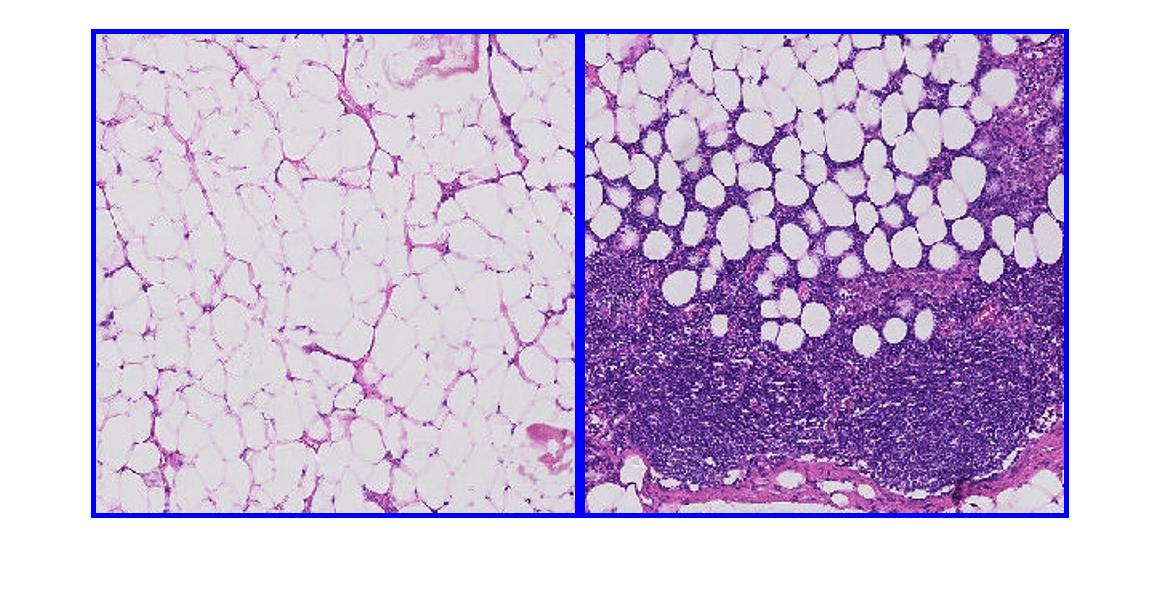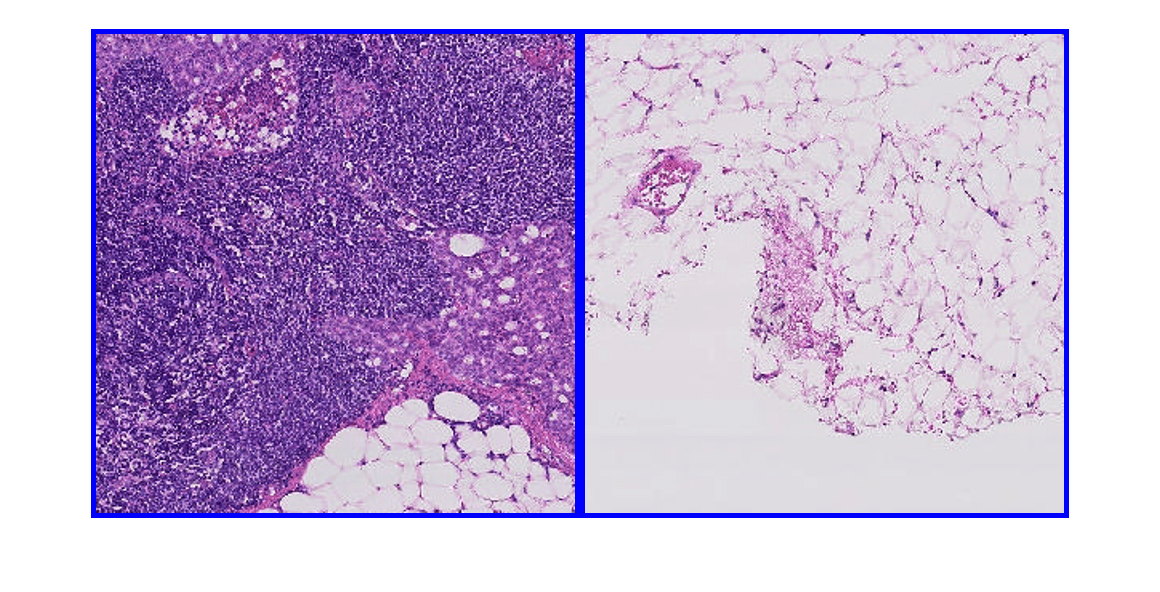blockLocationSet
List of block locations in large images
Description
A blockLocationSet object provides locations of blocks used for
class balancing in semantic segmentation and object detection training workflows. It is used
by blockedImageDatastore and boxLabelDatastore objects to
specify block locations to read data.
Creation
You can create a blockLocationSet object in these ways.
selectBlockLocations— Select blocks from an entire blocked image or within the masked region of a blocked image. Optionally specify the overlap and spacing between blocks.blockLocationsWithROI(Computer Vision Toolbox) — Select blocks from labeled blocked images that contain bounding box ROIs (requires Computer Vision Toolbox™). Use this function to select blocked images that contain bounding boxes of interest in object detection workflows.balancePixelLabels(Computer Vision Toolbox) — Select blocks from labeled blocked images with pixel label data (requires Computer Vision Toolbox). Use this function to perform class balancing in semantic segmentation workflows.balanceBoxLabels(Computer Vision Toolbox) — Select blocks from labeled blocked images with bounding box data (requires Computer Vision Toolbox). Use this function to perform class balancing in object detection workflows.mergeBlockLocationSets— Merge two sets of block locations into a single set of block locations. Use this function when you want to combine block locations selected from a set of images using different criteria, or when you want to combine block locations selected from two different sets of images.The
blockLocationSetfunction described here. Use this function when you know the coordinates of blocks within the blocked images.
Syntax
Description
locationSet = blockLocationSet(
creates a ImageNumber,BlockOrigin,BlockSize)blockLocationSet object that stores the locations
BlockOrigin and size BlockSize of blocks to be
read from a set of blocked image files indexed by ImageNumber.
locationSet = blockLocationSet(
also specifies the resolution level at which to read blocks from the blocked
images.ImageNumber,BlockOrigin,BlockSize,Levels)
Properties
Examples
Tips
The
blockLocationSetobject does not read or store data from blocked image files.