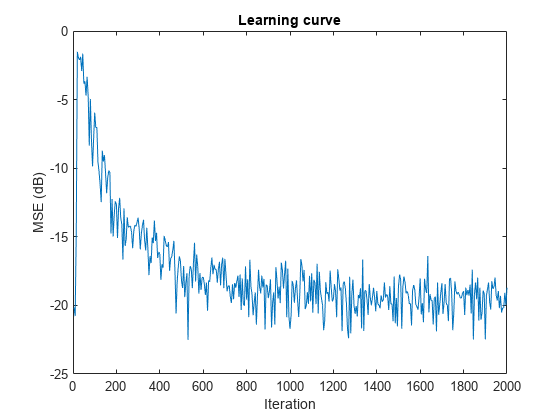dsp.FilteredXLMSFilter
Filtered XLMS filter
Description
The dsp.FilteredXLMSFilter
System object™ computes output, error and coefficients using filtered-x least mean square FIR
adaptive filter.
To implement the adaptive FIR filter object:
Create the
dsp.FilteredXLMSFilterobject and set its properties.Call the object with arguments, as if it were a function.
To learn more about how System objects work, see What Are System Objects?
Creation
Syntax
Description
fxlms = dsp.FilteredXLMSFilterfxlms. This System object is used to compute the filtered output and the filter error for a given
input and desired signal.
fxlms = dsp.FilteredXLMSFilter(len)FilteredXLMSFilter
System object, fxlms, with the Length property
set to len.
fxlms = dsp.FilteredXLMSFilter(Name=Value)Length to 20.
Properties
Usage
Syntax
Description
[
filters the input y,err] = fxlms(x,d)x, using d as the desired
signal, and returns the filtered output y and the filter error
err. The System object estimates the filter weights needed to minimize the error
between the output signal and the desired signal. You can access these coefficients by
accessing the Coefficients property of the object. This can be done
only after calling the object. For example, to access the optimized coefficients of the
fxlms filter, call fxlms.Coefficients after you
pass the input and desired signal to the object.
Input Arguments
Output Arguments
Object Functions
To use an object function, specify the
System object as the first input argument. For
example, to release system resources of a System object named obj, use
this syntax:
release(obj)
Examples
References
[1] Kuo, S.M. and Morgan, D.R. Active Noise Control Systems: Algorithms and DSP Implementations. New York: John Wiley & Sons, 1996.
[2] Widrow, B. and Stearns, S.D. Adaptive Signal Processing. Upper Saddle River, N.J: Prentice Hall, 1985.
Version History
Introduced in R2013b