Export Design to MATLAB Workspace
After designing your controller in Control System Designer, you can export your design to the MATLAB® Workspace for further analysis or design.
To export your design:
In Control System Designer, on the Control System tab, under Export, click Export tuned blocks.
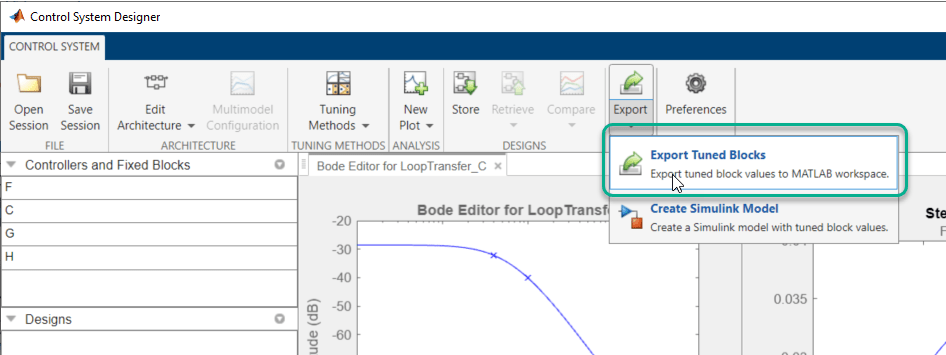
In the Export Model dialog box, in the Select Design drop-down list, choose the design that you want to export. You can select either the
Current Designor one of the stored designs from the Data Browser.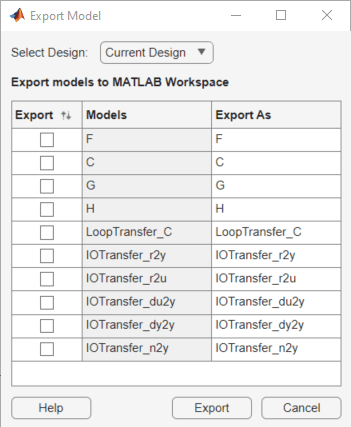
In the Export models to MATLAB Workspace table, in the Export column, select the models you want to export.
For all designs, you can export the controller and prefilter models. Also, for the
Current Design, you can export the fixed block models and any responses from the Data Browser.For more information on the prefilter, controller, and fixed blocks in each control architecture, see Feedback Control Architectures.
In the Export as column, you can specify an alternate name for the exported model. Exporting a model with the same name as an existing variable in the MATLAB Workspace overwrites the variable.
To save the selected models to the MATLAB Workspace, click Export.
