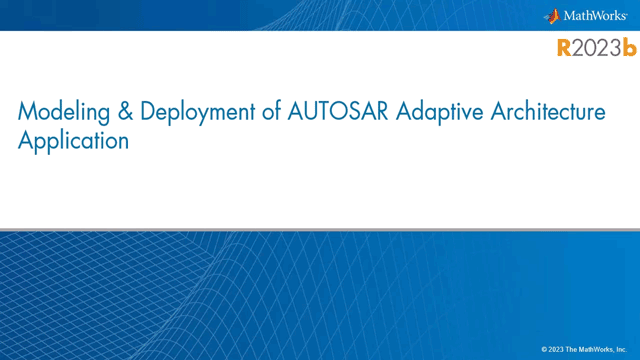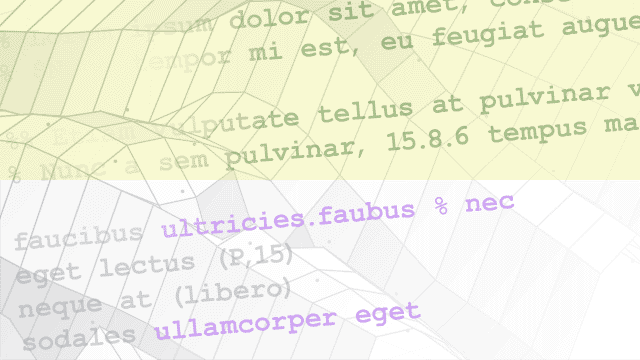Software Architecture Modeling
An AUTOSAR architecture model provides resources and a canvas for developing AUTOSAR composition and component models. From the architecture model, you can:
Add and connect AUTOSAR compositions and components, or import a composition from ARXML files.
Create profiles, stereotypes, and views for architecture analysis.
Link components to requirements (requires Requirements Toolbox™).
Define component behavior by creating, linking, or importing Simulink® models.
Configure scheduling and simulation.
Export composition and component ARXML descriptions and generate component code (requires Embedded Coder®).
Architecture models provide an end-to-end AUTOSAR software design workflow. In Simulink, you can author a high-level application design for the Classic or Adaptive Platform, implement behavior for application components, and simulate the application. For classic architecture compositions, you can add Basic Software (BSW) service calls and service implementations.
Tools
| Architectural Data Editor | Manage architectural data (Since R2023b) |
Blocks
| Classic Component | Model classic software component in AUTOSAR architecture model |
| Adaptive Component | Model adaptive software component in AUTOSAR architecture model (Since R2023a) |
| Software Composition | Model software composition in AUTOSAR architecture model |
| Diagnostic Service Component | Configure AUTOSAR Diagnostic Services and Runtime Environment (RTE) for emulation |
| NVRAM Service Component | Configure AUTOSAR NVRAM Services and Runtime Environment (RTE) for emulation |
| Adapter | Connect components with different interfaces |
| Variant Component | Conditional variations of AUTOSAR architecture models (Since R2025a) |
Objects
Simulink.dictionary.ArchitecturalData | Edit architectural data in a Simulink data dictionary programmatically (Since R2023b) |
autosar.dictionary.ARClassicPlatformMapping | Manage platform-specific properties for elements in data dictionary mapped to AUTOSAR Classic Platform (Since R2022b) |
autosar.arch.ParameterComponent | AUTOSAR software parameter component (Since R2025a) |
autosar.arch.ParameterPort | AUTOSAR software parameter component port (Since R2025a) |
Functions
Topics
Architecture Model Creation
- Create AUTOSAR Architecture Models
Create software architecture canvas for developing AUTOSAR compositions and components. - Import AUTOSAR Composition from ARXML
Import AUTOSAR software composition from ARXML files. - Create AUTOSAR Architecture from System Composer Model
Create classic or adaptive AUTOSAR architecture from an existing System Composer model. - Add and Connect AUTOSAR Classic Components and Compositions
Add AUTOSAR classic software components, compositions, ports, and connectors. - Add and Connect AUTOSAR Adaptive Components and Compositions
Add AUTOSAR adaptive software components, compositions, ports, and connectors. - Configure AUTOSAR Architecture Model Programmatically
Call architecture functions to configure an AUTOSAR software architecture model.
Architecture Model Development
- Define AUTOSAR Component Behavior by Creating or Linking Models
Add Simulink behavior to AUTOSAR components by creating, linking, or importing models. - Define AUTOSAR Compositions by Creating or Linking Models
Define AUTOSAR software compositions by creating, linking, or importing compositions as implementation models. - Graphically Manage AUTOSAR Architectural Data
Manage architectural data in AUTOSAR models using the Architectural Data Editor. - Configure Client-Server Communication in AUTOSAR Architectures Using Service Interfaces
Configure client-server communication by using client server ports and service interfaces in AUTOSAR architectures. - Create Profiles Stereotypes and Views for AUTOSAR Architecture Analysis
To help analyze AUTOSAR architecture, create filtered views of model hierarchies. - Configure AUTOSAR Architecture Model Programmatically
Call architecture functions to configure an AUTOSAR software architecture model. - Link AUTOSAR Components to Requirements
Link AUTOSAR components that implement requirements to requirements.
Simulation
- Configure AUTOSAR Scheduling and Simulation
Schedule and simulate components in AUTOSAR architecture model.
ARXML and Code Generation
- Define Safety Levels for AUTOSAR Architecture Model Elements
Add safety extension ASIL to a component, port, composition, and runnable. - Export Composition and Component ARXML Descriptions from AUTOSAR Blockset Architectures
Generate and optionally package AUTOSAR XML descriptions and C code with one click. - Generate ASAP2 File for AUTOSAR Architecture Models
Generate ASAP2 file for AUTOSAR architecture models. - Export AUTOSAR Architecture ECU Extract
You can export ECU extracts from compositions in an AUTOSAR classic architecture model.