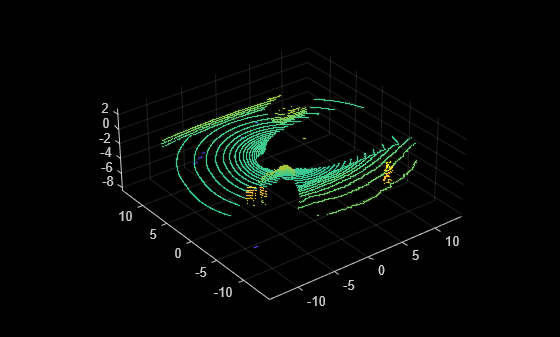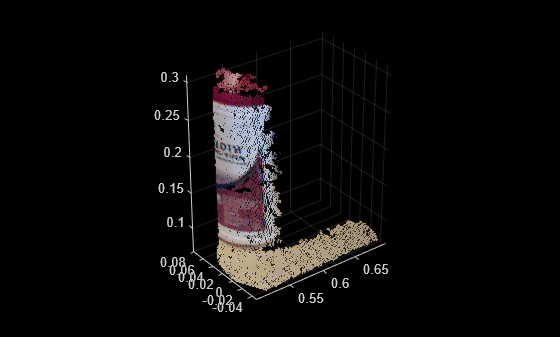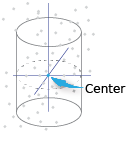findPointsInCylinder
Description
indices = findPointsInCylinder(___,Name=Value)Height=10, sets the height of the cylinder to 10.
Examples
Input Arguments
Name-Value Arguments
Output Arguments
Extended Capabilities
Version History
Introduced in R2023a