DriftDiagnostics
Description
A DriftDiagnostics object stores the diagnostics information
returned by the detectdrift function after it performs permutation
testing for batch drift detection.
Creation
Create a DriftDiagnostics object by using detectdrift to test
for drift between baseline and target data sets.
Properties
Baseline — Baseline data set
numeric array | categorical array | table
This property is read-only.
Baseline data set, specified as a numeric array, categorical array, or table.
Data Types: double | categorical | table
CategoricalVariables — Indices of categorical variables in data
numeric array | []
This property is read-only.
Indices of the categorical variables in the data, specified as a numeric array. If
the data does not contain any categorical variables, then this property is empty
([]).
Data Types: double
ConfidenceIntervals — 95% confidence interval bounds for estimated p-values
two-row matrix of positive scalar values from 0 to 1 | NaN
This property is read-only.
95% confidence interval bounds for the estimated p-values of the
variables, specified as a 2-by-k matrix of positive scalar values
from 0 to 1, where k is the number of variables. The rows of
ConfidenceIntervals correspond to the lower and upper bounds of
the confidence intervals, respectively.
If you set EstimatePValues to false in the
call to detectdrift, then the function does not compute the
confidence interval bounds. In this case, ConfidenceIntervals
property contains NaNs.
Data Types: double
DriftStatus — Drift status for each variable
string array
This property is read-only.
Drift status for each variable, specified as a string array containing the possible values shown in this table.
| Drift Status | Condition |
|---|---|
| Drift | Upper < DriftThreshold |
| Warning | DriftThreshold < Lower <
WarningThreshold or DriftThreshold
< Upper < WarningThreshold |
| Stable | Lower > WarningThreshold |
Lower and Upper are the lower and upper confidence interval bounds for an estimated p-value.
Data Types: string
DriftThreshold — Threshold to determine drift status
scalar value from 0 to 1
This property is read-only.
Threshold to determine the drift status, specified as a scalar value from 0 to 1.
If the upper bound of the confidence interval for the estimated
p-value is below DriftThreshold, then the drift
status is Drift.
Data Types: double
Metrics — List of metrics
string array
This property is read-only.
List of the metrics used by detectdrift to quantify the
difference between the baseline and target data for each variable during permutation
testing, specified as a string array.
Data Types: string
MetricValues — Metric values for variables
row vector
This property is read-only.
Metric values for the corresponding variables, specified as a row vector with the
number of columns equal to the number of variables specified for drift detection. The
metric corresponding to each variable is stored in the Metrics
property.
Data Types: double
MultipleTestCorrection — Multiple hypothesis testing correction
"Bonferroni" | "FalseDiscoveryRate"
This property is read-only.
Multiple hypothesis testing correction, specified as either
"Bonferroni" or "FalseDiscoveryRate".
If you set EstimatePValues to false in the
call to detectdrift, do not set the
MultipleTestCorrection name-value argument because the function
ignores it in this case.
Data Types: string
MultipleTestDriftStatus — Drift status for overall data
"Drift" | "Warning" | "Stable"
This property is read-only.
Drift status for the overall data estimated by detectdrift
using the multiple test correction method in
MultipleTestCorrection, specified as "Drift",
"Warning", or "Stable". Multiple test
corrections provide a conservative estimate of the drift status when multiple variables
are tested.
If you set EstimatePValues to false in the
call to detectdrift, then the function does not populate
MultipleTestDriftStatus.
Data Types: string
NumPermutations — Number of permutation tests performed for each variable
array of integer values
This property is read-only.
Number of permutation tests performed by detectdrift for each
variable to determine the drift status for that variable, specified as an array of
integer values.
If you set EstimatePValues to false in the
call to detectdrift, then NumPermutations is a
row vector of ones corresponding to the baseline and target data provided. The metric
values are the initial computations that use the baseline and target data for each
variable.
Data Types: double
PermutationResults — Permutation testing results for each variable
table
This property is read-only.
Permutation testing results for each variable, specified as a k-by-1 table, where k
is the number of variables. Each row corresponds to one variable and contains a 1-by-1
cell array of the metric values in a vector whose size is equal to the number of
permutations for that variable. To access the metric values for the second variable, for
example, use DDiagnostics.PermutationResults{2,1}{1,1}.
If you set EstimatePValues to false in the
call to detectdrift, then PermutationResults
contains only the initial metric values for each variable.
You can visualize the test results using
plotPermutationResults.
Data Types: table
PValues — Estimated p-value for each variable
vector of scalar values from 0 to 1
This property is read-only.
Estimated p-value for each variable, specified as a vector of scalar values from 0 to 1.
If you set EstimatePValues to false in the
call to detectdrift, then PValues is a vector
of NaNs.
Data Types: double
Target — Target data set
numeric array | categorical array | table
This property is read-only.
Target data set, specified as a numeric array, categorical array, or table.
Data Types: single | double | categorical | table
VariableNames — Variables specified for drift detection
string array
This property is read-only.
Variables specified for drift detection in the call to
detectdrift, specified as a string array.
Data Types: string
WarningThreshold — Threshold to determine warning status
scalar value from 0 to 1
This property is read-only.
Threshold to determine the warning status, specified as a scalar value from 0 to 1.
Data Types: double
Object Functions
ecdf | Compute empirical cumulative distribution function (ecdf) for baseline and target data specified for data drift detection |
histcounts | Compute histogram bin counts for specified variables in baseline and target data for drift detection |
plotDriftStatus | Plot p-values and confidence intervals for variables tested for data drift |
plotEmpiricalCDF | Plot empirical cumulative distribution function (ecdf) of a variable specified for data drift detection |
plotHistogram | Plot histogram of a variable specified for data drift detection |
plotPermutationResults | Plot histogram of permutation results for a variable specified for data drift detection |
summary | Summary table for DriftDiagnostics object |
Examples
Test and Examine Drift Status
Load the sample data.
load humanactivityFor details on the data set, enter Description at the command line.
Assign the first 250 observations as baseline data and the next 250 as target data for variables 1 to 15.
baseline = feat(1:250,1:15); target = feat(251:500,1:15);
Test for drift on all variables.
DDiagnostics = detectdrift(baseline,target);
Display a summary of the test results.
summary(DDiagnostics)
Multiple Test Correction Drift Status: Drift
DriftStatus PValue ConfidenceInterval
___________ ______ ________________________
x1 "Drift" 0.001 2.5317e-05 0.0055589
x2 "Drift" 0.001 2.5317e-05 0.0055589
x3 "Drift" 0.001 2.5317e-05 0.0055589
x4 "Drift" 0.001 2.5317e-05 0.0055589
x5 "Drift" 0.001 2.5317e-05 0.0055589
x6 "Drift" 0.001 2.5317e-05 0.0055589
x7 "Drift" 0.001 2.5317e-05 0.0055589
x8 "Stable" 0.863 0.84012 0.88372
x9 "Stable" 0.726 0.69722 0.75344
x10 "Drift" 0.001 2.5317e-05 0.0055589
x11 "Stable" 0.496 0.46456 0.52746
x12 "Stable" 0.249 0.22247 0.27702
x13 "Drift" 0.001 2.5317e-05 0.0055589
x14 "Stable" 0.574 0.54267 0.60489
x15 "Warning" 0.094 0.076629 0.1138
The summary table shows the drift status and estimated p-value for each variable tested for drift detection. You can also see the 95% confidence interval bounds for the p-values.
Plot drift status for variables x10 to x15.
plotDriftStatus(DDiagnostics,Variables=(10:15))
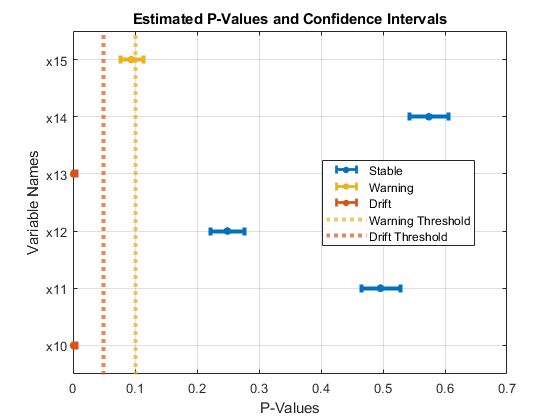
Compute the ecdf values for variables x13 and x15.
E = ecdf(DDiagnostics,Variables=["x13","x15"])
E=2×3 table
x F_Baseline F_Target
______________ ______________ ______________
x13 {501×1 double} {501×1 double} {501×1 double}
x15 {501×1 double} {501×1 double} {501×1 double}
x contains the common domain over which ecdf computes the empirical cumulative distribution function for the baseline and target data of a variable. Access the common domain for x13.
E.x{1}ans = 501×1
0.0420
0.0420
0.0423
0.0424
0.0424
0.0425
0.0425
0.0426
0.0426
0.0426
⋮
Access the ecdf values for x15 in the baseline data.
E.F_Baseline{2}ans = 501×1
0
0
0.0040
0.0080
0.0080
0.0080
0.0080
0.0080
0.0120
0.0120
⋮
Plot the ecdf values for variables x13 and x15.
tiledlayout(1,2) ax1 = nexttile; plotEmpiricalCDF(DDiagnostics,ax1,Variable="x13") ax2= nexttile; plotEmpiricalCDF(DDiagnostics,ax2,Variable="x15")
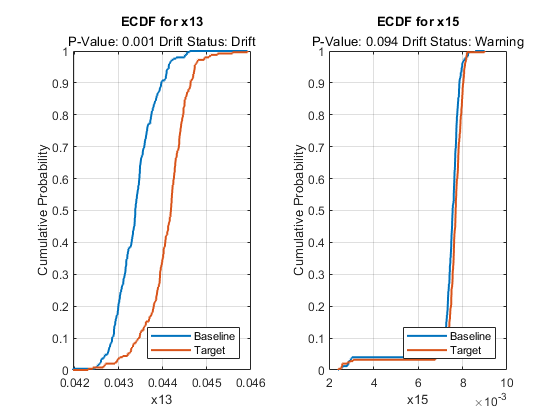
You can also visualize the permutation test results for a variable. Plot the permutation results for variable x13.
figure
plotPermutationResults(DDiagnostics,Variable="x13")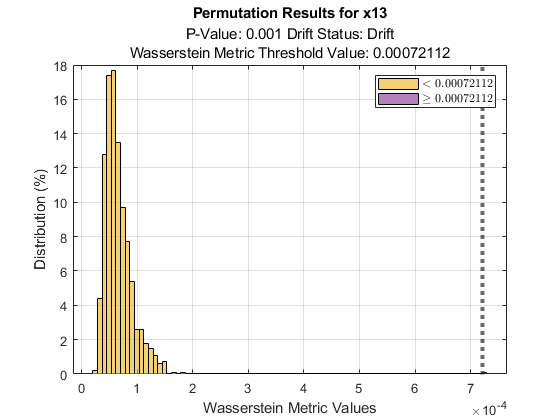
The plot also shows the metric threshold value with a straight line. Based on the histogram of metric values obtained during permutation testing, the probability that a metric value being greater than the threshold value if the baseline and target data for variable x13 have the same distribution is very small. The plot also displays the estimated p-value, 0.001, and the drift status, Drift, below the plot title.
Compute Metrics Without Estimating p-Values
Generate baseline and target data with three variables, where the distribution parameters of the second and third variables change for the target data.
rng('default') % For reproducibility baseline = [normrnd(0,1,100,1),wblrnd(1.1,1,100,1),betarnd(1,2,100,1)]; target = [normrnd(0,1,100,1),wblrnd(1.2,2,100,1),betarnd(1.7,2.8,100,1)];
Compute the initial metrics for all variables between the baseline and target data without estimating the p-values.
DDiagnostics = detectdrift(baseline,target,EstimatePValues=false)
DDiagnostics =
DriftDiagnostics
VariableNames: ["x1" "x2" "x3"]
CategoricalVariables: []
Metrics: ["Wasserstein" "Wasserstein" "Wasserstein"]
MetricValues: [0.2022 0.3468 0.0559]
Properties, Methods
detectdrift computes only the initial metric value for each variable using the baseline and target data. The properties associated with permutation testing and p-value estimation are either empty or contain NaNs.
summary(DDiagnostics)
MetricValue Metric
___________ _____________
x1 0.20215 "Wasserstein"
x2 0.34676 "Wasserstein"
x3 0.055922 "Wasserstein"
summary function displays only the initial metric value and the metric used for each specified variable.
plotDriftStatus and plotPermutationResults do not produce plots and return warning messages when you compute metrics without estimating p-values. plotEmpiricalCDF and plotHistogram plot the ecdf and the histogram, respectively, for the first variable by default. They both return NaN for the p-value and drift status associated with the variable.
plotEmpiricalCDF(DDiagnostics)

plotHistogram(DDiagnostics)

Version History
Introduced in R2022a
See Also
detectdrift | ecdf | histcounts | plotDriftStatus | plotEmpiricalCDF | plotHistogram | plotPermutationResults | summary
MATLAB-Befehl
Sie haben auf einen Link geklickt, der diesem MATLAB-Befehl entspricht:
Führen Sie den Befehl durch Eingabe in das MATLAB-Befehlsfenster aus. Webbrowser unterstützen keine MATLAB-Befehle.

Select a Web Site
Choose a web site to get translated content where available and see local events and offers. Based on your location, we recommend that you select: .
You can also select a web site from the following list:
How to Get Best Site Performance
Select the China site (in Chinese or English) for best site performance. Other MathWorks country sites are not optimized for visits from your location.
Americas
- América Latina (Español)
- Canada (English)
- United States (English)
Europe
- Belgium (English)
- Denmark (English)
- Deutschland (Deutsch)
- España (Español)
- Finland (English)
- France (Français)
- Ireland (English)
- Italia (Italiano)
- Luxembourg (English)
- Netherlands (English)
- Norway (English)
- Österreich (Deutsch)
- Portugal (English)
- Sweden (English)
- Switzerland
- United Kingdom (English)