detectdrift
Detect drifts between baseline and target data using permutation testing
Since R2022a
Syntax
Description
DDiagnostics = detectdrift(Baseline,Target)Baseline and Target data sets, and
returns the results in DDiagnostics.
DDiagnostics is a DriftDiagnostics object.
DDiagnostics = detectdrift(Baseline,Target,Name=Value)
Examples
Generate baseline and target data with two variables, where the distribution parameters of the second variable change for the target data.
rng('default') % For reproducibility baseline = [normrnd(0,1,100,1),wblrnd(1.1,1,100,1)]; target = [normrnd(0,1,100,1),wblrnd(1.2,2,100,1)];
Compare the two data sets for any drift.
DDiagnostics = detectdrift(baseline,target)
DDiagnostics =
DriftDiagnostics
VariableNames: ["x1" "x2"]
CategoricalVariables: []
DriftStatus: ["Stable" "Drift"]
PValues: [0.2850 0.0030]
ConfidenceIntervals: [2×2 double]
MultipleTestDriftStatus: "Drift"
DriftThreshold: 0.0500
WarningThreshold: 0.1000
Properties, Methods
DDiagnostics is a DriftDiagnostics object. detectdrift displays some of the object properties.
Display the confidence intervals for the estimated p-values.
DDiagnostics.ConfidenceIntervals
ans = 2×2
0.2572 0.0006
0.3141 0.0087
For the first variable, the lower bound of the confidence interval for the estimated p-value is greater than the warning threshold value of 0.1. Therefore, detectdrift determines that the target data for the first variable is stable compared to the baseline data. For the second variable, the upper bound of the confidence interval for the estimated p-value is smaller than the drift threshold of 0.05. Therefore, the drift status for this variable is Drift, which indicates that detectdrift detects the shift in the distribution parameters.
detectdrift uses the default Bonferroni method for testing multiple hypotheses. The function first divides the warning and drift thresholds by the number of p-values, which in this case is two. Then the function determines if any p-value is still lower than either threshold. Here, the second p-value is still lower than the modified drift threshold, so the function sets the MultipleTestDriftStatus to Drift for the overall data.
Visualize the permutation results for both variables.
tiledlayout(2,1); ax1 = nexttile; plotPermutationResults(DDiagnostics,ax1,Variable="x1") ax2 = nexttile; plotPermutationResults(DDiagnostics,ax2,Variable="x2")
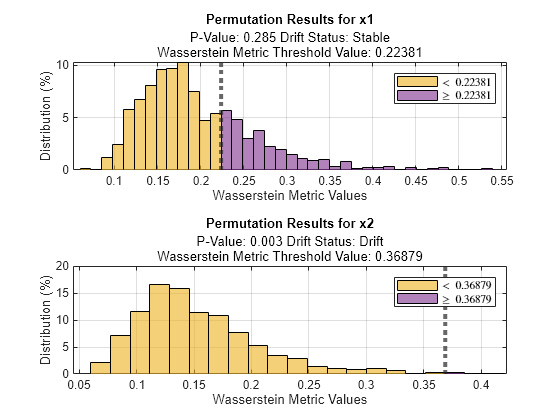
Bars to the right of the dashed line show the metric values that are greater than the threshold, which is the initial metric value detectdrift computes using the baseline and target data for each variable. The amount of the bars greater than the threshold is much more for variable x1, which indicates that there is not a significant drift between the baseline and target data for this variable.
Load the sample data.
load humanactivityFor details on the data set, enter Description at the command line.
Assign the first 250 observations as baseline data and next 250 as target data.
baseline = feat(1:250,:); target = feat(251:500,:);
Test for drift on variables 5 to 10 using a warning threshold of 0.05 and a drift threshold of 0.01. All variables are continuous, so use the Kolmogorov-Smirnov metric for all variables. Specify the False Discovery Rate method as the multiple test correction.
DDiagnostics = detectdrift(baseline(:,5:10),target(:,5:10),WarningThreshold=0.05, ... DriftThreshold=0.01,ContinuousMetric="ks",MultipleTestCorrection="fdr")
DDiagnostics =
DriftDiagnostics
VariableNames: ["x1" "x2" "x3" "x4" "x5" "x6"]
CategoricalVariables: []
DriftStatus: ["Drift" "Drift" "Drift" "Stable" "Warning" "Drift"]
PValues: [1.0000e-03 1.0000e-03 1.0000e-03 0.8810 0.0110 1.0000e-03]
ConfidenceIntervals: [2×6 double]
MultipleTestDriftStatus: "Drift"
DriftThreshold: 0.0100
WarningThreshold: 0.0500
Properties, Methods
Display the confidence intervals for the estimated p-values.
DDiagnostics.ConfidenceIntervals
ans = 2×6
0.0000 0.0000 0.0000 0.8593 0.0055 0.0000
0.0056 0.0056 0.0056 0.9004 0.0196 0.0056
The lower confidence bound of the p-value for the 8th variable (variable name x4) is greater than the warning threshold. Therefore, detectdrift determines that the drift status for this variable is "Stable". The upper confidence bound of the p-value for the 9th variable (variable name x5) is greater than the drift threshold, but lower than the warning threshold. Therefore, detectdrift determines that the drift status for this variable is "Warning". Confidence intervals of all other variables are smaller than the drift threshold, so they have a drift status of "Drift". Based on the False Discovery Rate method for multiple test correction, the function determines that the drift status for the overall data is "Drift".
Visualize the p-values with the confidence intervals and corresponding drift status.
plotDriftStatus(DDiagnostics)
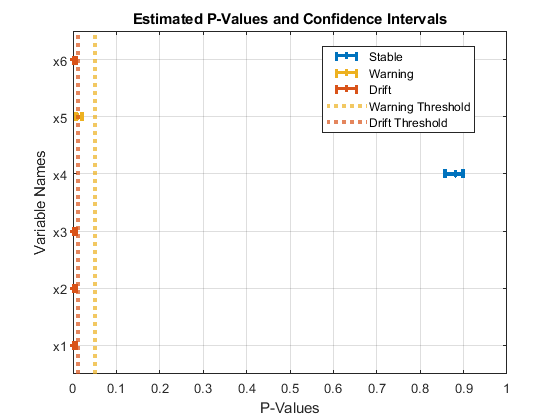
The plot shows the estimated p-values with the confidence intervals against the warning and drift thresholds. The estimated p-value for variable x4 and its confidence intervals are higher than the warning threshold. Therefore, the drift status for this variable is "Stable". The upper confidence bound of the p-value for x5 is greater than the drift threshold, but lower than the warning threshold. Therefore, the drift status for this variable is "Warning". Confidence intervals of all other variables are smaller than the drift threshold, so they have a drift status of "Drift".
Load the data set NYCHousing2015.
load NYCHousing2015The data set includes 10 variables with information on the sales of properties in New York City in 2015.
Remove outliers and convert the datetime array (SALEDATE) to the month numbers.
idx = isoutlier(NYCHousing2015.SALEPRICE); NYCHousing2015(idx,:) = []; NYCHousing2015.SALEDATE = month(NYCHousing2015.SALEDATE);
Define the baseline and target data as information on the sales made in January and July, respectively.
tbl = NYCHousing2015; baseline = tbl(tbl.SALEDATE==1,:); target = tbl(tbl.SALEDATE==7,:);
Shuffle the data.
n = numel(baseline(:,1));
rng(1); % For reproducibility
idx = randsample(n,n);
baseline = baseline(idx,:);
n = numel(target(:,1));
idx = randsample(n,n);
target = target(idx,:);Test for potential drift between the baseline and target data. Specify the categorical variables and the metrics to use with each variable.
DDiagnostics = detectdrift(baseline(1:1500,:),target(1:1500,:), ... VariableNames=["BOROUGH","BUILDINGCLASSCATEGORY","LANDSQUAREFEET","GROSSSQUAREFEET","SALEPRICE"], ... CategoricalVariables=["BOROUGH","BUILDINGCLASSCATEGORY"], ... Metrics=["Hellinger","Hellinger","ad","ks","energy"])
DDiagnostics =
DriftDiagnostics
VariableNames: ["BOROUGH" "BUILDINGCLASSCATEGORY" "LANDSQUAREFEET" "GROSSSQUAREFEET" "SALEPRICE"]
CategoricalVariables: [1 2]
DriftStatus: ["Drift" "Stable" "Drift" "Drift" "Drift"]
PValues: [0.0260 0.1440 0.0070 0.0230 0.0110]
ConfidenceIntervals: [2×5 double]
MultipleTestDriftStatus: "Drift"
DriftThreshold: 0.0500
WarningThreshold: 0.1000
Properties, Methods
detectdrift identifies drift between the baseline and target data for all variables except BUILDINGCLASSCATEGORY.
Display the confidence intervals for the estimated p-values.
DDiagnostics.ConfidenceIntervals
ans = 2×5
0.0171 0.1228 0.0028 0.0146 0.0055
0.0379 0.1673 0.0144 0.0343 0.0196
Plot a histogram for SALEPRICE.
plotHistogram(DDiagnostics,Variable="SALEPRICE")
The histogram shows the shift in the sale prices for the month of July compared to January.
Plot the empirical cumulative distribution function for the baseline and target data of SALEPRICE.
plotEmpiricalCDF(DDiagnostics,Variable="SALEPRICE")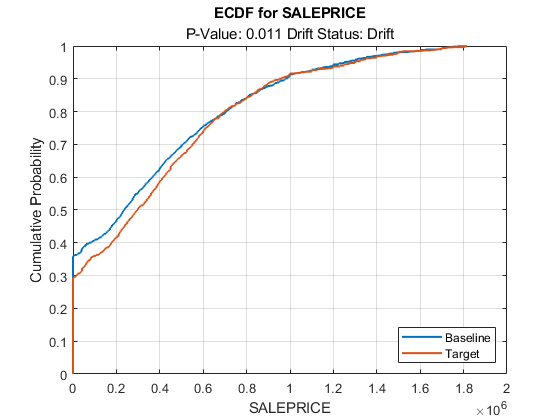
Plot the permutation results for SALEPRICE.
plotPermutationResults(DDiagnostics,Variable="SALEPRICE")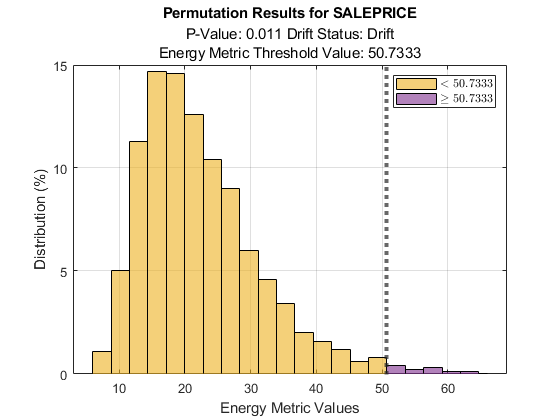
Generate baseline and target data with three variables, where the distribution parameters of the second and third variables change for the target data.
rng('default') % For reproducibility baseline = [normrnd(0,1,100,1),wblrnd(1.1,1,100,1),betarnd(1,2,100,1)]; target = [normrnd(0,1,100,1),wblrnd(1.2,2,100,1),betarnd(1.7,2.8,100,1)];
Compute the initial metrics for all variables between the baseline and target data without estimating the p-values.
DDiagnostics = detectdrift(baseline,target,EstimatePValues=false)
DDiagnostics =
DriftDiagnostics
VariableNames: ["x1" "x2" "x3"]
CategoricalVariables: []
Metrics: ["Wasserstein" "Wasserstein" "Wasserstein"]
MetricValues: [0.2022 0.3468 0.0559]
Properties, Methods
detectdrift computes only the initial metric value for each variable using the baseline and target data. The properties associated with permutation testing and p-value estimation are either empty or contain NaNs.
summary(DDiagnostics)
MetricValue Metric
___________ _____________
x1 0.20215 "Wasserstein"
x2 0.34676 "Wasserstein"
x3 0.055922 "Wasserstein"
summary function displays only the initial metric value and the metric used for each specified variable.
plotDriftStatus and plotPermutationResults do not produce plots and return warning messages when you compute metrics without estimating p-values. plotEmpiricalCDF and plotHistogram plot the ecdf and the histogram, respectively, for the first variable by default. They both return NaN for the p-value and drift status associated with the variable.
plotEmpiricalCDF(DDiagnostics)

plotHistogram(DDiagnostics)

Input Arguments
Baseline data, specified as a numeric array, categorical array, or table.
Baseline and Target data must have the same
data type. When the input data is a categorical array, detectdrift
treats each column as an independent categorical variable.
Data Types: single | double | categorical | table
Target data, specified as a numeric array, categorical array, or table.
Baseline and Target data must have the same
data type. When the input data is a categorical array, detectdrift
treats each column as an independent categorical variable.
Data Types: single | double | categorical | table
Name-Value Arguments
Specify optional pairs of arguments as
Name1=Value1,...,NameN=ValueN, where Name is
the argument name and Value is the corresponding value.
Name-value arguments must appear after other arguments, but the order of the
pairs does not matter.
Example: detectdrift(Baseline,Target,WarningThreshold=0.05,DriftThreshold=0.01,VariableNames=["Weight","MPG"],ContinuousMetrics="ad")
sets the warning threshold to 0.05 and drift threshold to 0.01, specifies Weight and MPG as
the variables to test for drift detection, and Anderson-Darling as the metric to use in
testing all continuous variables.
Variables to analyze for drift, specified as a string, array of unique strings, character vector, or cell array of character vectors.
Example: VariableNames=["x1","x3"]
Data Types: string | char | cell
List of categorical variables, specified as "all", a string,
array of unique strings, character vector, cell array of unique character vectors,
vector of integer indices, or vector of logical indices.
detectdrift treats the following as categorical variables:
ordinal or nominal data types, or the
categorical data type with the ordinal indicator set to true as
categorical variables.
Example: CategoricalVariables="Zone"
Data Types: single | double | logical | string | cell
Threshold for detecting drift, specified as a scalar value from 0 to 1.
detectdrift uses the drift threshold together with warning
threshold to determine the drift status. The DriftThreshold value
must be strictly lower than WarningThreshold value.
If the confidence interval for an estimated p-value is
(Lower,Upper), then
detectdrift determines the drift status as follows.
| Drift Status | Condition |
|---|---|
| Drift | Upper < DriftThreshold |
| Warning | DriftThreshold < Lower <
WarningThreshold or DriftThreshold
< Upper <
WarningThreshold |
| Stable | Lower > WarningThreshold |
Example: DriftThreshold=0.01
Data Types: single | double
Threshold for potential drift warning, specified as a scalar value between 0 and 1.
detectdrift uses the warning threshold together with drift
threshold to determine the drift status. The WarningThreshold
value must be strictly greater than the DriftThreshold
value.
If the confidence interval for an estimated p-value is
(Lower,Upper), then
detectdrift determines the drift status as follows.
| Drift Status | Condition |
|---|---|
| Drift | Upper < DriftThreshold |
| Warning | DriftThreshold < Lower <
WarningThreshold or DriftThreshold
< Upper <
WarningThreshold |
| Stable | Lower > WarningThreshold |
Example: WarningThreshold=0.05
Data Types: single | double
Maximum number of permutations, specified as a positive integer value.
detectdrift increases the number of trials for permutation
logarithmically, according to a heuristic algorithm, until it determines the drift
status or reaches MaxNumPermutations. If
detectdrift cannot determine the drift status by the end of the
maximum number of permutations, then it sets the drift status to
"Warning".
Example: MaxNumPermutations=1500
Data Types: single | double
Metrics used to detect drift for each variable, specified as one of the following:
String, string vector, character vector, or cell array of character vectors representing one or more of the built-in metrics.
Built-in metrics for continuous variables
Value Definition "wasserstein"Wasserstein "energy"Energy "ks"Kolmogorov-Smirnov "ad"Anderson-Darling Built-in metrics for categorical variables
Value Definition "tv"Total Variation "psi"Population Stability Index "hellinger"Hellinger "chi2"Chi-Square "bhattacharyya"Bhattacharyya Function handle or a cell array of function handles. If you provide a function handle
FUNas a metric,detectdriftcalls it as:FUN(BaselineVariable,TargetVariable),where
BaselineVariableis the variable inBaselineandTargetVariableis the variable inTarget. The output ofFUNmust be a scalar representing the metric value.Structure or a cell array of structures, where each structure contains a single field whose value is a function handle. If you pass a structure,
detectdriftuses the field name as the metric name. If the function handle is anonymous,detectdriftnames it'CustomMetric_i', where i is the position of the variable inMetrics.
Metrics must contain one value for each variable
in VariableNames and its size must be equal to the size of
VariableNames.
If you specify metrics using Metrics, you cannot specify
them using ContinuousMetric or
CategoricalMetric.
Example: Metrics=["wasserstein","psi","hellinger"]
Data Types: string | cell | function_handle | struct
Metric for drift detection in continuous variables, specified as one of the following:
String or a character vector representing one or more of the built-in metrics.
Built-in metrics for continuous variables
Value Definition "wasserstein"Wasserstein "energy"Energy "ks"Kolmogorov-Smirnov "ad"Anderson-Darling Function handle called as:
FUN(BaselineVariable,TargetVariable),where
BaselineVariableis the variable inBaselineandTargetVariableis the variable inTarget. The output ofFUNmust be a scalar representing the metric value.If the function handle is not anonymous,
detectdriftextracts the metric name from the provided function handle. If the function handle is anonymous, then it names the metric'CustomContinuousMetric'.Structure with a single field whose value is a function handle. In this case,
detectdriftuses the field name as the metric name.
If you specify ContinuousMetric, then you cannot
specify other metrics using Metrics.
Example: ContinuousMetric="ks"
Data Types: string | char | function_handle | struct
Metric for drift detection in categorical variables, specified as one of the following:
String or a character vector representing one or more of the built-in metrics.
Built-in metrics for categorical variables
Value Definition "tv"Total Variation "psi"Population Stability Index "hellinger"Hellinger "chi2"Chi-Square "bhattacharyya"Bhattacharyya Function handle called as follows:
FUN(BaselineVariable,TargetVariable),where
BaselineVariableis the variable inBaselineandTargetVariableis the variable inTarget. The output ofFUNmust be a scalar representing the metric value.If the function handle is not anonymous,
detectdriftextracts the metric name from the provided function handle. If the function handle is anonymous, then it names the metric'CustomCategoricalMetric'.Structure with a single field whose value is a function handle. In this case,
detectdriftuses the field name as the metric name.
If you specify CategoricalMetric, then you cannot
specify other metrics using Metrics.
Example: CategoricalMetric="chi2"
Data Types: string | char | function_handle | struct
Correction method for multiple hypothesis tests, specified as one of the following.
"bonferroni"– Bonferroni correction. If k variables are specified for drift detection,detectdriftmodifies the warning threshold and drift threshold by dividing each by k. Then, the function checks if any p-values are smaller than the modified threshold values to determine the drift status."fdr"– False discovery rate (FDR) method.detectdriftuses the Benjamini-Hochberg procedure to compute the false discovery rate. If k variables are specified for drift detection, the FDR method takes these steps:Rank the p-values corresponding to the specified variables.
Divide the ranks 1 to k by the number of variables k to obtain Q = [1/k, 2/k, 3/k ,…, k/k].
Modify the warning and drift thresholds for each sorted p-value by multiplying the initial warning and drift threshold values by the corresponding q value. For example, the modified warning threshold for rank 3 is (WarningThreshold)*3/k.
Check if any sorted p-values are smaller than the corresponding modified warning or drift thresholds to determine the drift status.
The multiple test correction methods provide a conservative estimate of the multivariable drift.
Example: MultipleTestCorrection="fdr"
Options for computing in parallel and setting random streams, specified as a
structure. Create the Options structure using statset. This table lists the option fields and their
values.
| Field Name | Value | Default |
|---|---|---|
UseParallel | Set this value to true to run computations in
parallel. | false |
UseSubstreams | Set this value to To compute
reproducibly, set | false |
Streams | Specify this value as a RandStream object or
cell array of such objects. Use a single object except when the
UseParallel value is true
and the UseSubstreams value is
false. In that case, use a cell array that
has the same size as the parallel pool. | If you do not specify Streams, then
detectdrift uses the default stream or
streams. |
Note
You need Parallel Computing Toolbox™ to run computations in parallel.
Example: Options=statset(UseParallel=true,UseSubstreams=true,Streams=RandStream("mlfg6331_64"))
Data Types: struct
Indicator to estimate the p-values during permutation testing,
specified as true or false. If you specify
EstimatePValues=false, then detectdrift
computes the metrics only.
Example: EstimatePValues=false
Output Arguments
Results of permutation testing for drift detection, returned as a
DriftDiagnostics object. detectdrift displays
the following properties.
| Property Name | Description |
|---|---|
VariableNames | Variables analyzed for drift detection |
CategoricalVariables | Indices of categorical variables in the data |
DriftStatus | Drift status for each variable |
PValues | Estimated p-value for each variable |
ConfidenceIntervals | 95% confidence interval bounds for the estimated p-values |
MultipleTestDriftStatus | Drift status for the overall data |
DriftThreshold | Threshold to determine the drift status |
WarningThreshold | Threshold to determine the warning status |
For a full list of the properties and their descriptions, see the DriftDiagnostics reference page.
Algorithms
detectdrift uses permutation testing [1] to determine the drift
status for each variable in the Baseline data and its counterpart in
the Target data. A permutation test is a nonparametric statistical
significance test in which the function obtains distribution of a metric (test statistic)
under the null hypothesis by computing the values of that metric under all possible
rearrangements of a variable in Baseline and
Target. Depending on the number of variables and observations, trying
all possible permutations of a variable might be infeasible. Therefore
detectdrift performs a sufficient number of permutations to obtain a
good estimate of the metric for the variable.
Under null hypothesis (no drift), many values of the metric recorded during permutation
testing can be as extreme as the initial test statistic. This suggests sufficiently high
confidence that the observations of the specified variable in the baseline and target data
come from the same distribution. Therefore, no evidence of drift is found, and
detectdrift fails to reject the null hypothesis.
If the initial test statistic is identified as an outlier, then
detectdrift rejects the null hypothesis. This suggest sufficiently
high confidence that the observations of the specified variable in the baseline and target
data come from different distributions. Therefore, drift is detected.
detectdrift takes these steps in permutation testing:
For a given variable with m observations in the baseline data and n observations in the target data,
detectdriftcomputes an initial value of the metric from the original data.The function then permutes the observations of the variable in the baseline and target data and separates them into two vectors with sizes m and n, respectively. Next, the function computes the same metric value.
detectdriftrepeats this step forMaxNumPermutationstimes to obtain a distribution of the specified metric.An estimate of the p-value is p = x/perm, where x is the number of times a metric value obtained from a permutation is greater than the value of the initial metric value, and perm is the number of permutations. With the binomial distribution assumption for x,
detectdriftestimates the 95% confidence interval for the p-value by using[~,CI] = binofit(x,perm,0.05).
Given the confidence intervals (Lower, Upper) of
the p-values, detectdrift determines the drift
status based on the following conditions.
| Drift Status | Condition |
|---|---|
| Drift | Upper < DriftThreshold |
| Warning | DriftThreshold < Lower <
WarningThreshold or DriftThreshold
< Upper < WarningThreshold |
| Stable | Lower > WarningThreshold |
detectdrift uses the following metrics as test statistics in
permutation testing for detecting drift between the baseline and target data.
The detectdrift function first defines the following:
as the empirical cumulative distribution function (ecdf) of the baseline data over the common domain
as the ecdf of the target data over the common domain
as the joint ecdf of all data, and w as the difference between the edges of the bins
Next, detectdrift computes the metrics for continuous
variables as follows:
Wasserstein
Energy
Kolmogorov-Smirnov
Anderson-Darling
m and n are the number of observations in the baseline data and target data, respectively.
The detectdrift function defines the following:
as the percentage of the baseline data in the bins determined by combining the baseline and target data (jointly considering them across the same domain)
as the percentage of the target data in the bins determined by combining the baseline and target data
Next, detectdrift computes the metrics for categorical
variables as follows:
Total Variation
Population Stability Index
Chi-Square
Bhattacharyya
Hellinger
To handle empty bins (categories), detectdrift adds a 0.5
correction factor to histogram bin counts for each bin. This is equivalent to the
assumption that the parameter p, which is the probability that the
value of the variable is in that category, has the prior distribution Beta(0.5,0.5)
(Jeffreys prior assumption for the distribution parameter).
References
[1] Hesterbeg,Tim, David S. Moore, Shaun Monaghan, Ashley Clipson, and Rachel Epstein. "Bootstrap Methods and Permutation Tests" in Introduction to the Practice of Statistics. 7th ed, W.H. Freeman, pp. 1–57, 2010.
[2] Benjamini, Yoav, and Yosef Hochberg. "Controlling the False Discovery Rate: A Practical and Powerful Approach to Multiple Testing." Journal of the Royal Statistical Society, Series B (Methodological). Vol. 57, No. 1, pp. 289-300, 1995.
[3] Villani, Cédric. Topics in Optimal Transportation. Graduate Studies in Mathematics. Vol. 58, American Mathematical Society, 2000.
[4] Deza, Elena, and Michel Marie Deza. Encyclopedia of Distances, Springer Berlin Heidelberg, 2009.
Extended Capabilities
To run in parallel, specify the Options name-value argument in the call to
this function and set the UseParallel field of the
options structure to true using
statset:
Options=statset(UseParallel=true)
For more information about parallel computing, see Run MATLAB Functions with Automatic Parallel Support (Parallel Computing Toolbox).
Version History
Introduced in R2022a
See Also
DriftDiagnostics | ecdf | histcounts | plotDriftStatus | plotEmpiricalCDF | plotHistogram | plotPermutationResults | summary
MATLAB Command
You clicked a link that corresponds to this MATLAB command:
Run the command by entering it in the MATLAB Command Window. Web browsers do not support MATLAB commands.
Website auswählen
Wählen Sie eine Website aus, um übersetzte Inhalte (sofern verfügbar) sowie lokale Veranstaltungen und Angebote anzuzeigen. Auf der Grundlage Ihres Standorts empfehlen wir Ihnen die folgende Auswahl: .
Sie können auch eine Website aus der folgenden Liste auswählen:
So erhalten Sie die bestmögliche Leistung auf der Website
Wählen Sie für die bestmögliche Website-Leistung die Website für China (auf Chinesisch oder Englisch). Andere landesspezifische Websites von MathWorks sind für Besuche von Ihrem Standort aus nicht optimiert.
Amerika
- América Latina (Español)
- Canada (English)
- United States (English)
Europa
- Belgium (English)
- Denmark (English)
- Deutschland (Deutsch)
- España (Español)
- Finland (English)
- France (Français)
- Ireland (English)
- Italia (Italiano)
- Luxembourg (English)
- Netherlands (English)
- Norway (English)
- Österreich (Deutsch)
- Portugal (English)
- Sweden (English)
- Switzerland
- United Kingdom (English)