Test Export-Function Model Simulation Using Input Matrix
When function-call sequencing is simple enough to be specified as a model input, simulation using an input matrix is the preferred method for testing an export-function model.
Create time vectors that specify function-call times.
Create a matrix that adds input data to the time vectors.
Run a simulation.
To create an export-function model for this example, see Create Export-Function Model.
Create Function-Call Inputs and Data Inputs
Create time-vectors indicating when events occur for root-level function-call Inport blocks and data-vectors for root-level data Inport blocks.
For function-call Inport blocks
1and2, create column vectors with time steps of0.1and0.01. In the MATLAB® Command Window, entert1 = [0:0.1:10]'; t2 = [0:0.01:10]';
The time vector must be monotonically increasing and of double data type.
If the sample time for a function-call Inport block is specified, the values in the corresponding time vector must all be integer multiples of the specified value.
To specify multiple function-calls at a given time step, repeat the time value accordingly. For example, to specify three events at t = 0.1 and 2 events at t = 0.5, list 0.1 three times and 0.5 twice in your time vector,
t1 = [0.1 0.1 0.1 0.5 0.5]'.To use nonperiodic sample times, set the Inport block Sample time to
-1and provide a nonuniform time vector, e.g.t1 = [0, 0.1, 0.2, 0.4, 0.8].
Create a matrix with time steps and data values for data Inport block
3.sine_data = sin(0:0.01:10)'; d3 = [t2,sine_data];
The data input can use any supported format as described in Forms of Input Data.
The following table provides additional information for specifying the time vector
t.
| Sample time type for internal Trigger Port block set to: | Root-level Function-Call Inport block with inherited sample time (-1) | Root-level Function-Call Inport block with discrete sample time |
|---|---|---|
| Nondecreasing column vector. The function-call subsystem executes at the times specified by the column vector. The sample times can be periodic or aperiodic. If you specify an empty matrix
( | Nondecreasing column vector. Each element in the column vector must be an integer multiple of the sample time specified by the Inport block. The function-call subsystem executes at the times specified by the column vector. Alternatively, specify an empty matrix
( |
| Configuration not allowed | Empty matrix( The function-call subsystem executes at the times specified by the Inport block calling it. |
Simulate Export-Function Model
Simulate the export-function model to test and observe its behavior before generating code.
Import time and data from the MATLAB workspace.
On the Modeling tab, select Model Settings
 . In the Configuration Parameters dialog box, select the
Data Import/Export pane and set the
Input parameter to
. In the Configuration Parameters dialog box, select the
Data Import/Export pane and set the
Input parameter to t1, t2, d3.t1andt2are column vectors containing event times for the function-call Inport blocks1and2.d3is a table of input values versus time for the data Inport block3.Run a simulation.
Plot results. In the MATLAB Command Window, enter.
plot(yout.time, yout.signals(1).values) hold plot(yout.time, yout.signals(2).values)

Change
t1to provide events every0.5seconds (0.5is an integer multiple of the sample time of0.1specified in Inport block1).t1 = [0:0.5:10]';
Rerun simulation.
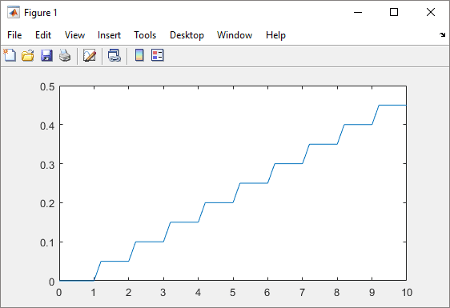
After you test your model, you can generate code for the functions. See Generate Code for Export-Function Model.