mlreportgen.ppt.Table Class
Namespace: mlreportgen.ppt
Table in presentation
Description
Use an object of the mlreportgen.ppt.Table class to include a table in
a PPT API presentation.
Create a table using one of these approaches:
Create an empty table and append table rows that have table entries for each column.
Create a table from an array or cell array that specifies the table content.
After you create a table, you can add rows to the table, and add entries to each table row.
The mlreportgen.ppt.Table class is a handle class.
Class Attributes
HandleCompatible | true |
ConstructOnLoad | true |
For information on class attributes, see Class Attributes.
Creation
Description
tableObj = mlreportgen.ppt.TableTable object.
tableObj = mlreportgen.ppt.Table(nCols)nCols.
tableObj = mlreportgen.ppt.Table(tableValues)tableValues.
tableObj = mlreportgen.ppt.Table(tableValues,styleName)styleName. To get the list of valid style names, use the
getTableStyleNames method of
the mlreportgen.ppt.Presentation object.
Input Arguments
Table values, specified as a two-dimensional numeric array,
categorical array, or cell array of numbers, character vectors, string
scalars, or mlreportgen.ppt.Paragraph objects.
Properties
Number of table columns, specified as an integer. To specify the number of columns, create a
table by using the syntax mlreportgen.ppt.Table(nCols). Otherwise,
the Table constructor determines the number of columns from the table
content. If you add rows to a table or entries to a row and the number of columns
changes, the NCols property value updates. If the rows do not all
have the same number of entries, the row with the largest number of table entries
determines the number of columns in the table.
Attributes:
GetAccess | public |
SetAccess | private |
NonCopyable | true |
Data Types: uint64
Table style name, specified as a character vector or string scalar. To get
the list of valid style names, use the getTableStyleNames method
of the mlreportgen.ppt.Presentation object.
Attributes:
GetAccess | public |
SetAccess | public |
NonCopyable | true |
Data Types: char | string
Background color that contains a CSS color name or a hexadecimal RGB value, specified as a character vector or string scalar.
To use the name of a color, specify a CSS color name. For a list of CSS color names, seehttps://www.w3.org/wiki/CSS/Properties/color/keywords.
To specify a hexadecimal RGB format, use
#as the first character and two-digit hexadecimal numbers for the red, green, and blue values.
Note
Setting the BackgroundColor property adds a
mlreportgen.ppt.BackgroundColor format object to the
Style property. Setting the
BackgroundColor property to an empty value removes the
object.
Example: "blue"
Example: "#0000ff"
Attributes:
GetAccess | public |
SetAccess | public |
NonCopyable | true |
Data Types: char | string
Array of mlreportgen.ppt.ColSpec
objects that specify the width, alignment, and other formatting properties
of the table columns. The first object applies to the first column, the
second object applies to the second column, and so on.
Attributes:
GetAccess | public |
SetAccess | public |
NonCopyable | true |
Table column flow direction, specified as a character vector or string scalar. Specify one of these values:
"LeftToRight"— Left-to-right column order"RightToLeft"— Right-to-left column order
See Order Table Columns.
Attributes:
GetAccess | public |
SetAccess | public |
NonCopyable | true |
Data Types: char | string
Border style, specified as a character vector or string scalar. Specify one of these values:
"none""solid""dot""dash""largeDash""dashDot""largeDashDot""largeDashDotDot""systemDash""systemDot""systemDashDot""systemDashDotDot"
Attributes:
GetAccess | public |
SetAccess | public |
NonCopyable | true |
Data Types: char | string
Border color, specified as a character vector or string scalar that contains a CSS color name or hexadecimal RGB value.
To use the name of a color, specify a CSS color name. For a list of CSS color names, seehttps://www.w3.org/wiki/CSS/Properties/color/keywords.
To specify a hexadecimal RGB format, use
#as the first character and two-digit hexadecimal numbers for the red, green, and blue values. For example,"#0000ff"specifies blue.
Attributes:
GetAccess | public |
SetAccess | public |
NonCopyable | true |
Data Types: char | string
Border width, specified as a character vector or string scalar that
contains a number followed by an abbreviation for a unit of measurement.
For example, "3pt" specifies three points. Valid
abbreviations are:
"px"— Pixels"cm"— Centimeters"in"— Inches"mm"— Millimeters"pc"— Picas"pt"— Points
Attributes:
GetAccess | public |
SetAccess | public |
NonCopyable | true |
Data Types: char | string
Column separator style, specified as a character vector or string scalar. Specify one of these values:
"none""solid""dot""dash""largeDash""dashDot""largeDashDot""largeDashDotDot""systemDash""systemDot""systemDashDot""systemDashDotDot"
Attributes:
GetAccess | public |
SetAccess | public |
NonCopyable | true |
Data Types: char | string
Document element color, specified as a character vector or string scalar
that contains a CSS color name (see https://www.w3.org/wiki/CSS/Properties/color/keywords) or
a hexadecimal RGB (truecolor) value in the form
#RRGGBB.
Note
Setting the Color property adds a corresponding
mlreportgen.dom.Color format object to the
Style property. Setting the
Color property to an empty value removes the
object.
Example: "blue"
Example: "#0000ff"
Attributes:
GetAccess | public |
SetAccess | public |
NonCopyable | true |
Data Types: char | string
Column separator width, specified as a character vector or string scalar that contains a number followed by an abbreviation for a unit of measurement. Valid abbreviations are:
"px"— Pixels"cm"— Centimeters"in"— Inches"mm"— Millimeters"pc"— Picas"pt"— Points
Example: "1pt"
Attributes:
GetAccess | public |
SetAccess | public |
NonCopyable | true |
Data Types: char | string
Row separator style, specified as a character vector or string scalar. Specify one of these values:
"none""solid""dot""dash""largeDash""dashDot""largeDashDot""largeDashDotDot""systemDash""systemDot""systemDashDot""systemDashDotDot"
Attributes:
GetAccess | public |
SetAccess | public |
NonCopyable | true |
Data Types: char | string
Color of lines separating table rows, specified as a character vector or string scalar that contains a CSS color name or a hexadecimal RGB value.
To use the name of a color, specify a CSS color name. For a list of CSS color names, seehttps://www.w3.org/wiki/CSS/Properties/color/keywords.
To specify a hexadecimal RGB format, use
#as the first character and two-digit hexadecimal numbers for the red, green, and blue values. For example,"#0000ff"specifies blue.
Example: "blue"
Example: "#0000ff"
Attributes:
GetAccess | public |
SetAccess | public |
NonCopyable | true |
Data Types: char | string
Width of the row separator, specified as character vector or string scalar
that contains a number followed by an abbreviation for a unit of
measurement. For example, "10px" specifies 10 pixels. Valid
abbreviations are:
"px"— Pixels"cm"— Centimeters"in"— Inches"mm"— Millimeters"pc"— Picas"pt"— Points
Attributes:
GetAccess | public |
SetAccess | public |
NonCopyable | true |
Data Types: char | string
Font family for the text, specified as a character vector or string scalar. Specify a font that appears in the font list in Microsoft® PowerPoint®. To see the font list, in PowerPoint, on the Home tab, in the Font group, click the arrow to the right of the font.
Attributes:
GetAccess | public |
SetAccess | public |
NonCopyable | true |
Data Types: char | string
Font family for complex scripts, specified as a character vector or string scalar. Specify a font family to use when substituting in a locale that requires a complex script, such as Arabic or Asian, to render text.
Attributes:
GetAccess | public |
SetAccess | public |
NonCopyable | true |
Data Types: char | string
Font color for the text, specified as a character vector or string scalar that contains a CSS color name or hexadecimal RGB value.
To use the name of a color, specify a CSS color name. For a list of CSS color names, seehttps://www.w3.org/wiki/CSS/Properties/color/keywords.
To specify a hexadecimal RGB format, use
#as the first character and two-digit hexadecimal numbers for the red, green, and blue values. For example,"#0000ff"specifies blue.
Example: "blue"
Example: "#0000ff"
Attributes:
GetAccess | public |
SetAccess | public |
NonCopyable | true |
Data Types: char | string
Font size to use for document element that contains a number followed by an
abbreviation for a unit of measurement, specified as a character vector or string
scalar. For example, "12pt" specifies twelve points. Valid
abbreviations are:
"px"— Pixels"cm"— Centimeters"in"— Inches"mm"— Millimeters"pc"— Picas"pt"— Points
Note
Setting the FontSize property adds a corresponding
mlreportgen.dom.FontSize format object to the
Style property. Setting the FontSize
property to an empty value removes the object.
Example: "12pt"
Attributes:
GetAccess | public |
SetAccess | public |
NonCopyable | true |
Data Types: char | string
Table name, specified as a character vector or string scalar.
Attributes:
GetAccess | public |
SetAccess | public |
NonCopyable | true |
Data Types: char | string
Upper-left x-coordinate position, specified as a character vector
or string scalar that contains a number followed by an abbreviation for a unit of
measurement. For example, "5in" specifies five inches. Valid
abbreviations are:
"px"— Pixels"cm"— Centimeters"in"— Inches"mm"— Millimeters"pc"— Picas"pt"— Points
Note
When the PPT API creates an mlreportgen.ppt.Table object, this property value is specified in English Metric Units (EMU). If you set this property, you must use one of the units in the previous list.
Attributes:
GetAccess | public |
SetAccess | public |
NonCopyable | true |
Data Types: char | string
Upper-left y-coordinate position, specified as a character vector
or string scalar that contains a number followed by an abbreviation for a unit of
measurement. For example, "5in" specifies five inches. Valid
abbreviations are:
"px"— Pixels"cm"— Centimeters"in"— Inches"mm"— Millimeters"pc"— Picas"pt"— Points
Note
When the PPT API creates an mlreportgen.ppt.Table object, this property value is specified in English Metric Units (EMU). If you set this property, you must use one of the units in the previous list.
Attributes:
GetAccess | public |
SetAccess | public |
NonCopyable | true |
Data Types: char | string
Width of table, specified as a character vector or string scalar that contains a number
followed by an abbreviation for a unit of measurement. For example,
"5in" specifies five inches. Valid abbreviations are:
"px"— Pixels"cm"— Centimeters"in"— Inches"mm"— Millimeters"pc"— Picas"pt"— Points
Note
When the PPT API creates an mlreportgen.ppt.Table object, this property value is specified in English Metric Units (EMU). If you set this property, you must use one of the units in the previous list.
Attributes:
GetAccess | public |
SetAccess | public |
NonCopyable | true |
Data Types: char | string
Height of table, specified as a character vector or string scalar that contains a number
followed by an abbreviation for a unit of measurement. For example,
"5in" specifies five inches. Valid abbreviations
are:
"px"— Pixels"cm"— Centimeters"in"— Inches"mm"— Millimeters"pc"— Picas"pt"— Points
Note
When the PPT API creates an mlreportgen.ppt.Table object, this property value is specified in English Metric Units (EMU). If you set this property, you must use one of the units in the previous list.
Attributes:
GetAccess | public |
SetAccess | public |
NonCopyable | true |
Data Types: char | string
Table formatting, specified as a cell array of PPT format objects. Formats
that do not apply to a Table object are ignored.
Attributes:
GetAccess | public |
SetAccess | public |
NonCopyable | true |
Parent of this object, specified as a PPT API object. A PPT API object must only have one parent.
Attributes:
GetAccess | public |
SetAccess | private |
NonCopyable | true |
Child elements of this object, specified as a cell array of PPT API objects.
Attributes:
GetAccess | public |
SetAccess | private |
NonCopyable | true |
Data Types: cell
Tag, specified as a character vector or string scalar. The PPT API generates a
session-unique tag as part of the creation of this object. The generated tag has the
form CLASS:ID, where
CLASS is the object class and
ID is the value of the
Id property of the object. Use this value to help identify
where an issue occurs during document generation.
Attributes:
GetAccess | public |
SetAccess | public |
NonCopyable | true |
Data Types: char | string
Object identifier, specified as a character vector or string scalar. The PPT API
generates a session-unique identifier when it creates the document element object. You
can specify your own value for Id.
Attributes:
GetAccess | public |
SetAccess | public |
NonCopyable | true |
Data Types: char | string
Methods
append | Append row to table |
replace | Replace table with another table |
row | Access table row |
entry | Access table entry |
clone |
Use
the |
Examples
Use mlreportgen.ppt.Table objects to include tables in a presentation.
Create a presentation.
import mlreportgen.ppt.* ppt = Presentation('myTablePresentation.pptx'); open(ppt); slide1 = add(ppt,'Title and Table'); slide2 = add(ppt,'Title and Table');
Create a table from a cell array.
table1 = Table({'a','b';'c','d'});
table1.Children(1).FontColor = 'red';
table1.Children(2).FontColor = 'green';Use the find method to find the slides that have objects with a Name property set to Table. The default PPT API Title and Table layout slide has a Table object.
contents = find(ppt,'Table');Replace the contents of the first slide with table1.
replace(contents(1),table1);
Create a second table from the output of the MATLAB® magic function.
table2 = Table(magic(9));
Replace the contents of the second slide with table2.
replace(contents(2),table2);
Close and view the presentation.
close(ppt); rptview(ppt);
Here are the slides in the generated presentation:
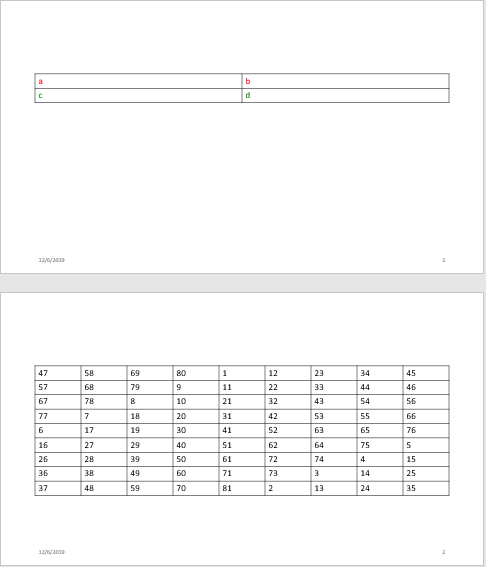
To specify the order of the columns of a table in a presentation, use the FlowDirection property of the Table object.
Create a presentation.
import mlreportgen.ppt.* ppt = Presentation('myFlowDirection.pptx'); open(ppt);
Add a slide to a presentation.
slide = add(ppt,'Title and Content');Create a table and specify the table flow direction.
t = Table({'entry(1,1)','entry(1,2)';'entry(2,1)','entry(2,2)'});
t.FlowDirection = 'RightToLeft';Add the slide to the table.
replace(slide,'Content',t);Close and view the presentation.
close(ppt); rptview(ppt);
Here is the slide in the generated presentation:

Version History
Introduced in R2015b
MATLAB Command
You clicked a link that corresponds to this MATLAB command:
Run the command by entering it in the MATLAB Command Window. Web browsers do not support MATLAB commands.
Website auswählen
Wählen Sie eine Website aus, um übersetzte Inhalte (sofern verfügbar) sowie lokale Veranstaltungen und Angebote anzuzeigen. Auf der Grundlage Ihres Standorts empfehlen wir Ihnen die folgende Auswahl: .
Sie können auch eine Website aus der folgenden Liste auswählen:
So erhalten Sie die bestmögliche Leistung auf der Website
Wählen Sie für die bestmögliche Website-Leistung die Website für China (auf Chinesisch oder Englisch). Andere landesspezifische Websites von MathWorks sind für Besuche von Ihrem Standort aus nicht optimiert.
Amerika
- América Latina (Español)
- Canada (English)
- United States (English)
Europa
- Belgium (English)
- Denmark (English)
- Deutschland (Deutsch)
- España (Español)
- Finland (English)
- France (Français)
- Ireland (English)
- Italia (Italiano)
- Luxembourg (English)
- Netherlands (English)
- Norway (English)
- Österreich (Deutsch)
- Portugal (English)
- Sweden (English)
- Switzerland
- United Kingdom (English)