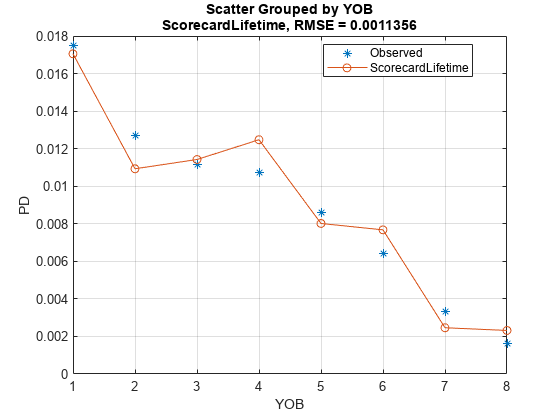customLifetimePDModel
Create customLifetimePDModel object for lifetime probability
of default
Since R2022b
Description
Create and analyze a customLifetimePDModel object to
calculate the lifetime probability of default (PD) using this workflow:
Fit a PD model that can predict PD for a loan or a portfolio of loans.
Define a function handle for a function that predicts the PD in your designated PD model.
Use
customLifetimePDModeland pass the specified function handle to create acustomLifetimePDModelobject. The designated model is now wrapped as a lifetime PD model.Use
predictto predict the conditional PD andpredictLifetimeto predict the lifetime PD.Use
modelDiscriminationto return AUROC and ROC data. You can plot the results usingmodelDiscriminationPlot.Use
modelCalibrationto return the RMSE of the observed and predicted PD data. You can plot the results usingmodelCalibrationPlot.
Creation
Syntax
Description
CustomLifetimePDModel = customLifetimePDModel(pdFcnHandle,IDVar=idvar_value,ResponseVar=responsevar_value)customLifetimePDModel object for a PD model
using required name-value arguments and sets model object properties.
CustomLifetimePDModel = customLifetimePDModel(___,Name=Value)CustomLifetimePDModel =
customLifetimePDModel(pdFcnHandle,IDVar="ID",AgeVar="YOB",Description="Scorecard
as lifetime PD
model",LoanVars="ScoreGroup",MacroVars={'GDP''Market'},ModelID="ScorecardLifetime",ResponseVar="Default",WeightsVar="Weights")
creates a CustomLifetimePDModel object.
Input Arguments
Name-Value Arguments
Properties
Object Functions
predict | Compute conditional PD |
predictLifetime | Compute cumulative lifetime PD, marginal PD, and survival probability |
modelDiscrimination | Compute AUROC and ROC data |
modelCalibration | Compute RMSE of predicted and observed PDs on grouped data |
modelDiscriminationPlot | Plot ROC curve |
modelCalibrationPlot | Plot observed default rates compared to predicted PDs on grouped data |
Examples
References
[1] Baesens, Bart, Daniel Roesch, and Harald Scheule. Credit Risk Analytics: Measurement Techniques, Applications, and Examples in SAS. Wiley, 2016.
[2] Bellini, Tiziano. IFRS 9 and CECL Credit Risk Modelling and Validation: A Practical Guide with Examples Worked in R and SAS. San Diego, CA: Elsevier, 2019.
[3] Breeden, Joseph. Living with CECL: The Modeling Dictionary. Santa Fe, NM: Prescient Models LLC, 2018.
[4] Roesch, Daniel and Harald Scheule. Deep Credit Risk: Machine Learning with Python. Independently published, 2020.