nearestFace
Description
Examples
Find faces of a block nearest to the specified points.
Create a block geometry.
gm = multicuboid(3,2,1)
gm =
DiscreteGeometry with properties:
NumCells: 1
NumFaces: 6
NumEdges: 12
NumVertices: 8
Vertices: [8×3 double]
Plot the geometry with the face labels. Add the points with the coordinates (0 0 0.1), (2 0.9 1), and (1.5 -1 1) to the plot.
pdegplot(gm,"FaceLabels","on","FaceAlpha",0.2) hold on scatter3([0 2 1.5],[0 0.9 -1],[0.1 1 1],"filled","MarkerFaceColor","g")
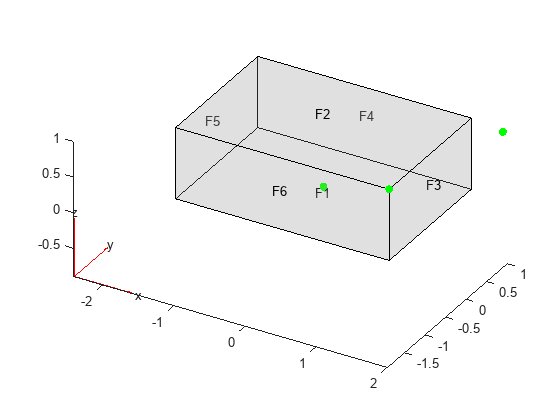
Find faces closest to the points with the coordinates (0 0 0.1), (2 0.9 1), and (1.5 -1 1). If several faces are equally close (within the tolerance) to the point, nearestFace returns the ID of one of the faces.
faceIDs = nearestFace(gm,[0 0 0.1; 2 0.9 1; 1.5 -1 1])
faceIDs = 1×3
1 3 6
Find faces of the L-shaped membrane nearest to the specified points.
Create a model and include this geometry. The geometry of the L-shaped membrane is described in the file lshapeg.
model = createpde(); gm = geometryFromEdges(model,@lshapeg)
gm =
AnalyticGeometry with properties:
NumCells: 0
NumFaces: 3
NumEdges: 10
NumVertices: 8
Vertices: [8×2 double]
Plot the geometry with the face labels. Add the points with the coordinates (0 0), (1.1 -0.2), and (-0.5 0.5) to the plot.
pdegplot(gm,"FaceLabels","on") hold on scatter([0 1.1 -0.5],[0 -0.2 0.5],"filled")
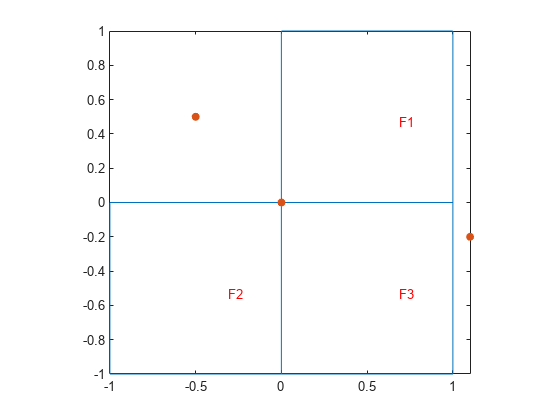
Find faces closest to the points with the coordinates (0 0), (1.1 -0.2), and (-0.5 0.5). If several faces are equally close (within the tolerance) to the point, nearestFace returns the ID of one of the faces.
faceIDs = nearestFace(gm,[0 0; 1.1 -0.2; -0.5 0.5])
faceIDs = 1×3
2 3 1
Input Arguments
Geometry, specified as an fegeometry
object, a DiscreteGeometry object, or an AnalyticGeometry object.
Coordinates of the points, specified as an N-by-2 or
N-by-3 numeric matrix for a 2-D or 3-D geometry, respectively.
Here, N is the number of points.
Data Types: double
Output Arguments
IDs of faces nearest to the specified point, returned as a positive number or a vector of positive numbers.
Version History
Introduced in R2021anearestFace now accepts geometries specified by fegeometry
objects.
See Also
Functions
Objects
MATLAB Command
You clicked a link that corresponds to this MATLAB command:
Run the command by entering it in the MATLAB Command Window. Web browsers do not support MATLAB commands.
Website auswählen
Wählen Sie eine Website aus, um übersetzte Inhalte (sofern verfügbar) sowie lokale Veranstaltungen und Angebote anzuzeigen. Auf der Grundlage Ihres Standorts empfehlen wir Ihnen die folgende Auswahl: .
Sie können auch eine Website aus der folgenden Liste auswählen:
So erhalten Sie die bestmögliche Leistung auf der Website
Wählen Sie für die bestmögliche Website-Leistung die Website für China (auf Chinesisch oder Englisch). Andere landesspezifische Websites von MathWorks sind für Besuche von Ihrem Standort aus nicht optimiert.
Amerika
- América Latina (Español)
- Canada (English)
- United States (English)
Europa
- Belgium (English)
- Denmark (English)
- Deutschland (Deutsch)
- España (Español)
- Finland (English)
- France (Français)
- Ireland (English)
- Italia (Italiano)
- Luxembourg (English)
- Netherlands (English)
- Norway (English)
- Österreich (Deutsch)
- Portugal (English)
- Sweden (English)
- Switzerland
- United Kingdom (English)