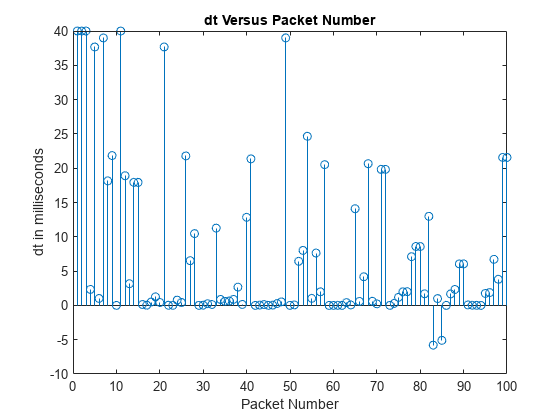networkTrafficVideoConference
Download Required: To use networkTrafficVideoConference,
first download the Communications Toolbox Wireless Network Simulation Library add-on.
Description
The networkTrafficVideoConference object specifies the configuration parameters to
generate a video conference application traffic pattern based on the IEEE®
802.11ax™ Evaluation Methodology.
You can use the video conference application traffic pattern in system-level simulations to model real-world data traffic.
Creation
Description
cfgVideo = networkTrafficVideoConference
cfgVideo = networkTrafficVideoConference(Name=Value)HasJitter=false specifies that the video application pattern does not
model jitter.
Properties
Object Functions
Examples
References
[1] IEEE 802.11™-14/0571r12. "11ax Evaluation Methodology." IEEE P802.11. Wireless LANs. https://www.ieee.org.