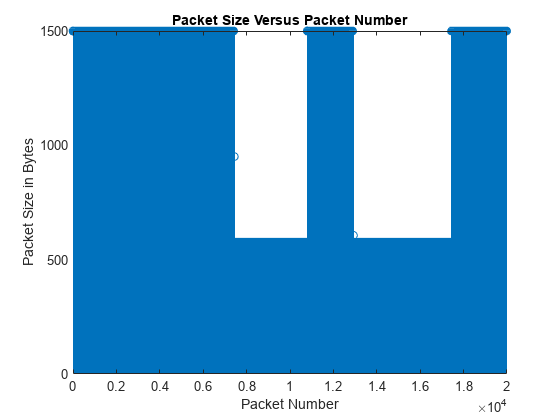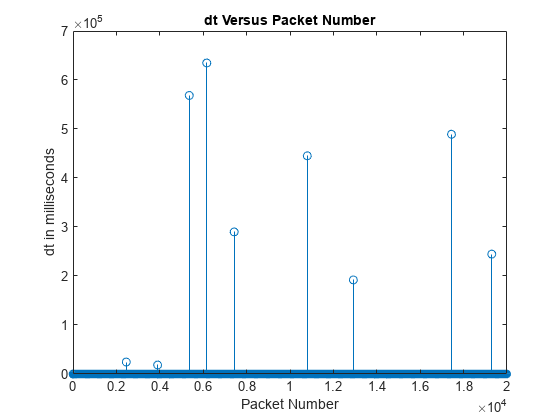networkTrafficFTP
FTP application traffic pattern generator
Download Required: To use networkTrafficFTP,
first download the Communications Toolbox Wireless Network Simulation Library add-on.
Description
The networkTrafficFTP object specifies the configuration parameters
to generate a file transfer protocol (FTP) application traffic pattern based on the 3GPP TR
36.814 specification and the IEEE®
802.11ax™ Evaluation Methodology. This object supports three FTP models, namely local FTP,
FTP model 2 [1], and FTP model 3
[2].
You can use the FTP application traffic pattern in system-level simulations to model the real-world data traffic.
Creation
Description
cfgFTP = networkTrafficFTP
cfgFTP = networkTrafficFTP(Name=Value)GeneratePacket=true generates an FTP packet.
Properties
Object Functions
Examples
References
[1] 3GPP TR 36.814. "Evolved Universal Terrestrial Radio Access (E-UTRA). Further advancements for E-UTRA physical layer aspects". Release 15. 3rd Generation Partnership Project; Technical Specification Group Radio Access Network.
[2] 3GPP TR 36.889. "Feasibility Study on Licensed-Assisted Access to Unlicensed Spectrum". Release 13. 3rd Generation Partnership Project; Technical Specification Group Radio Access Network. https://www.3gpp.org.
[3] IEEE 802.11™-14/0571r12. "11ax Evaluation Methodology." IEEE P802.11. Wireless LANs. https://www.ieee.org.