M-FSK Modulator Baseband
Modulate using M-ary frequency shift keying method
Libraries:
Communications Toolbox /
Modulation /
Digital Baseband Modulation /
FM
Description
The M-FSK Modulator Baseband block modulates a signal using the M-ary frequency shift keying (M-FSK) method.
To prevent aliasing in the output signal, set the sampling frequency to a value greater than the product of the M-ary number and the Frequency separation (Hz) parameter values. The sampling frequency is the Samples per symbol parameter value divided by the input symbol period (in seconds) defined for the model.
Examples
Pass a 2-FSK-modulated signal through an additive white Gaussian noise (AWGN) channel. Demodulate the received signal and calculate the symbol error rate (SER).
The cm_2fsk_mod_demod model 2-FSK-modulates a random binary signal, applies AWGN, and then 2-FSK-demodulates the signal. An Error Rate Calculation block computes the SER. In the Error Rate Calculation block, a setting of 1 for the Receive delay parameter accounts for a 1 sample delay.
model = 'cm_2fsk_mod_demod'; open_system(model); chan = [model,'/AWGN Channel'];

Display the computed SER with Es/N0 set to 10. A Scope (Simulink) block plots the time domain input and demodulated signals, and a signal that indicates when the two signals are not equal.
set_param(chan,'esno','10'); sim(model); fprintf('With EsN0 set to 10, SER = %7.6f\n',ErrorVec(1));
With EsN0 set to 10, SER = 0.004889

M-FSK-modulate and -demodulate input integer and binary data. Each integer or group of log2(M) bits corresponds to one symbol, where M represents the M-ary number parameter value. Compute the expected signal lengths for the input and output signals. Display the expected and resulting lengths for the input and output signals.
The cm_fsk_mod_demod_bin_int model has two parallel processing paths that modulate and demodulate the input data.
The modulator and demodulator pairs are configured for 8-ary modulation order, 100 Hz frequency separation, 21 samples per frame, and 10 samples per symbol. The model initializes the variables that configure the block parameters by using the PreLoadFcn callback function. For more information, see Model Callbacks (Simulink).
The upper path modulates data by using an 8-FSK Modulator block configured to accept integer data, and then demodulates the data and outputs binary and integer data from separate 8-FSK Demodulator blocks.
The lower path modulates data by using an 8-FSK Modulator block configured to accept binary data, and also demodulates the data and outputs binary and integer data from separate 8-FSK Demodulator blocks.
Run the model and compute the expected and resulting input and output signal lengths. Display the signal lengths to confirm that the results match the expected lengths.
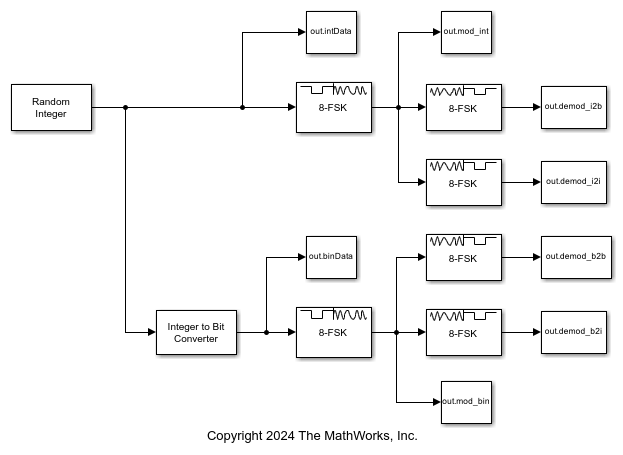
Display the expected input and output lengths for a binary input signal.
Nbit Nsym Nbout Niout 693 2310 693 231
Display the resulting input and output lengths for a binary input signal.
bit sym bout iout 693 2310 693 231
Display the expected input and output lengths for an integer input signal.
Nint Nsym Nibout Niiout 231 2310 693 231
Display the resulting input and output lengths for an integer input signal.
bit sym bout iout 231 2310 693 231
Ports
Input
Input signal, specified as a scalar or column vector. For more information, see Input type.
This port is unnamed on the block.
Data Types: double
Output
M-FSK-modulated signal, returned as a scalar or column vector of complex symbols. For more information, see Single-Rate Processing and Multirate Processing.
The output is a baseband representation of the modulated signal. The Output data type parameter specifies the desired output data type.
This port is unnamed on the block.
Data Types: double
Parameters
To edit block parameters interactively, use the Property Inspector. From the Simulink® Toolstrip, on the Simulation tab, in the Prepare gallery, select Property Inspector.
Number of frequencies in the modulated signal, specified as a positive integer ≥ 2.
Indicates whether the input consists of integers or groups of bits,
specified as Integer or
Bit.
If you set this parameter to Bit, then the
M-ary
number parameter must be
2K for some positive
integer K.
Symbol mapping of input symbols, specified as
Binary or Gray.
Set this parameter to
Binaryto map symbols using binary-coded ordering.Set this parameter to
Grayto map symbols using Gray-coded ordering. For Gray-coded ordering, the M-ary number value must be a power of two.
For more information, see Integer-Valued Signals and Binary-Valued Signals.
Frequency separation in Hz, specified as a positive scalar representing the distance between successive frequencies in the modulated signal.
Phase continuity, specified as Continuous or
Discontinuous to determine whether the
modulated signal changes phases in a continuous or discontinuous way.
If you set this parameter to
Continuous, then the modulated signal maintains its phase even when it changes its frequency.If you set this parameter to
Discontinuous, then the modulated signal comprises portions of M sinusoids of different frequencies. A change in the input value sometimes causes a change in the phase of the modulated signal. M is the M-ary number parameter value.
Symbol sampling rate, specified as a positive integer representing the number of output samples that the block produces for each integer or binary word in the input.
For more information, see Signal Upsampling and Rate Changes.
Block processing rate, specified as one of these options:
Enforce single-rate processing— The input and output signals have the same sample time. The block implements the rate change by making a size change at the output when compared to the input. The output width equals the product of the number of symbols and the Samples per symbol parameter value.Allow multirate processing— The input and output signals have different sample times. The output sample time equals the symbol period divided by the Samples per symbol parameter value.
Output data type, specified as double or
single.
Block Characteristics
Data Types |
|
Multidimensional Signals |
|
Variable-Size Signals |
|
More About
The input and output signals for this block are discrete-time signals.
When you set the Input type parameter to
Integer, the block accepts integer values in the range [0, (M–1)]. M is the modulation order as specified by the
M-ary number block parameter.
When you set the Input type parameter to
Bit, the block accepts binary-valued inputs that
represent integers. The block collects binary-valued signals into groups of K =
log2(M) bits, where K represents the number of bits per
symbol.
The input vector length must be an integer multiple of K. In this configuration, the block accepts a group of K bits and maps that group onto a symbol at the block output. The block outputs one modulated symbol, oversampled by the Samples per symbol parameter value, for each group of K bits.
The Symbol set ordering parameter indicates how the block maps a group of K input bits to a corresponding symbol.
When you set the Symbol set ordering parameter to
Binary, the block maps [u(1) u(2) … u(K)] to the integerand assumes that this integer is the input value. u(1) is the most significant bit. With binary symbol set ordering and the M-ary number parameter value set to
8, the block produces the same output when the Input type parameter isIntegerand input is the integer 6.Bitand the binary input word [1 1 0].
When you set Symbol set ordering to
Gray, the block uses a Gray-coded arrangement and assigns binary inputs to points of a predefined Gray-coded signal constellation. The predefined M-ary Gray-coded signal constellation assigns the bit representation in thePth row of bit matrixbto thePth integer, where the left-most bit is the most significant bit (MSB). This code sample defines a Gray-coded bit array for M = 8.As an example, this table shows how the block maps integers to binary- and Gray-coded bit symbols for M = 8.M = 8; K = log2(M); % Number of bits per symbol P = [0:M-1]; b = int2bit(bitxor(P,floor(P/2)),K) b = reshape(b,K,[])'
Symbol Mapping for Binary and Gray Codes
| Binary Code | Gray Code | ||
|---|---|---|---|
| Integer | Bit | Integer | Bit |
| 0 | 000 | 0 | 000 |
| 1 | 001 | 1 | 001 |
| 2 | 010 | 3 | 011 |
| 3 | 011 | 2 | 010 |
| 4 | 100 | 6 | 110 |
| 5 | 101 | 7 | 111 |
| 6 | 110 | 5 | 101 |
| 7 | 111 | 4 | 100 |
In single-rate processing mode, the input and output signals have the same port sample time. The block implicitly implements the rate change by making a size change at the output when compared to the input. In this mode, the input to the block can be multiple symbols.
When you set Input type to
Integer, the input can be a column vector, the length of which is the number of input symbols.When you set Input type to
Bit, the input width must be an integer multiple of K, the number of bits per symbol, and the M-ary number value must be a power of two.
The output width equals the product of the number of input symbols and the Samples per symbol parameter value.
In multirate processing mode, the input and output signals have different port sample times. In this mode, the input to the block must be one symbol.
When you set Input type to
Integer, the input must be a scalar.When you set Input type to
Bit, the input width must equal the number of bits per symbol, K, and the M-ary number value must be a power of two.
The output sample time equals the symbol period divided by the M-ary number parameter value.
To run the M-FSK Modulator block in multirate mode, clear the Treat each discrete rate as a separate task check box (in Simulation > Configuration Parameters > Solver).
Algorithms
As described in Sklar [1], the general analytical expression for M-FSK modulation is
E is the symbol energy.
T is the symbol time duration.
ωi is the frequency term that has M discrete values.
M is the modulation order and specifies the number of waveforms.
ϕ is the phase offset.
References
[1] Sklar, Bernard. Digital Communications: Fundamentals and Applications. 2nd ed. Upper Saddle River, NJ: Prentice-Hall PTR, 2001.
Extended Capabilities
C/C++ Code Generation
Generate C and C++ code using Simulink® Coder™.
Version History
Introduced before R2006a
See Also
Blocks
Objects
Functions
MATLAB Command
You clicked a link that corresponds to this MATLAB command:
Run the command by entering it in the MATLAB Command Window. Web browsers do not support MATLAB commands.
Website auswählen
Wählen Sie eine Website aus, um übersetzte Inhalte (sofern verfügbar) sowie lokale Veranstaltungen und Angebote anzuzeigen. Auf der Grundlage Ihres Standorts empfehlen wir Ihnen die folgende Auswahl: .
Sie können auch eine Website aus der folgenden Liste auswählen:
So erhalten Sie die bestmögliche Leistung auf der Website
Wählen Sie für die bestmögliche Website-Leistung die Website für China (auf Chinesisch oder Englisch). Andere landesspezifische Websites von MathWorks sind für Besuche von Ihrem Standort aus nicht optimiert.
Amerika
- América Latina (Español)
- Canada (English)
- United States (English)
Europa
- Belgium (English)
- Denmark (English)
- Deutschland (Deutsch)
- España (Español)
- Finland (English)
- France (Français)
- Ireland (English)
- Italia (Italiano)
- Luxembourg (English)
- Netherlands (English)
- Norway (English)
- Österreich (Deutsch)
- Portugal (English)
- Sweden (English)
- Switzerland
- United Kingdom (English)