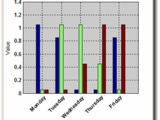rotateXLabels( ax, angle, varargin )
<b>NB: As of R2014b this functionality is built into MATLAB axes using the 'XTickLabelRotation' property.</b>
This function rotates the x-tick labels on a plot. An arbitrary angle can be specified for the text and the label justification adjusts appropriately to ensure the labels lie below the ticks. The axes font properties are preserved in the labels, which will update in response to font changes. Changes to the axes limits are also handled.
Main features:
* Arbitrary angle of rotation
* Justification adjusts appropriately for the specified angle
* Axes font property changes are reflected
* Labels move correctly when zooming and panning
As with other functions that achieve the same result, this works by replacing the xtick labels with text objects. Handles to the created text objects are returned for you to tinker with.
Zitieren als
Ben Tordoff (2024). rotateXLabels( ax, angle, varargin ) (https://www.mathworks.com/matlabcentral/fileexchange/27812-rotatexlabels-ax-angle-varargin), MATLAB Central File Exchange. Abgerufen.
Kompatibilität der MATLAB-Version
Plattform-Kompatibilität
Windows macOS LinuxKategorien
Tags
Quellenangaben
Inspiriert von: Rotate XTick Labels for multi-axes
Inspiriert: XYrotalabel - rotate X-axis and Y-axis labels, Shaded Correlation Table, Machine Learning with MATLAB
Community Treasure Hunt
Find the treasures in MATLAB Central and discover how the community can help you!
Start Hunting!Live Editor erkunden
Erstellen Sie Skripte mit Code, Ausgabe und formatiertem Text in einem einzigen ausführbaren Dokument.
| Version | Veröffentlicht | Versionshinweise | |
|---|---|---|---|
| 1.5.0.1 | Updated license |
||
| 1.5.0.0 | * On MATLAB R2014b, just use XTickLabelRotation instead |
||
| 1.4.0.0 | Improve behavior when "cla" is called on the axes. |
||
| 1.3.0.0 | Switch to using data coordinates internally to allow printing to work. Please keep the old version in case this breaks something else! |
||
| 1.2.0.0 | Should now honour the "XAxisLocation" property of the axes. |
||
| 1.1.0.0 | Switch to using normalized units for labels to prevent loss of accuracy with hundreds/thousands of labels. |
||
| 1.0.0.0 |