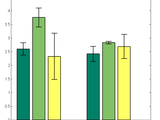Create Healthy Looking Error Bars
% Description errorb(x,y,varargin)
errorb(Y,E) plots Y and draws an error bar at each element of Y. The error bar is a distance of E(i) above and below the curve so that each bar is symmetric and 2*E(i) long. If Y and E are a matrices, errob groups the bars produced by the elements
in each row and plots the error bars in their appropriate place above the bars.
errorb(X,Y,E) plots Y versus X with symmetric error bars 2*E(i) long. X, Y, E must be the same size. When they are vectors, each error bar is a distance of E(i) above and below the point defined by (X(i),Y(i)).
errorb(X,Y,'Parameter','Value',...) see below
% Optional Parameters
horizontal: will plot the error bars horizontally rather than vertically
top: plot only the top half of the error bars (or right half for horizontal)
barwidth: the width of the little hats on the bars (default scales with the data!) barwidth is a scale factor not an absolute value.
linewidth: the width of the lines the bars are made of (default is 2)
points: will plot the points as well, in the same colors.
color: specify a particular color for all the bars to be (default is black, this can be anything like 'blue' or [.5 .5 .5])
multicolor: will plot all the bars a different color (thanks to my linespecer function)
colormap: in the case that multicolor is specified, one
may also specify a particular colormap to
choose the colors from.
% Examples
y=rand(1,5)+1; e=rand(1,5)/4;
hold off; bar(y,'facecolor',[.8 .8 .8]); hold on;
errorb(y,e);
defining x and y
x=linspace(0,2*pi,8); y=sin(x); e=rand(1,8)/4;
hold off; plot(x,y,'k','linewidth',2); hold on;
errorb(x,y,e)
group plot:
values=abs(rand(2,3))+1; errors=rand(2,3)/1.5+0;
errorb(values,errors,'top');
% motivation for the function
It is possible to plot nice error bars on top of a bar plot with Matlab's built in error bar function by setting tons of different parameters to be various things.
This function plots what I would consider to be nice error bars as the default, with no modifications necessary.
It also plots, only the error bars, and in black. There are some very useful abilities that this function has over the matlab one.
Zitieren als
Jonathan C. Lansey (2026). Create Healthy Looking Error Bars (https://de.mathworks.com/matlabcentral/fileexchange/27387-create-healthy-looking-error-bars), MATLAB Central File Exchange. Abgerufen.
Kompatibilität der MATLAB-Version
Plattform-Kompatibilität
Windows macOS LinuxKategorien
- MATLAB > Graphics > 2-D and 3-D Plots > Data Distribution Plots > Bar Plots >
- AI and Statistics > Statistics and Machine Learning Toolbox > Descriptive Statistics and Visualization > Statistical Visualization > Box Plots >
Tags
Quellenangaben
Inspiriert von: barweb (BARgraph With Error Bars)
Inspiriert: superbar, pierremegevand/errorbar_groups
Live Editor erkunden
Erstellen Sie Skripte mit Code, Ausgabe und formatiertem Text in einem einzigen ausführbaren Dokument.
| Version | Veröffentlicht | Versionshinweise | |
|---|---|---|---|
| 1.3.0.0 | I implemented the suggestions of the most eminent Math Moose. |
||
| 1.2.0.0 | Changed the screenshot |
||
| 1.1.0.0 | The linspecer function is now included. |
||
| 1.0.0.0 |