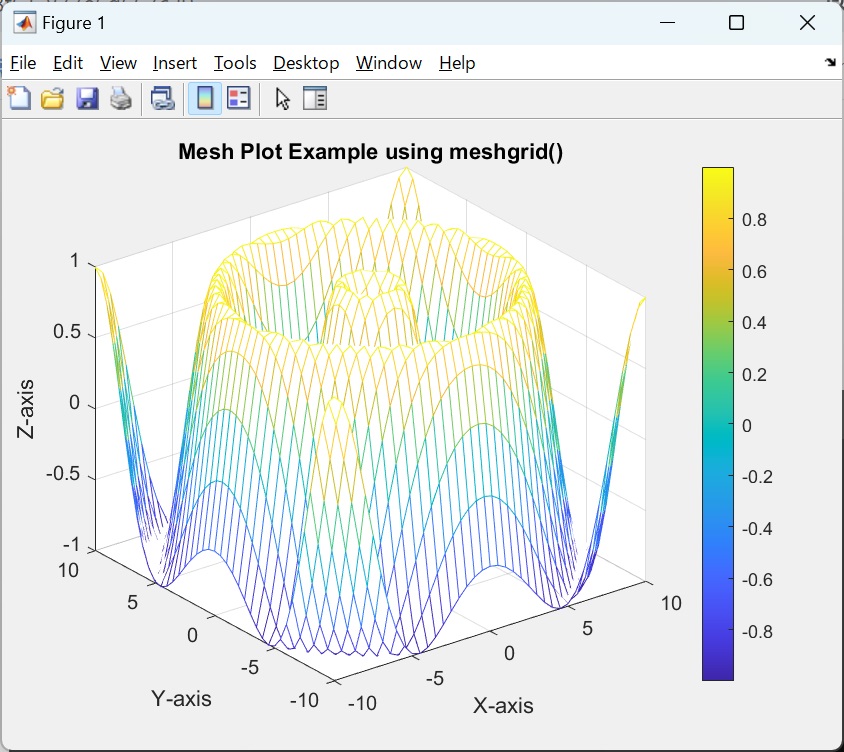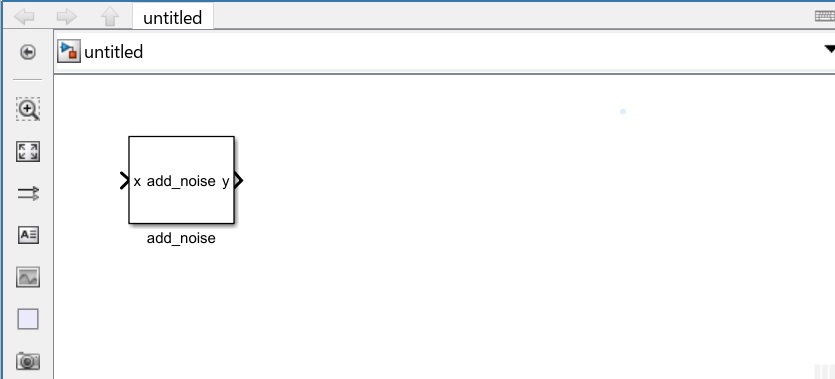When MATLAB function code generated by an LLM like ChatGPT is copied to the clipboard, it automatically runs. If the first line is function(), it executes the function. If it is a MATLAB System class, it creates a Simulink block.
mkdir('./ClipAndTry_demo');
cd('./ClipAndTry_demo');
websave('ClipAndTry.m','https://raw.githubusercontent.com/covao/ClipAndTry_MAT/main/ClipAndTry.m');
websave('ClipAndTryDemo.m','https://raw.githubusercontent.com/covao/ClipAndTry_MAT/main/ClipAndTryDemo.m');
ClipAndTryDemo;# Create the following MATLAB function
- Function name: plot_test
- Plot an example using meshgrid()
function plot_test()
% Create a range of values for x and y
[x, y] = meshgrid(-10:0.5:10, -10:0.5:10);
% Define the z values as a function of x and y
z = sin(sqrt(x.^2 + y.^2));
% Create the mesh plot
mesh(x, y, z);
% Add labels and title
xlabel('X-axis');
ylabel('Y-axis');
zlabel('Z-axis');
title('Mesh Plot Example using meshgrid()');
% Add a colorbar
colorbar;
end# Create the following class for MATLAB system block
- Class name:add_noise
- Input: Vector signal
- Output: Vector signal
- Parameter: Level of noise
- Processing: Add white noise to the input signal
classdef add_noise < matlab.System
% add_noise Add white noise to input signal
%
% This system object adds white noise to the input signal.
properties
% Level of noise
NoiseLevel = 0.1; % Default noise level
end
methods (Access = protected)
function setupImpl(obj)
% Perform one-time calculations, such as computing constants
end
function y = stepImpl(obj, x)
% Add white noise to the input signal
%
% x - input vector signal
% y - output vector signal with added noise
noise = obj.NoiseLevel * randn(size(x));
y = x + noise;
end
function resetImpl(obj)
% Initialize / reset discrete-state properties
end
function validateInputsImpl(obj, x)
% Validate inputs to the step method at initialization
validateattributes(x, {'numeric'}, {'vector'}, '', 'x');
end
function validatePropertiesImpl(obj)
% Validate related or interdependent property values
validateattributes(obj.NoiseLevel, {'numeric'}, {'scalar', 'nonnegative'}, '', 'NoiseLevel');
end
end
methods (Access = protected)
function processTunedPropertiesImpl(obj)
% Handle changed properties that require an update to the system object
end
function releaseImpl(obj)
% Release resources, such as file handles
end
end
methods (Access = protected, Static)
function header = getHeaderImpl
% Define header panel for System block dialog
header = matlab.system.display.Header(mfilename('class'));
end
function group = getPropertyGroupsImpl
% Define property section(s) for System block dialog
group = matlab.system.display.Section(...
'PropertyList', {'NoiseLevel'});
end
end
endZitieren als
covao (2025). ClipAndTry (https://github.com/covao/ClipAndTry_MAT), GitHub. Abgerufen.
Kompatibilität der MATLAB-Version
Erstellt mit
R2023a
Kompatibel mit allen Versionen
Plattform-Kompatibilität
Windows macOS LinuxTags
Community Treasure Hunt
Find the treasures in MATLAB Central and discover how the community can help you!
Start Hunting!Live Editor erkunden
Erstellen Sie Skripte mit Code, Ausgabe und formatiertem Text in einem einzigen ausführbaren Dokument.
Versionen, die den GitHub-Standardzweig verwenden, können nicht heruntergeladen werden
| Version | Veröffentlicht | Versionshinweise | |
|---|---|---|---|
| 1.0.0 |
|
Um Probleme in diesem GitHub Add-On anzuzeigen oder zu melden, besuchen Sie das GitHub Repository.
Um Probleme in diesem GitHub Add-On anzuzeigen oder zu melden, besuchen Sie das GitHub Repository.