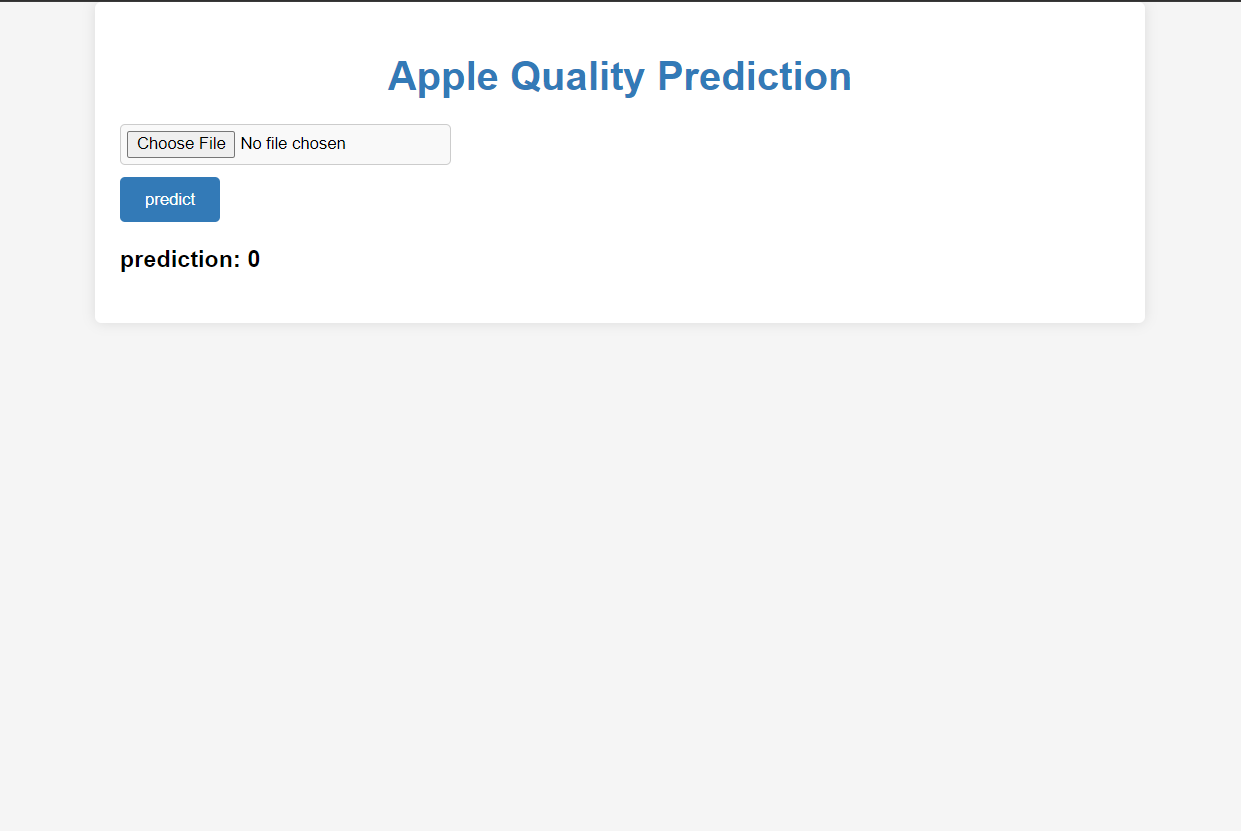Bridge Between MATLAB and Python for Fruit Quality Classification
Bridge Between MATLAB and Python for Fruit Quality Classification
Description
This project serves as a bridge between MATLAB and Python, focusing on deep learning techniques for the classification of fruit quality. The project involves training a CNN model in MATLAB and further converting it into a TensorFlow model in Python. The trained model is integrated into a Flask web application using HTML and CSS.
Prerequisites
- MATLAB and Python environments set up.
- Understanding of deep learning concepts and CNN architectures.
- Familiarity with MATLAB, TensorFlow, and Flask.
Installation
- Ensure that MATLAB and Python are properly installed on your system.
- Install the required packages for deep learning in MATLAB and Python.
- Set up a virtual environment for the Python Flask application.
work steps
- Train the CNN model in MATLAB using a comprehensive fruit quality dataset. Ensure the dataset is diverse and representative of various fruit quality characteristics.
- Convert the trained MATLAB model into a TensorFlow model for integration into the Python environment. Validate the model's performance and accuracy.
- Develop a Flask web application using HTML and CSS to provide a user-friendly interface for fruit quality classification.
- Incorporate the TensorFlow model into the Flask application to enable real-time fruit quality classification for users.
Result
Provide an image that showcases the web application interface and the fruit quality classification results. Ensure that the image accurately represents the user experience and the classification accuracy.
Zitieren als
Vikas Chelluru (2026). Bridge Between MATLAB and Python for Fruit Quality Classification (https://github.com/Vikas-ABD/matlab_to_python_classification_using_DL/releases/tag/1.1.0), GitHub. Abgerufen.
Kompatibilität der MATLAB-Version
Plattform-Kompatibilität
Windows macOS LinuxTags
Live Editor erkunden
Erstellen Sie Skripte mit Code, Ausgabe und formatiertem Text in einem einzigen ausführbaren Dokument.
| Version | Veröffentlicht | Versionshinweise | |
|---|---|---|---|
| 1.1.0 |