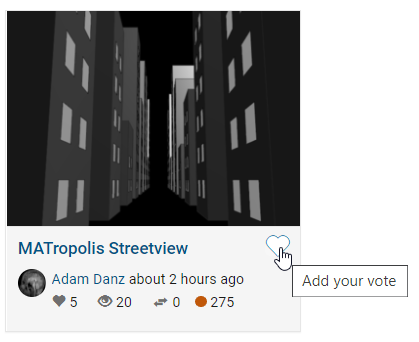Hauptinhalt
Results for
Big congratulations to @VBBV for achieving the remarkable milestone of 3,000 reputation points, earning the prestigious title of Editor within our community.
This achievement is a testament to @VBBV's exceptional contributions and steadfast commitment to the community. These efforts have also been endorsed by fellow top contributors, underscoring the value and impact of @VBBV's expertise.
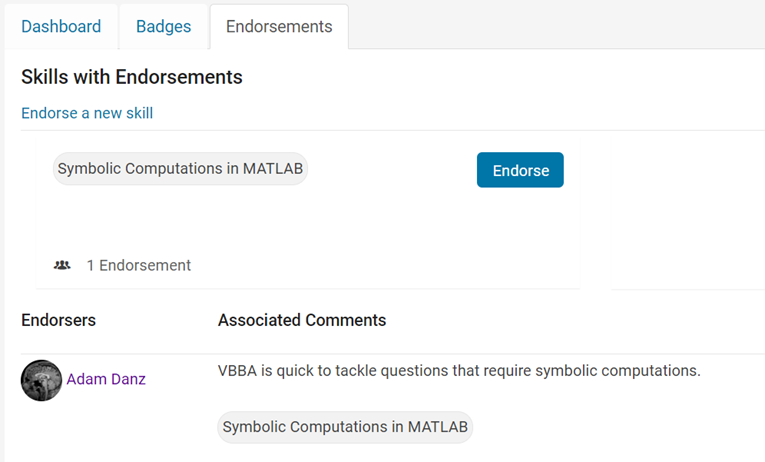
Welcome to the Editors' Club, @VBBV – we are excited to witness and support your continued journey and influence within our community!
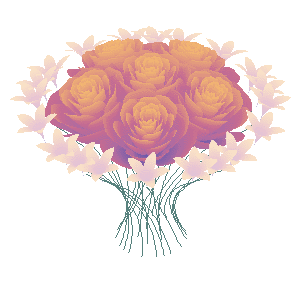
And what do you do for Valentine's Day?
Happy year of the dragon.
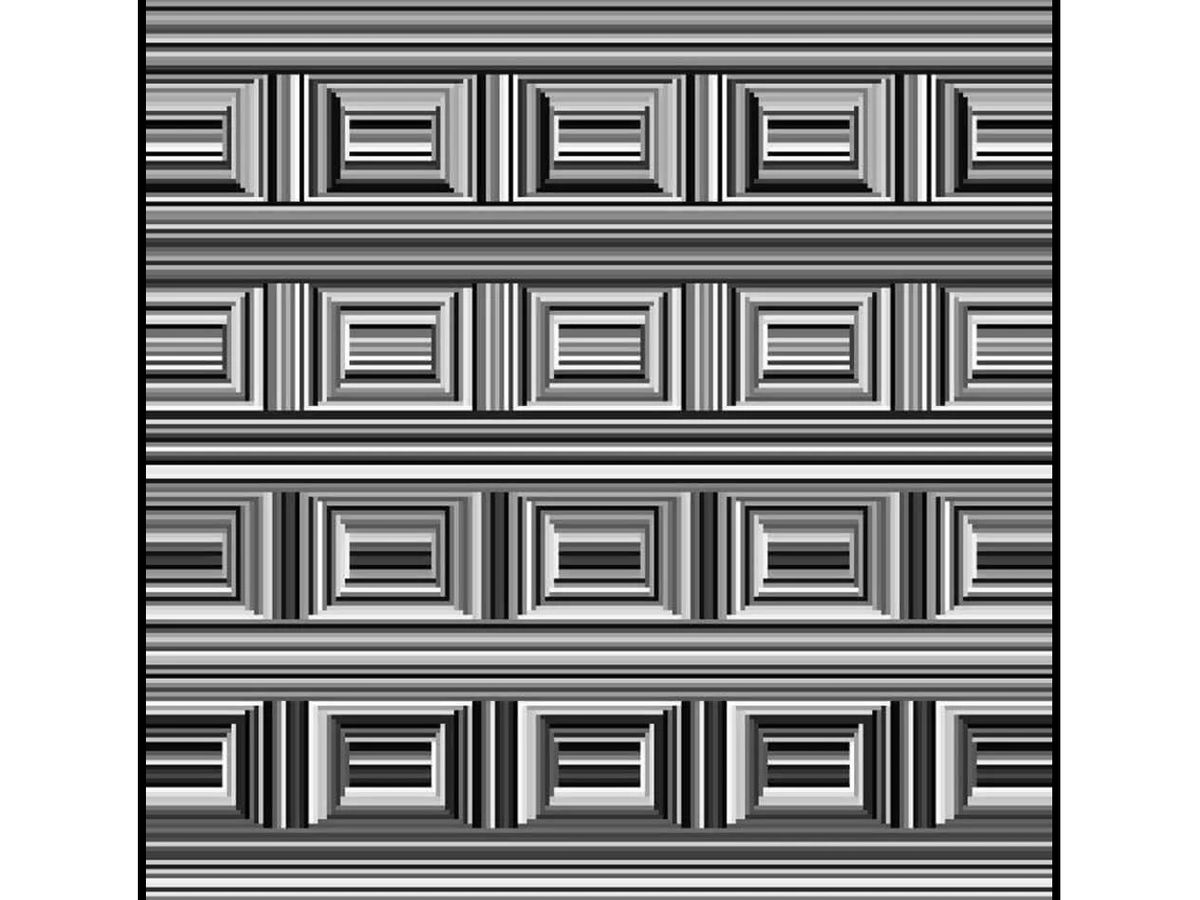
Can you see them?
We are excited to unveil the ‘Open in MATLAB Online from File Exchange’ feature, which offers MATLAB users a new way to open File Exchange content!
Previously, to experiment with File Exchange code, you were required to download the file and execute it in MATLAB. But now, there's a quicker and easier way to explore the code!
You will find the ‘Open in MATLAB Online’ button next to the ‘Download’ button (see the screenshot below). A simple click transports you directly into the MATLAB Online workflow. It's that straightforward and effortless.
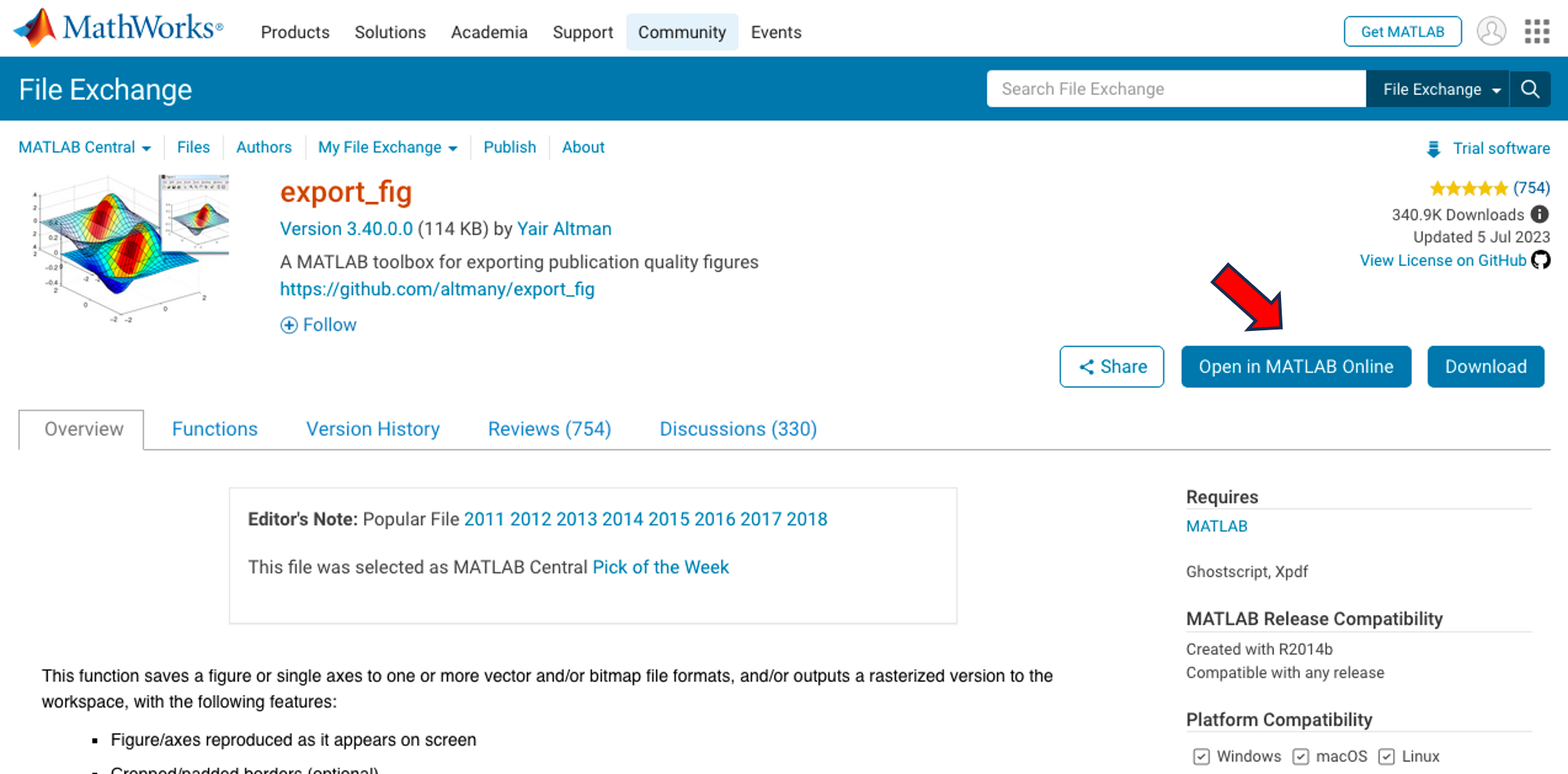
We strongly encourage you to try this new feature. Please share your questions, comments, or ideas by responding to this post!
Starting with MATLAB can be daunting, but the right resources make all the difference. In my experience, the combination of MATLAB Onramp and Cody offers an engaging start.
MATLAB Onramp introduces you to MATLAB's basic features and workflows. Then practice your coding skill on Cody. Challenge yourself to solve 1 basic problem every day for a month! This consistent practice can significantly enhance your proficiency.
What other resources have helped you on your MATLAB journey? Share your recommendations and let's create a comprehensive learning path for beginners!
Hello, Community Members!
Every day, we witness the incredible exchange of knowledge as over 100,000 users visit our community for answers or to get some code. We have such a vibrant community because of the dedicated group of contributors who volunteer their time and expertise to help one another.
We learned that many community users are looking for different ways to show their appreciation to contributors. In response, we're thrilled to announce the launch of our latest feature – Skill Endorsements.
When you visit a contributor's profile page, you'll notice a brand-new 'Endorsements' tab. Here, you have the power to acknowledge the skills of your fellow members by either endorsing a new skill or bolstering existing ones.
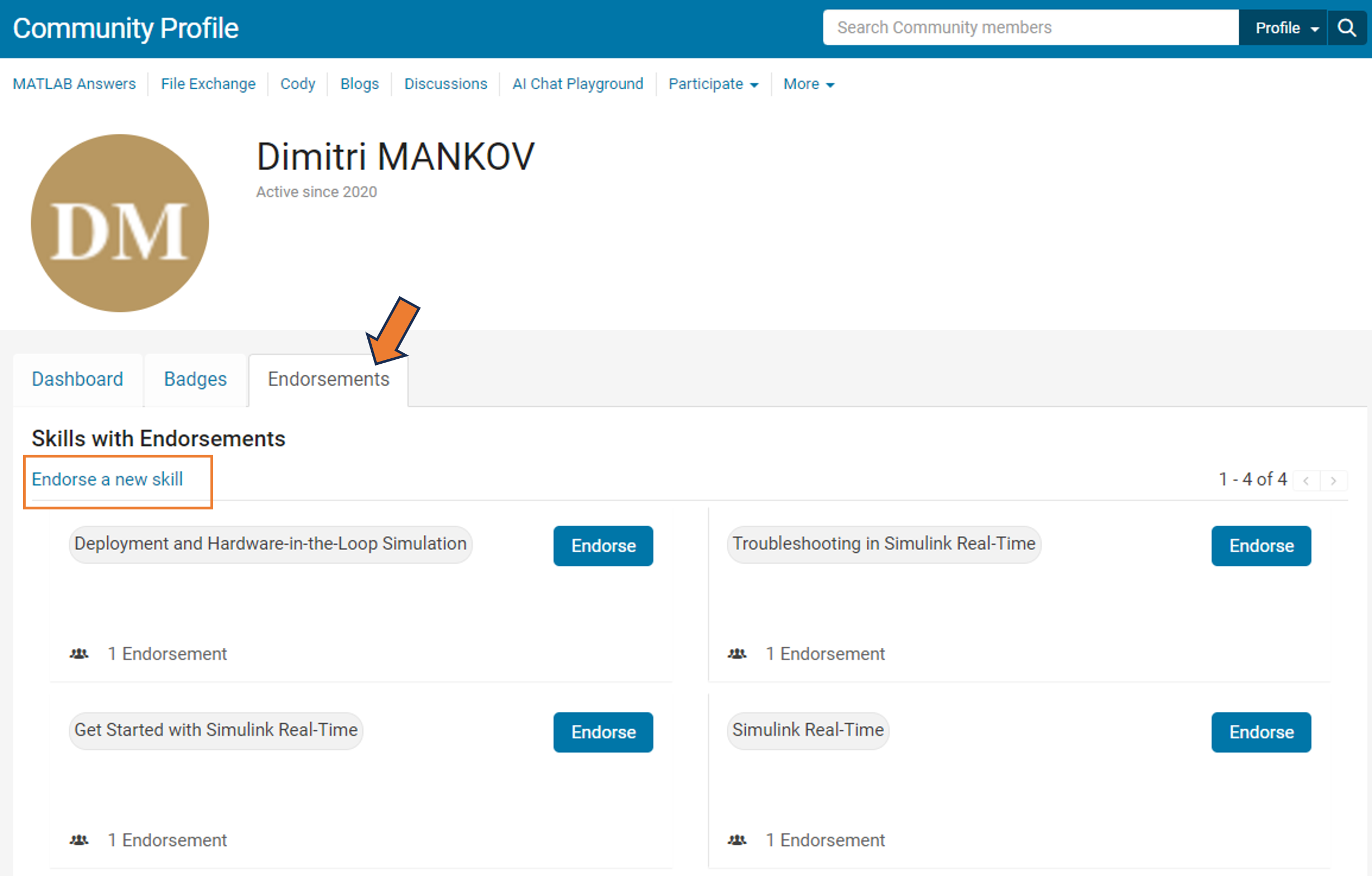
But it's more than just saying "thank you." By highlighting the strengths of our members, you're contributing to an environment of trust and making it easier for users to connect with experts in specific areas.
So, take a moment to reflect: Who has made a difference in your community experience? Whose expertise has guided you through a challenge? Show your appreciation and support their contributions – start endorsing skills today!
Your participation makes all the difference.
Warm regards,
MATLAB Central Community Team
What amazing animations can be created with no more than 2000 characters of MATLAB code? Check out our GALLERY from the MATLAB Flipbook Mini Hack contest.
Vote on your favorite animations before Dec. 3rd. We will give out MATLAB T-shirts to 10 lucky voters!
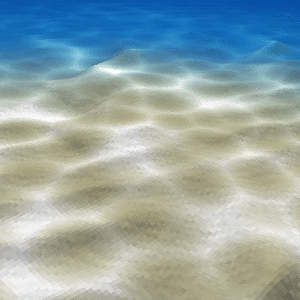
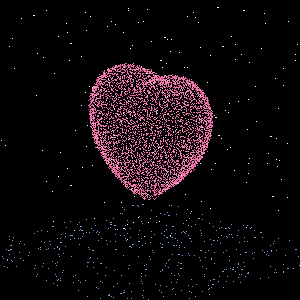
Tips: the more you vote, the higher your chance to win.
You are invited to join our 2023 community contest – MATLAB Flipbook Mini Hack! This year’s contest revolves around creating interesting animations using MATLAB.
Whether you are a seasoned MATLAB user or just getting started, this contest offers a fantastic opportunity to showcase your skills, learn from others, and engage with the vibrant MATLAB Central community.
Timeframe
This contest runs for 4 weeks from Nov. 6th to Dec. 3rd.
How to play
- Create a new animation or remix an existing one with up to 2,000 characters of code.
- Simply vote on the animations you love!
Prizes
You will have opportunities to win compelling prizes, including Amazon gift cards, MathWorks T-shirts, and virtual badges. We will give out both weekly prizes and grand prizes.

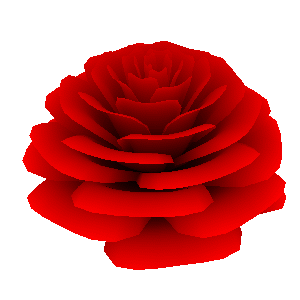
The MATLAB Central Community team

Share your fun photos in the comments!
In the past year, we've witnessed an exponential growth of ChatGPT and other Generative AI tools. AI has quickly become a transformative force across industries, from tech giants to small startups, and even community sites like ours. For instance, Stack Overflow announced its plan to leverage AI tools to draft a question or tag content; Quora built a ChatGPT bot to answer questions; and GitHub is piloting the AI tool for personalized content.
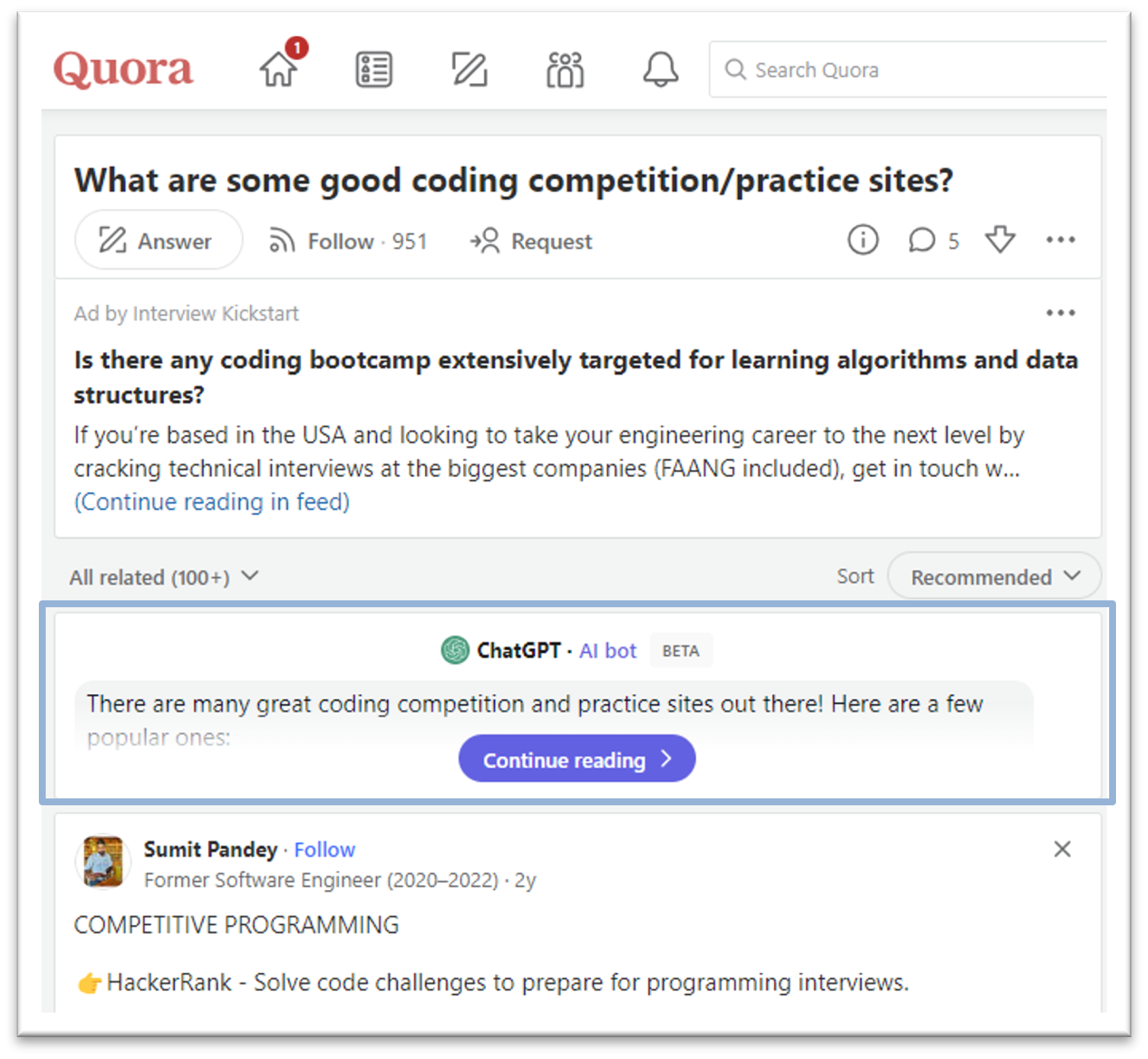
This trend in the community landscape makes me wonder what MATLAB Central community, especially in MATLAB Answers, can do to integrate AI and enhance the community.
Share with us your ideas in the comment session. Ideally one comment per idea, so that others can vote on a secific idea or have deeper discussions about it.
We launched the Discussions area with 6 channels, based on the existing types of content we see today in the MATLAB Central community.
I'm curious which channels you are most interested in participating, or which channels are missing.
Tell us your thoughts here!
I'm in a community conference in Boston today and see what snacks we get! The organizer said it's a coincidence, but it's definitly a good idea to have them in our MathWorks community meetings.

AI
22%
Wireless Connectivity and Radar
4%
Autonomous Systems and Robotics
15%
Cloud, Enterprise, and DevOps
2%
Algorithms and Data Analytics
17%
Modeling and Simulation
36%
179 Stimmen
In our community poll ‘Which MathWorks resource is most helpful to you while learning MATLAB?’, Documentation is listed as the most helpful resource by 47% of respondents. However, it’s also worth noting that there is tons of information in the documentation. When you want to learn a topic or get quick reference, a cheat sheet would be very useful and save you time!
We’d like to share with you 9 MATLAB Cheat Sheets for Data Science and Machine Learning! These cheat sheets let you find just the right command for the most common tasks for your data science or machine learning projects.
- Automated Machine Learning (AutoML): automate difficult and iterative steps of your model building
- MATLAB Live Editor: create an executable notebook with live scripts
- Importing and Exporting Data: read and write data in many forms
- Preprocessing Time Series Data: store, merge, and clean multirate time series sensor data
- Machine Learning: discover patterns and build predictive models
- Deep Learning: create, train, and validate deep neural networks
- Text Analytics: preprocess, analyze, and model text data
- Problem-Based Optimization: solve optimization problems using a natural syntax
- Solver-Based Optimization: solve optimization problems using matrices and functions
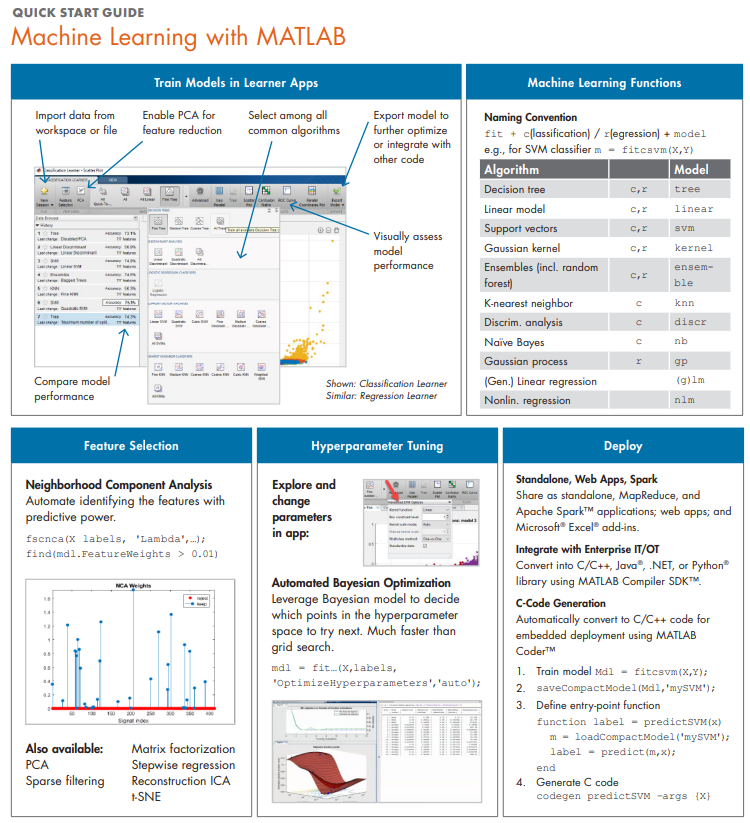
Check it out and let us know your thoughts.
Definitely not
29%
Probably not
15%
Neutral
11%
Yes, somewhat
18%
Yes, definitely
20%
Not sure
6%
4598 Stimmen
For Q&A
17%
For programming tasks
27%
For writing
9%
For fun
26%
Other use-case not mentioned here
3%
What's ChatGPT?
17%
4555 Stimmen
MATLAB users come to Cody to learn MATLAB and the best way to learn is to learn from other community users. However, when you tried to see all solutions, you saw a message that you had to solve a new problem to unlock all the solutions or submit a solution of a smaller size. This is very confusing and we have been hearing this pain point from users.
Today, the Cody team is pleased to announce that players are able to see all solutions to a problem once they solve it correctly.
After solving a problem, you will see a button that says ‘View Community’s Solutions’, which will bring you to the list of all solutions.
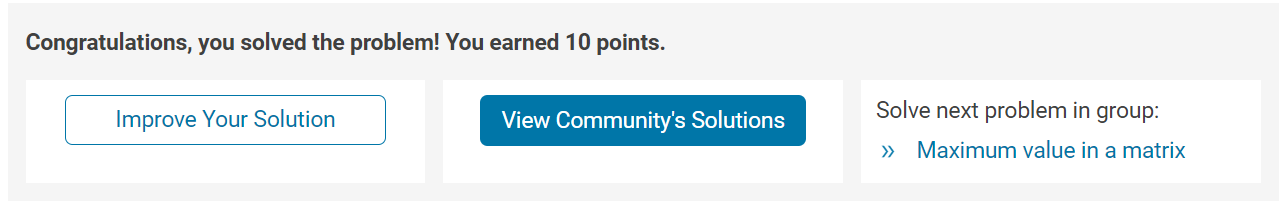
Note that this is our first step in facilitating the learning aspect of Cody. We are actively working on improving the solutions list, so your input is valuable to us. Please let us know your comments or suggestions.
Every year, we show our appreciation to the top contributors by awarding two types of annual badges: Most Accepted badge and Top Downloads badge.
Most Accepted badge goes to the top 10 contributors whose answers received the most acceptances. Top downloads badge goes to the top 10 contributors with the most downloaded submissions.
In 2022, the recipients for Most Accepted are: @Walter Roberson, @Voss, @Star Strider, @Torsten, @Image Analyst, @Matt J, @KSSV, @Jan, @Stephen23, and @DGM.
The recipients for Top Downloaded are: @Cleve Moler, @Yarpiz, @John D'Errico, @Seyedali Mirjalili, @Rodney Tan, @Yair Altman, @Chad Greene, @Steve Miller, @Giampiero Campa, and @Scott Lowe

Congratulations and thank you again for your outstanding contribution in 2022!
What amazing images can be created with no more than 280 characters of MATLAB code? Check out the GALLERY from the MATLAB Mini Hack 2022 contest.
Vote on your favorite MATLAB images before Oct. 30th! We will give out MathWorks T-shirt to 10 lucky voters.
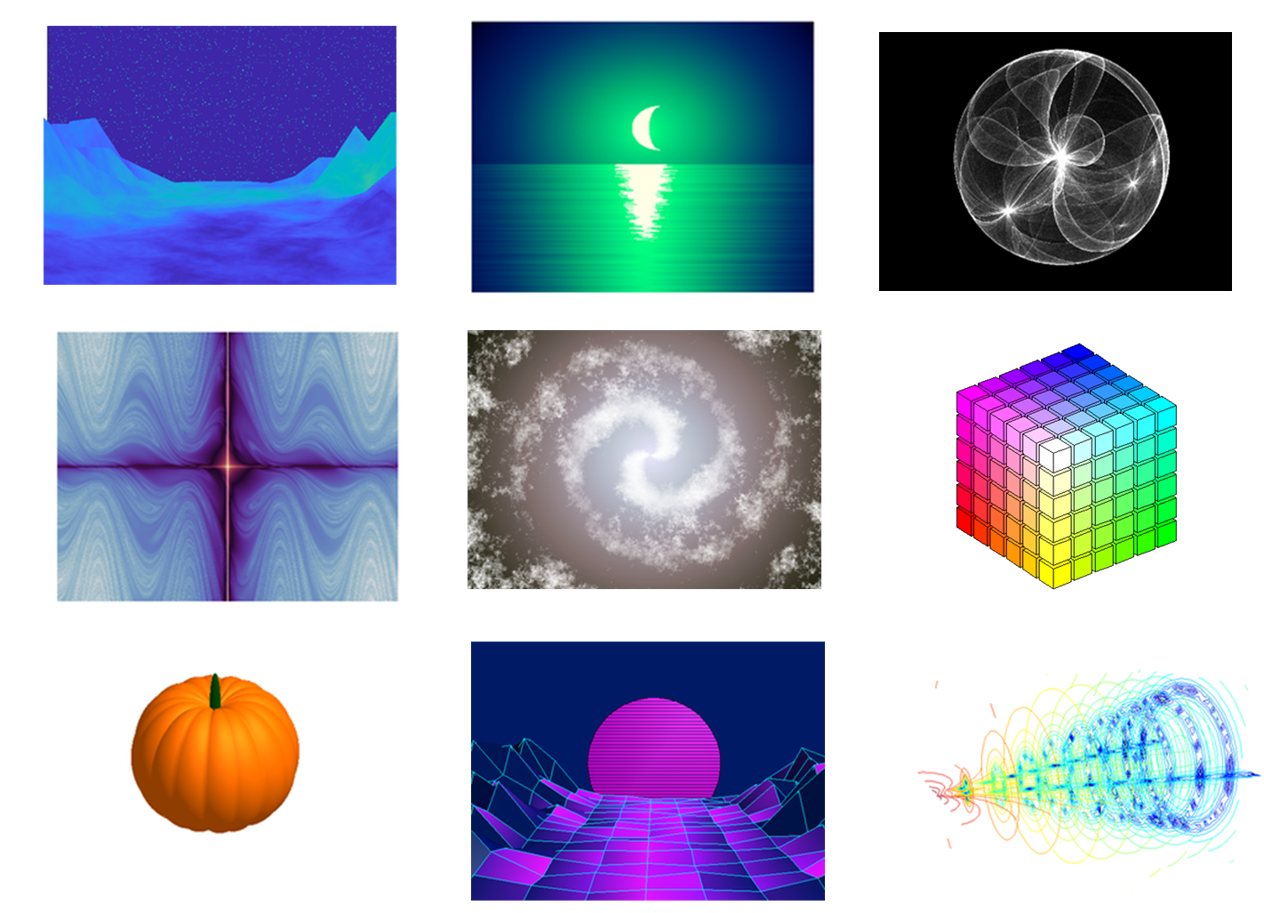
How can I vote?
You can vote for an entry by clicking on the heart icon on an entry card or the vote button on the entry detail page.