Results for
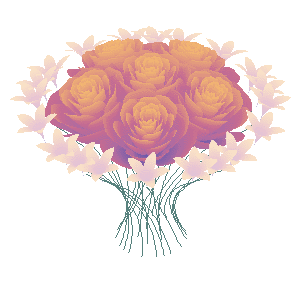
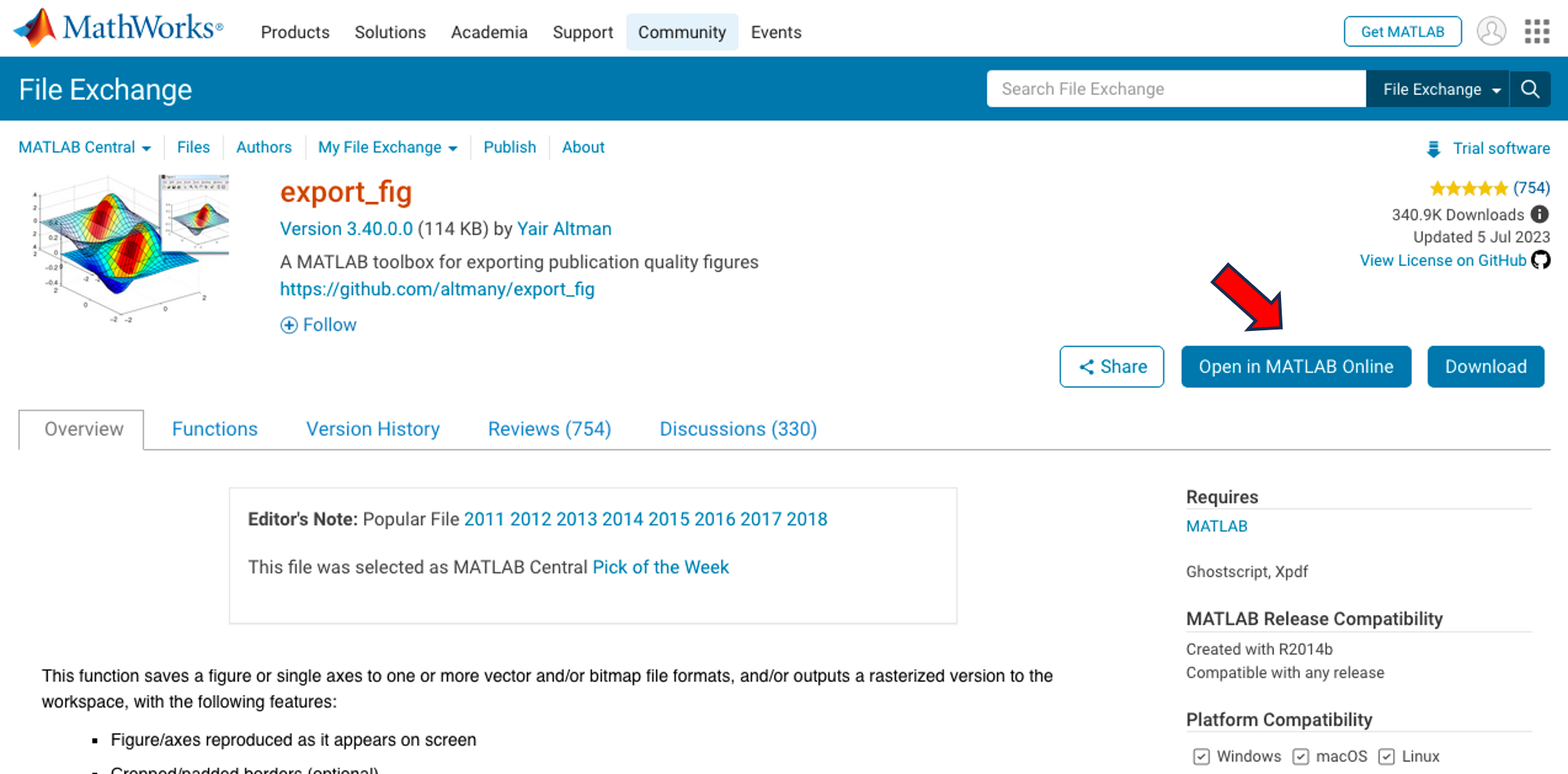
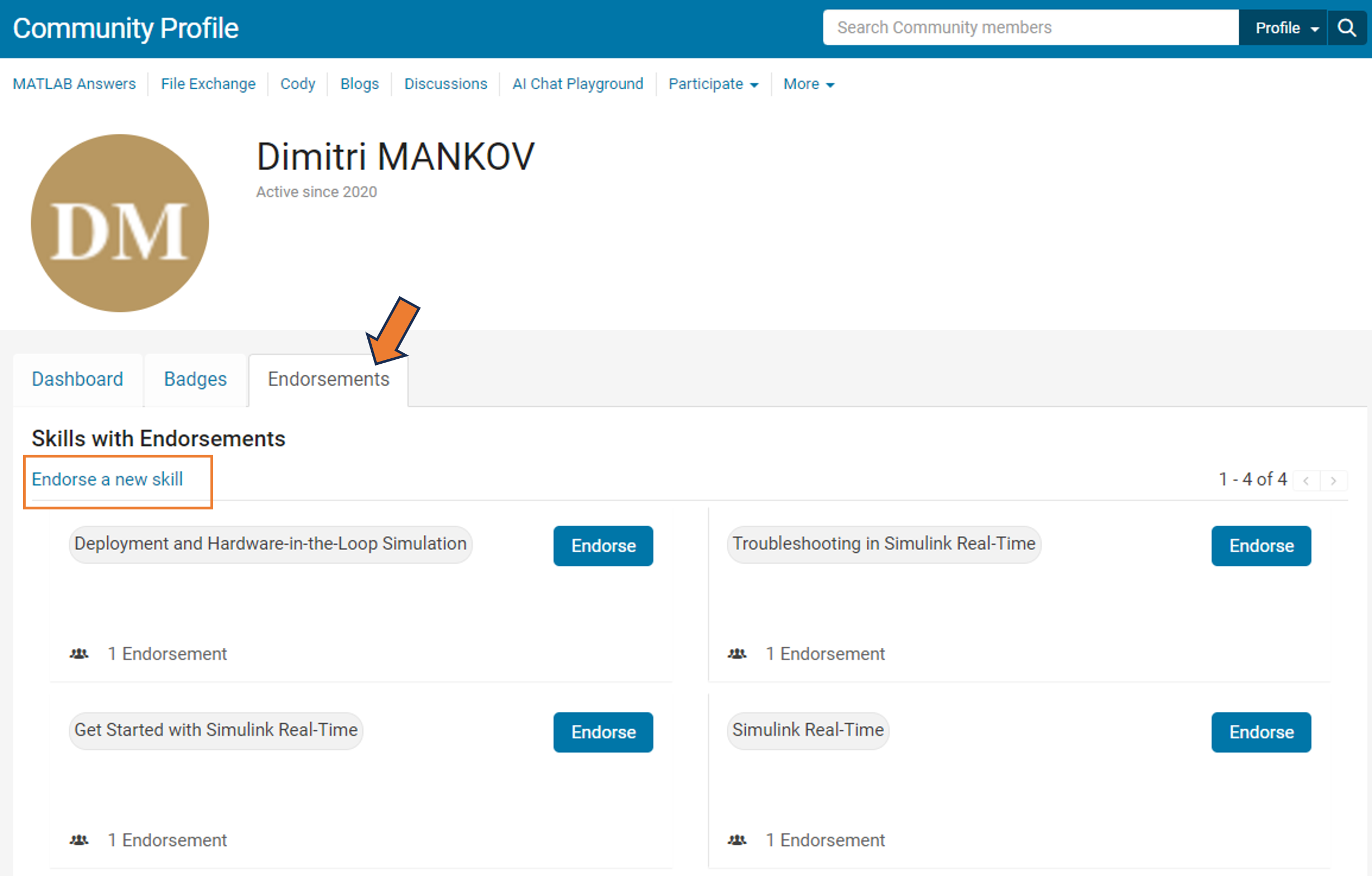
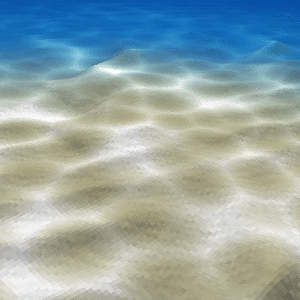
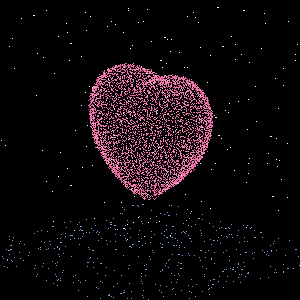
- Create a new animation or remix an existing one with up to 2,000 characters of code.
- Simply vote on the animations you love!

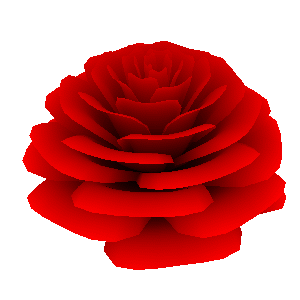
- Automated Machine Learning (AutoML): automate difficult and iterative steps of your model building
- MATLAB Live Editor: create an executable notebook with live scripts
- Importing and Exporting Data: read and write data in many forms
- Preprocessing Time Series Data: store, merge, and clean multirate time series sensor data
- Machine Learning: discover patterns and build predictive models
- Deep Learning: create, train, and validate deep neural networks
- Text Analytics: preprocess, analyze, and model text data
- Problem-Based Optimization: solve optimization problems using a natural syntax
- Solver-Based Optimization: solve optimization problems using matrices and functions
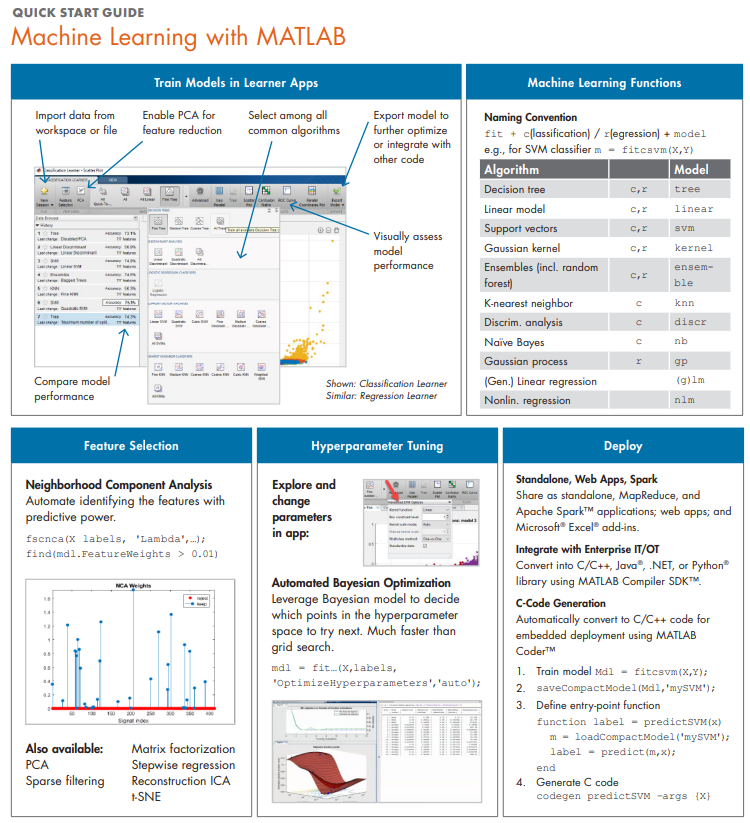
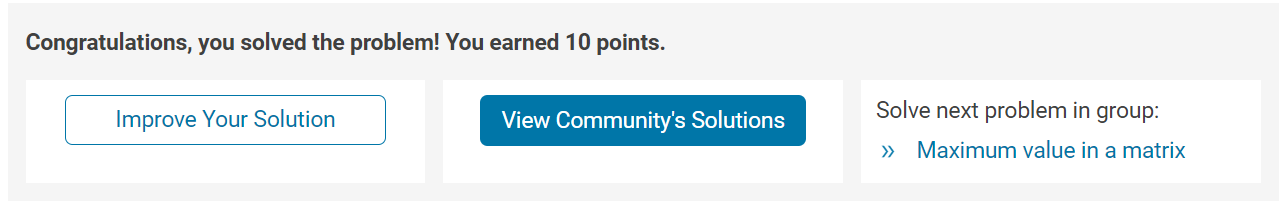

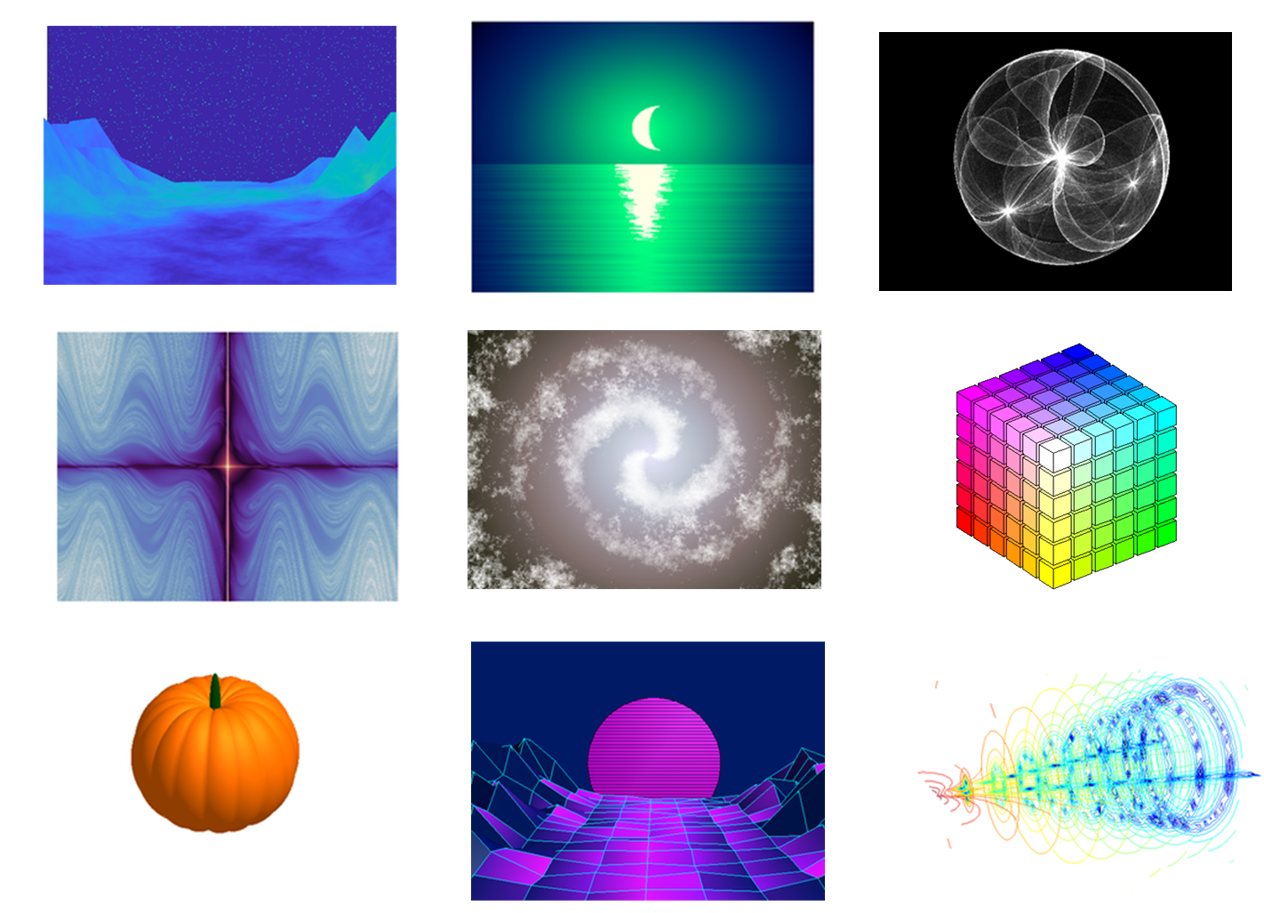
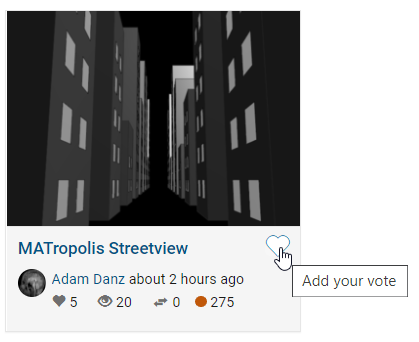

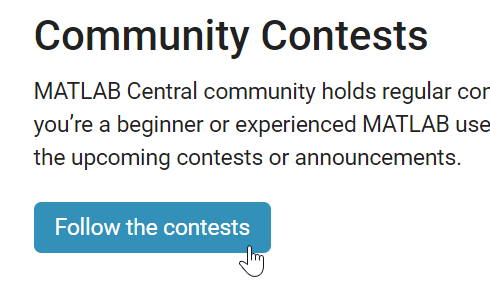
- Change an answer to a comment
- Change an answer with comments to a group of comments
- Change a comment to an answer
- Move a comment
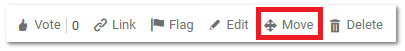
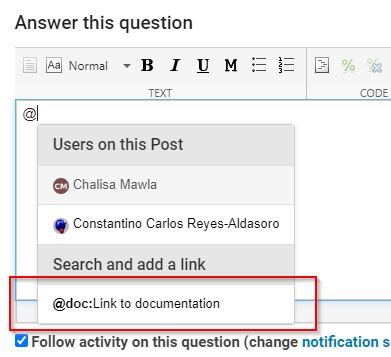
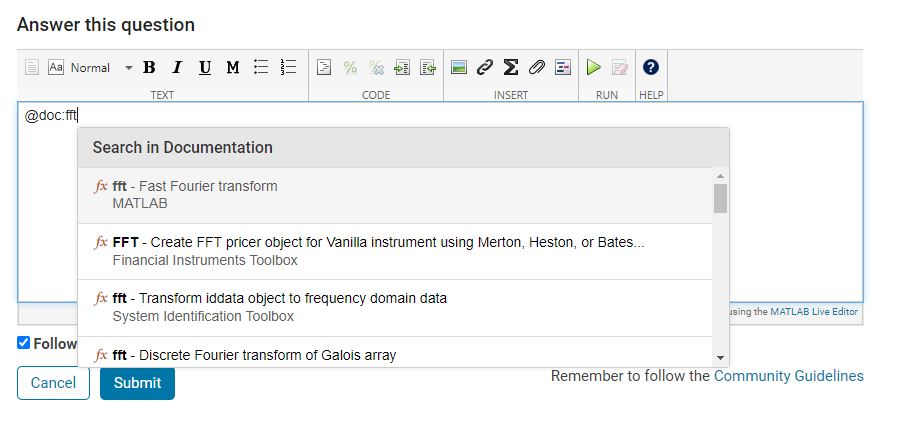
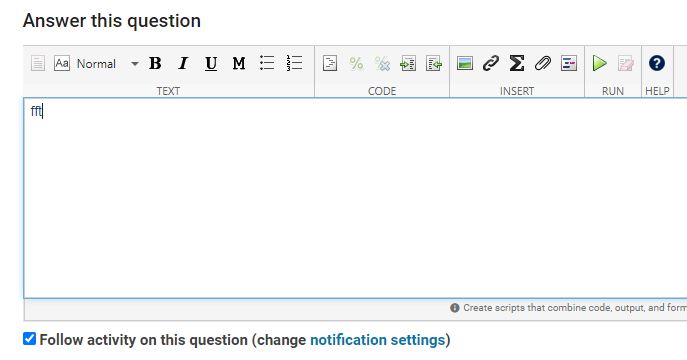
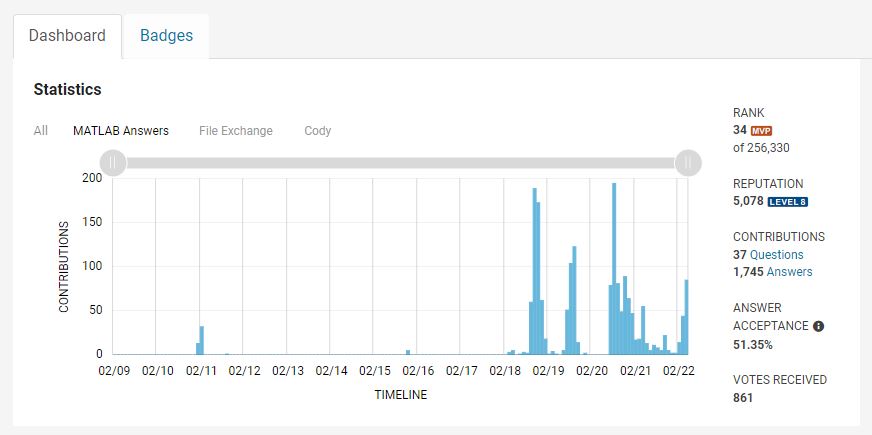


Several major updates have been introduced to Answers’ reputation system! The updates include a new User Levels system, a new Editor indicator, and updated badges series.
1. User Levels
User Levels have become a best practice for many community sites to adopt. They help build trust in the community and provide recognition to contributors. There are 10 levels in the system and the labels will display next to users’ names throughout MATLAB Answers and on your community profile. We hope to see more users climb the ladder and level up!
2. Editor Indicators
Becoming an Editor (upon earning 3,000 points) is a huge milestone in Answers. Therefore, we introduced the Editor indicator to show our appreciation. From the screenshot below, you will notice a user can have both a User Level and an Editor indicator.
3. Updated Badge Series
Based on our analysis of existing badges, we decided to introduce 2 new badges into existing series and retire an entire badge series.
- The Knowledgeable badge series and the Thankful badge series now have 5 levels.
- The Revival badge series has been archived and is no longer being awarded. If you earned one of these badges, it would still show up in your community profile.
You will find more information on Answers help page . If you have any questions, comments or feedback, free feel to leave a comment below.
