Sie verfolgen jetzt diese Frage
- Aktualisierungen können Sie in Ihrem Feed verfolgter Inhalte sehen.
- Je nach Ihren Kommunikationseinstellungen können Sie auch E-Mails erhalten.
Find cycles in an undirected graph
- find cycle in array https://ch.mathworks.com/matlabcentral/answers/425321-find-cycle-in-array
- find a cycles in undirected graph https://ch.mathworks.com/matlabcentral/answers/421435-find-a-cycles-in-undirected-graph

- 1-2-3-4-5-6-7-8-1
- 6-7-8-9-10-11-6
- 1-8-9-10-12-14-18-1
- 1-18-19-20-1
- 12-13-15-16-17-18-14-12
- Count all cycles in simple undirected graph version 1.2.0.0 (5.43 KB) by Jeff Howbert
- Count Loops in a Graph version 1.1.0.0 (167 KB) by Joseph Kirk
6 Kommentare
-
Verknüpfen
Direkter Link zu diesem Kommentar
-
Verknüpfen
Direkter Link zu diesem Kommentar
-
Verknüpfen
Direkter Link zu diesem Kommentar

-
Verknüpfen
Direkter Link zu diesem Kommentar
-
Verknüpfen
Direkter Link zu diesem Kommentar
-
Verknüpfen
Direkter Link zu diesem Kommentar
Akzeptierte Antwort

43 Kommentare
-
Verknüpfen
Direkter Link zu diesem Kommentar
-
Verknüpfen
Direkter Link zu diesem Kommentar
-
Verknüpfen
Direkter Link zu diesem Kommentar
-
Verknüpfen
Direkter Link zu diesem Kommentar
-
Verknüpfen
Direkter Link zu diesem Kommentar
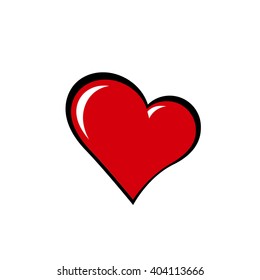
-
Verknüpfen
Direkter Link zu diesem Kommentar

-
Verknüpfen
Direkter Link zu diesem Kommentar
-
Verknüpfen
Direkter Link zu diesem Kommentar
-
Verknüpfen
Direkter Link zu diesem Kommentar

-
Verknüpfen
Direkter Link zu diesem Kommentar
-
Verknüpfen
Direkter Link zu diesem Kommentar
-
Verknüpfen
Direkter Link zu diesem Kommentar
-
Verknüpfen
Direkter Link zu diesem Kommentar

-
Verknüpfen
Direkter Link zu diesem Kommentar
-
Verknüpfen
Direkter Link zu diesem Kommentar
-
Verknüpfen
Direkter Link zu diesem Kommentar
-
Verknüpfen
Direkter Link zu diesem Kommentar

-
Verknüpfen
Direkter Link zu diesem Kommentar

-
Verknüpfen
Direkter Link zu diesem Kommentar
- my network is squeezed to the right side (right half) of the Figure window (with the previous version of jigsaw.m it did not happen.. previously, it was well centered..)
- I get these warnings (repeated many times in the command window.. I dont know why..)...
-
Verknüpfen
Direkter Link zu diesem Kommentar
-
Verknüpfen
Direkter Link zu diesem Kommentar

-
Verknüpfen
Direkter Link zu diesem Kommentar
-
Verknüpfen
Direkter Link zu diesem Kommentar
-
Verknüpfen
Direkter Link zu diesem Kommentar
-
Verknüpfen
Direkter Link zu diesem Kommentar
-
Verknüpfen
Direkter Link zu diesem Kommentar

-
Verknüpfen
Direkter Link zu diesem Kommentar
-
Verknüpfen
Direkter Link zu diesem Kommentar

-
Verknüpfen
Direkter Link zu diesem Kommentar
-
Verknüpfen
Direkter Link zu diesem Kommentar
-
Verknüpfen
Direkter Link zu diesem Kommentar
-
Verknüpfen
Direkter Link zu diesem Kommentar
-
Verknüpfen
Direkter Link zu diesem Kommentar

-
Verknüpfen
Direkter Link zu diesem Kommentar
-
Verknüpfen
Direkter Link zu diesem Kommentar
-
Verknüpfen
Direkter Link zu diesem Kommentar
-
Verknüpfen
Direkter Link zu diesem Kommentar
-
Verknüpfen
Direkter Link zu diesem Kommentar
-
Verknüpfen
Direkter Link zu diesem Kommentar
-
Verknüpfen
Direkter Link zu diesem Kommentar

-
Verknüpfen
Direkter Link zu diesem Kommentar
-
Verknüpfen
Direkter Link zu diesem Kommentar
-
Verknüpfen
Direkter Link zu diesem Kommentar
Weitere Antworten (2)
5 Kommentare
-
Verknüpfen
Direkter Link zu diesem Kommentar
-
Verknüpfen
Direkter Link zu diesem Kommentar



-
Verknüpfen
Direkter Link zu diesem Kommentar
-
Verknüpfen
Direkter Link zu diesem Kommentar
-
Verknüpfen
Direkter Link zu diesem Kommentar

7 Kommentare
-
Verknüpfen
Direkter Link zu diesem Kommentar
-
Verknüpfen
Direkter Link zu diesem Kommentar

-
Verknüpfen
Direkter Link zu diesem Kommentar
-
Verknüpfen
Direkter Link zu diesem Kommentar
-
Verknüpfen
Direkter Link zu diesem Kommentar
-
Verknüpfen
Direkter Link zu diesem Kommentar
-
Verknüpfen
Direkter Link zu diesem Kommentar
Siehe auch
Community Treasure Hunt
Find the treasures in MATLAB Central and discover how the community can help you!
Start Hunting!Es ist ein Fehler aufgetreten
Da Änderungen an der Seite vorgenommen wurden, kann diese Aktion nicht abgeschlossen werden. Laden Sie die Seite neu, um sie im aktualisierten Zustand anzuzeigen.

Website auswählen
Wählen Sie eine Website aus, um übersetzte Inhalte (sofern verfügbar) sowie lokale Veranstaltungen und Angebote anzuzeigen. Auf der Grundlage Ihres Standorts empfehlen wir Ihnen die folgende Auswahl: .
Sie können auch eine Website aus der folgenden Liste auswählen:
So erhalten Sie die bestmögliche Leistung auf der Website
Wählen Sie für die bestmögliche Website-Leistung die Website für China (auf Chinesisch oder Englisch). Andere landesspezifische Websites von MathWorks sind für Besuche von Ihrem Standort aus nicht optimiert.
Amerika
- América Latina (Español)
- Canada (English)
- United States (English)
Europa
- Belgium (English)
- Denmark (English)
- Deutschland (Deutsch)
- España (Español)
- Finland (English)
- France (Français)
- Ireland (English)
- Italia (Italiano)
- Luxembourg (English)
- Netherlands (English)
- Norway (English)
- Österreich (Deutsch)
- Portugal (English)
- Sweden (English)
- Switzerland
- United Kingdom(English)
Asien-Pazifik
- Australia (English)
- India (English)
- New Zealand (English)
- 中国
- 日本Japanese (日本語)
- 한국Korean (한국어)
