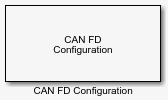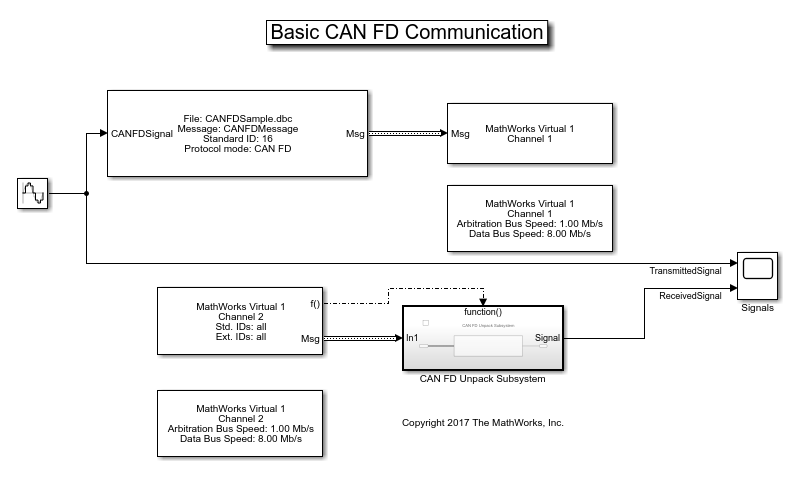CAN FD Configuration
Configure parameters for specified CAN FD device
Libraries:
Vehicle Network Toolbox /
CAN FD Communication
Description
The CAN FD Configuration block configures parameters for a CAN FD device that you can use to transmit and receive messages.
Specify the configuration of your CAN FD device before you configure other CAN FD blocks.
Use one CAN FD Configuration block to configure each device that sends and receives messages in your model. If you use a CAN FD Receive or a CAN FD Transmit block to receive and send messages on a device, your model checks to see if there is a corresponding CAN FD Configuration block for the specified device.
Note
You need a license for both Vehicle Network Toolbox™ and Simulink® software to use this block.
Other Supported Features
The CAN FD Configuration block supports the use of Simulink accelerator mode. Using this feature, you can speed up the execution of Simulink models. For more information, see Acceleration (Simulink).
Examples
Parameters
Extended Capabilities
Version History
Introduced in R2018a