Rotate ROI in Image
This example shows how to apply rotation transformation to a region of interest (ROI) in the input image.
Example Model
Open the Simulink® model.
modelname = 'ex_rotatewarp.slx';
open_system(modelname)

The model reads an input image by using the Image From File block. To apply rotation transformation to a particular region in the input image, you must
specify the rotation transformation matrix
specify the ROI
The model then rotates the selected ROI by using the Warp block with these parameter values:
Transformation matrix source -
Input port. This enables theTForminput port. Specify the rotation transformation matrix value as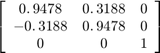 by using the
by using the Constantblock.Interpolation method -
BilinearBackground fill value -
0Output image position source -
Same as input imageSelect the Enable ROI input port parameter. Specify the value for ROI input port as
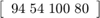 by using the
by using the Constantblock.
Simulate and Display Results
Run the model and display the results by using the Video Viewer block.
sim(modelname);

