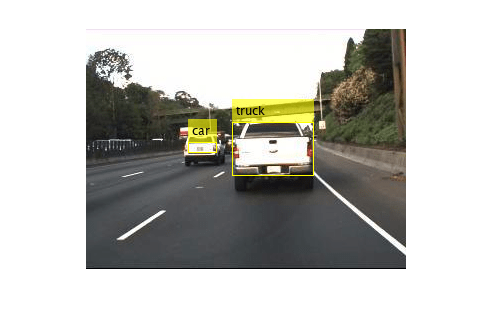predict
Description
output = predict(detector,dlX)
Note
To run this function, you will require the Deep Learning Toolbox™.
Examples
Input Arguments
Output Arguments
Version History
Introduced in R2021a