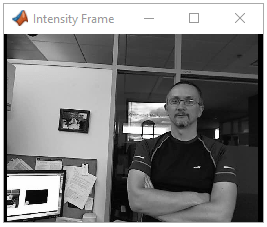To Video Display
Display images or video frames
Libraries:
Computer Vision Toolbox /
Sinks
Description
The To Video Display block displays RGB or YCbCr formatted images and video frames. The display created by the block is lightweight and high performance, capable of displaying high definition video at high frame rates.
Examples
Read, Convert, and View Video from File
Read RGB video frames from a multimedia file, convert them to intensity frames, and display them using the To Video Display block.
Read and Display YCbCr Video from File
Read video frames from a multimedia file as their luma and chrominance components, and then display them.
Ports
Input
Input image or video, specified as an M-by-N matrix, M-by-N-by-T array, or M-by-N-by-C-by-T array. If the input is a 3-D array, the third dimension is the number of frames in the video. If the input is a 4-D array, the third dimension is the number of color channels, and the fourth dimension is the number of frames in the video.
Dependencies
To enable this port, set the Input Color Format parameter
to RGB, and set Image signal to
One multidimensional signal.
Data Types: single | double | int8 | int16 | int32 | uint8 | uint16 | uint32 | Boolean
Red color component of the input image or video, specified as an M-by-N matrix or M-by-N-by-T array. If the input is a 3-D array, the third dimension is the number of frames in the video.
Note
Inputs to the R, G, and B ports must have the same dimensions and data type.
Dependencies
To enable this port, set the Input Color Format parameter
to RGB, and set Image signal to
Separate color signals.
Data Types: single | double | int8 | int16 | int32 | uint8 | uint16 | uint32 | Boolean
Green color component of the input image or video, specified as an M-by-N matrix or M-by-N-by-T array. If the input is a 3-D array, the third dimension is the number of frames in the video.
Note
Inputs to the R, G, and B ports must have the same dimensions and data type.
Dependencies
To enable this port, set the Input Color Format parameter
to RGB, and set Image signal to
Separate color signals.
Data Types: single | double | int8 | int16 | int32 | uint8 | uint16 | uint32 | Boolean
Blue color component of the input image or video, specified as an M-by-N matrix or M-by-N-by-T array. If the input is a 3-D array, the third dimension is the number of frames in the video.
Note
Inputs to the R, G, and B ports must have the same dimensions and data type.
Dependencies
To enable this port, set the Input Color Format parameter
to RGB, and set Image signal to
Separate color signals.
Data Types: single | double | int8 | int16 | int32 | uint8 | uint16 | uint32 | Boolean
Luma component of the input image or video, specified as an M-by-N matrix or M-by-N-by-T array. If the input is a 3-D array, the third dimension is the number of frames in the video.
Dependencies
To enable this port, set the Input Color Format parameter
to YCbCr 4:2:2.
Data Types: single | double | int8 | int16 | int32 | uint8 | uint16 | uint32 | Boolean
Blue-difference chroma component of the input image or video, specified as an M-by-N/2 matrix or M-by-N/2-by-T array. If the input is a 3-D array, the third dimension is the number of frames in the video.
Dependencies
To enable this port, set the Input Color Format parameter
to YCbCr 4:2:2.
Data Types: single | double | int8 | int16 | int32 | uint8 | uint16 | uint32 | Boolean
Red-difference chroma component of the input image or video, specified as an M-by-N/2 matrix or M-by-N/2-by-T array. If the input is a 3-D array, the third dimension is the number of frames in the video.
Dependencies
To enable this port, set the Input Color Format parameter
to YCbCr 4:2:2.
Data Types: single | double | int8 | int16 | int32 | uint8 | uint16 | uint32 | Boolean
Parameters
View
Display the video stream in various window sizes:
Normal— Modify the display size at the start of the simulation.Full-screen (Esc to exit)— Display the video stream in a full-screen window. To exit the full-screen view, press Esc.True size (1:1)— Display the input image at a one-to-one pixel ratio, at the start of the simulation.
To set the Video Display window to open automatically and display video frames when the simulation begins, select Open at Start of Simulation. If you clear this parameter, the block is not included during runtime, and the simulation runs in Accelerator Mode (Simulink).
Settings
Specify the color format of the input image:
RGB— Specify the input colorspace as RGB. You can select whether to input the image as a single signal or as individual color signals using the Image signal parameter.YCbCr 4:2:2— Specify the input colorspace as YCbCr. You must input the image as separate signals to the three input ports, Y, Cb and Cr.
Specify whether the block accepts an RGB color input as a single signal or as separate signals for each color channel..
One multidimensional signal— The block accepts RGB input as a single array through one port.Separate color signals— The block accepts RGB input as three separate matrices or arrays, one for each color channel, to the R, G, and B ports.
Dependencies
To enable this parameter, set the Input Color Format
parameter to RGB.
Block Characteristics
Data Types |
|
Multidimensional Signals |
|
Variable-Size Signals |
|
Extended Capabilities
Note
This block supports code generation for platforms that have file I/O available. You cannot use this block with Simulink® Desktop Real-Time™ software, because that product does not support file I/O.
The generated code for this block relies on prebuilt library files. You can run this
code outside the MATLAB® environment, or redeploy it, but be sure to account for these extra library
files when doing so. The packNGo function creates a single ZIP file
containing all of the pieces required to run or rebuild this code. See packNGo (Simulink Coder) for more information.
To know the code generation process of Simulink blocks, see Simulink Coder. To run an executable file that was generated from a model containing this block, you may need to add precompiled shared library files to your system path. See Simulink Shared Library Dependencies and Accelerating Simulink Models for details.
Usage notes and limitations:
Host computer only. Excludes Simulink Desktop Real-Time code generation.
The executable generated from this block relies on prebuilt dynamic library files (
.dllfiles) included with MATLAB. Use thepackNGofunction to package the code generated from this block and all the relevant files in a compressed ZIP file. Using this ZIP file, you can relocate, unpack, and rebuild your project in another development environment where MATLAB is not installed. For more details, see Code Generation, GPU, and Third-Party Support.
Version History
Introduced before R2006a
See Also
Blocks
MATLAB Command
You clicked a link that corresponds to this MATLAB command:
Run the command by entering it in the MATLAB Command Window. Web browsers do not support MATLAB commands.
Website auswählen
Wählen Sie eine Website aus, um übersetzte Inhalte (sofern verfügbar) sowie lokale Veranstaltungen und Angebote anzuzeigen. Auf der Grundlage Ihres Standorts empfehlen wir Ihnen die folgende Auswahl: .
Sie können auch eine Website aus der folgenden Liste auswählen:
So erhalten Sie die bestmögliche Leistung auf der Website
Wählen Sie für die bestmögliche Website-Leistung die Website für China (auf Chinesisch oder Englisch). Andere landesspezifische Websites von MathWorks sind für Besuche von Ihrem Standort aus nicht optimiert.
Amerika
- América Latina (Español)
- Canada (English)
- United States (English)
Europa
- Belgium (English)
- Denmark (English)
- Deutschland (Deutsch)
- España (Español)
- Finland (English)
- France (Français)
- Ireland (English)
- Italia (Italiano)
- Luxembourg (English)
- Netherlands (English)
- Norway (English)
- Österreich (Deutsch)
- Portugal (English)
- Sweden (English)
- Switzerland
- United Kingdom (English)