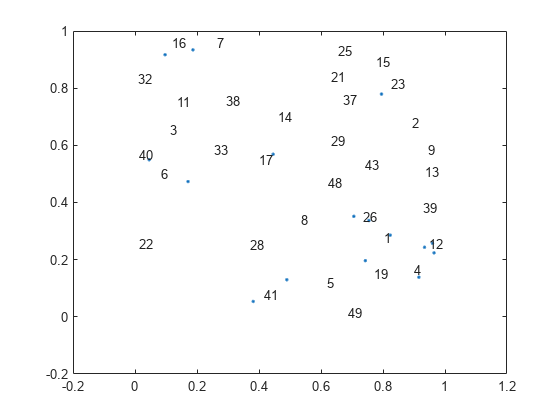textscatter
2-D scatter plot of text
Syntax
Description
ts = textscatter(___,Name,Value)TextScatter properties using one or more
name-value pair arguments.
Examples
Input Arguments
Name-Value Arguments
Output Arguments
Version History
Introduced in R2017b