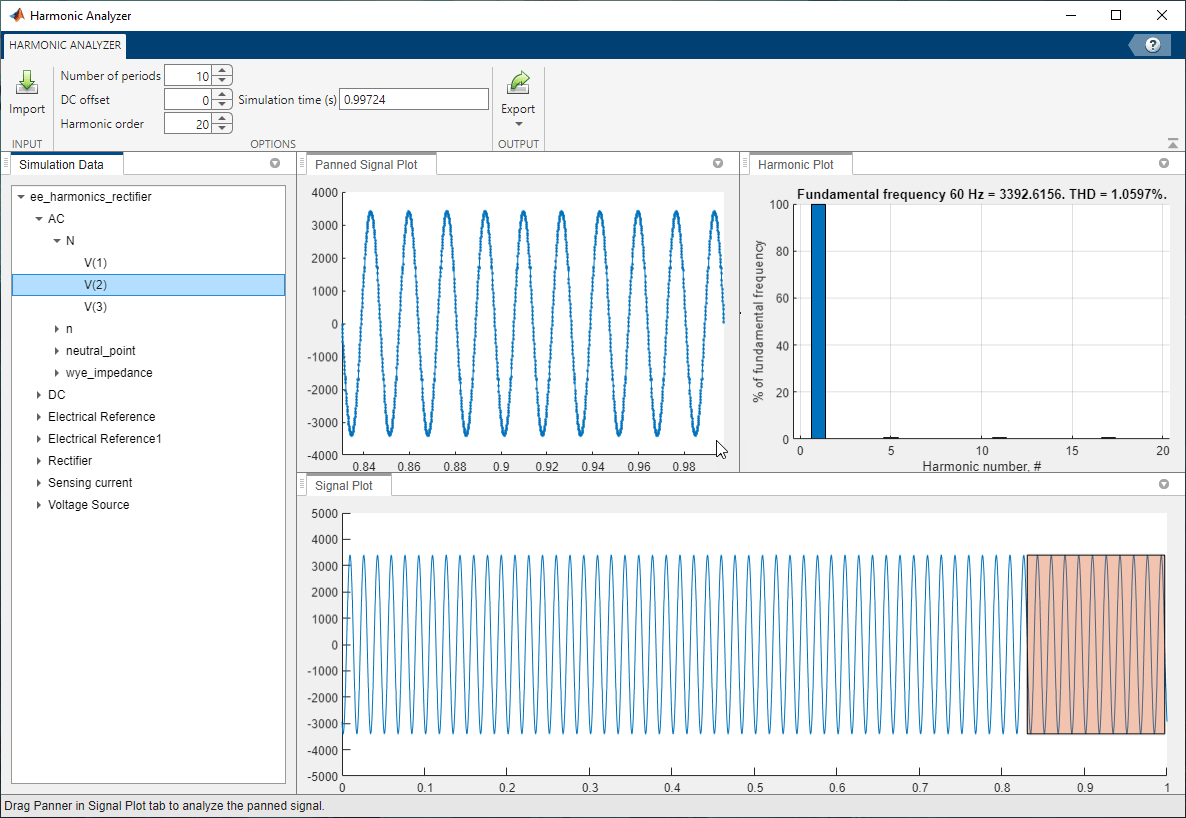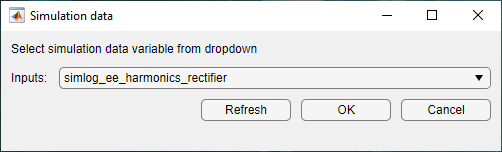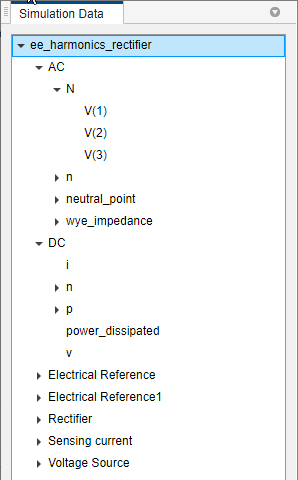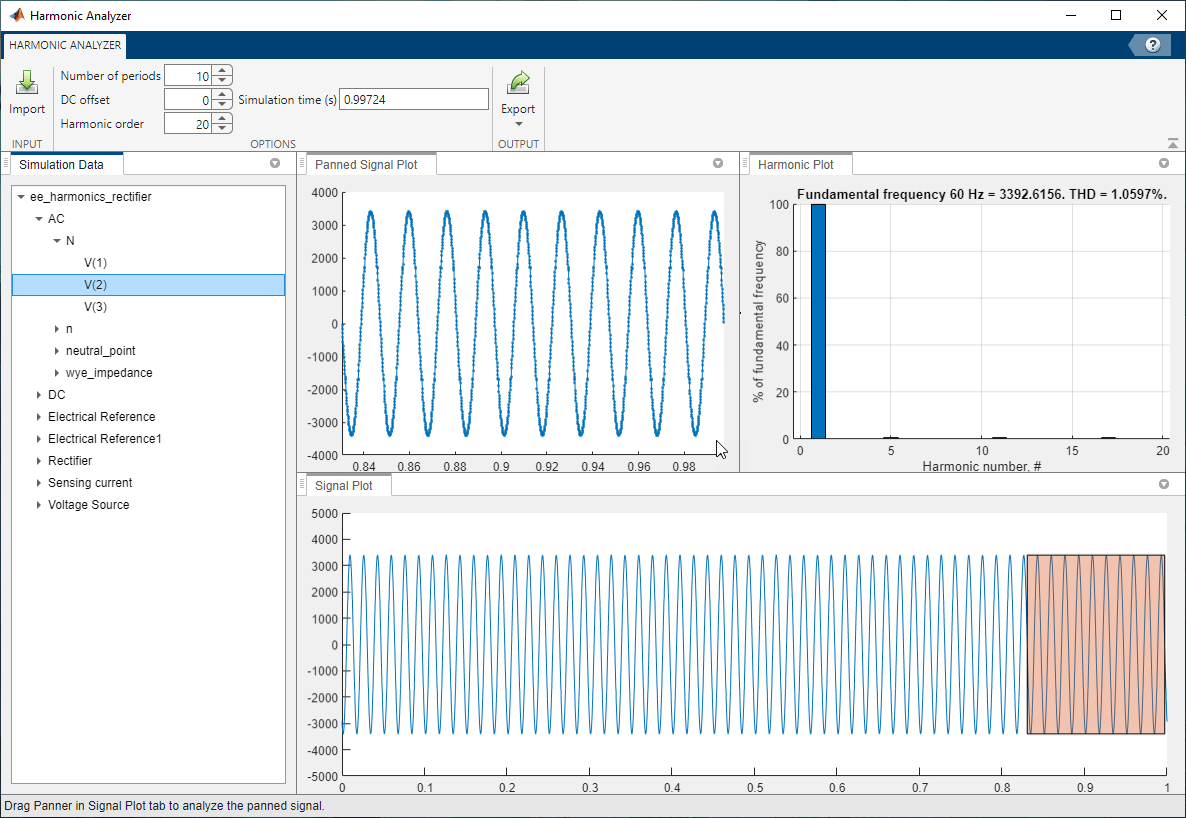Harmonic Analyzer
Description
The Harmonic Analyzer app calculates the harmonic orders, magnitudes,
and fundamental frequency of a simscape.logging.Node of an AC or periodic
variable and plots a bar chart of the percentage of fundamental magnitude versus harmonic
order.
The Harmonic Analyzer app allows you to:
Import the simulation data of a model stored in a
simscape.logging.Nodevariable.Analyze and plot the harmonic spectrum of the selected
simscape.logging.Nodeobject.Export the data in MATLAB® as a script or a function.
The app finds the points in the selected leaf node, or a node at the very end of the tree navigation, where the Simscape™ log crosses a threshold specified by the DC offset parameter. It then uses the crossing points to find the required number of periods, specified by the Number of periods parameter, preceding the value specified by the Simulation time (s) parameter. Finally it inputs the selected data to the Goertzel algorithm, which calculates the harmonic magnitudes up to the value in the Harmonic order parameter.
Open the Harmonic Analyzer App
To open the app, at the MATLAB Command Window, enter: ee_HarmonicAnalyzer.
Parameters
Limitations
The Harmonic Analyzer app does not support simscape.logging.Node
objects generated by variable step size models.
Version History
Introduced in R2022a